The vast majority of audio devices transmit audio as Stereo. Stereo means that certain audio signals are sent to one speaker and others to another speaker, creating a stereo sound experience.
However, if, for example, you have hearing problems in one ear and not in the other, mono sound can be an advantage.
Another example in games, when a decision has to be made based on hearing or if you are traveling and want to listen to the songs but also the announcements. I'll just mention a few examples where you want to enable mono sound.
In this article I will show you how you can easily activate the mono sound in Windows.
Enable mono audio in Windows 10
In the Windows search bar type: enable or disable mono audio. Click on the mono audio result in Windows.
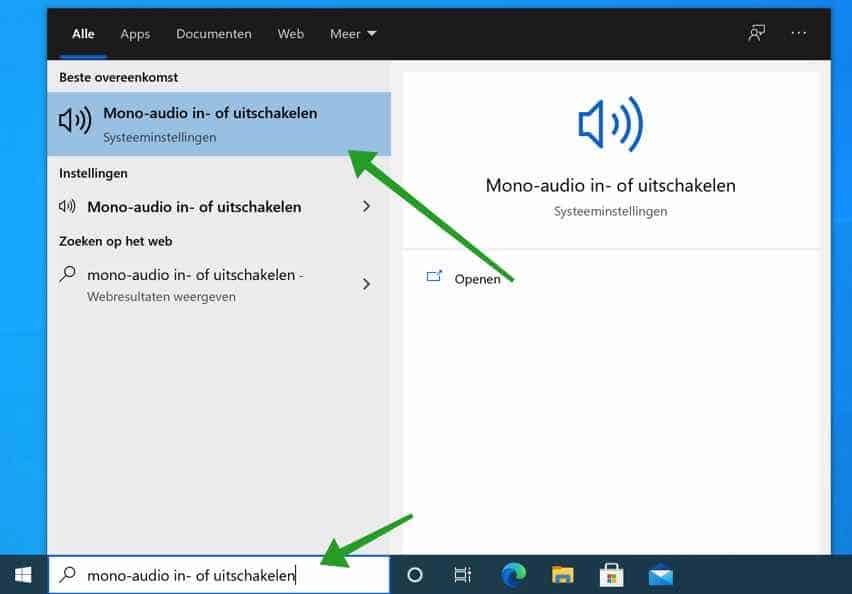
Then click Enable Mono to enable mono sound in Windows.
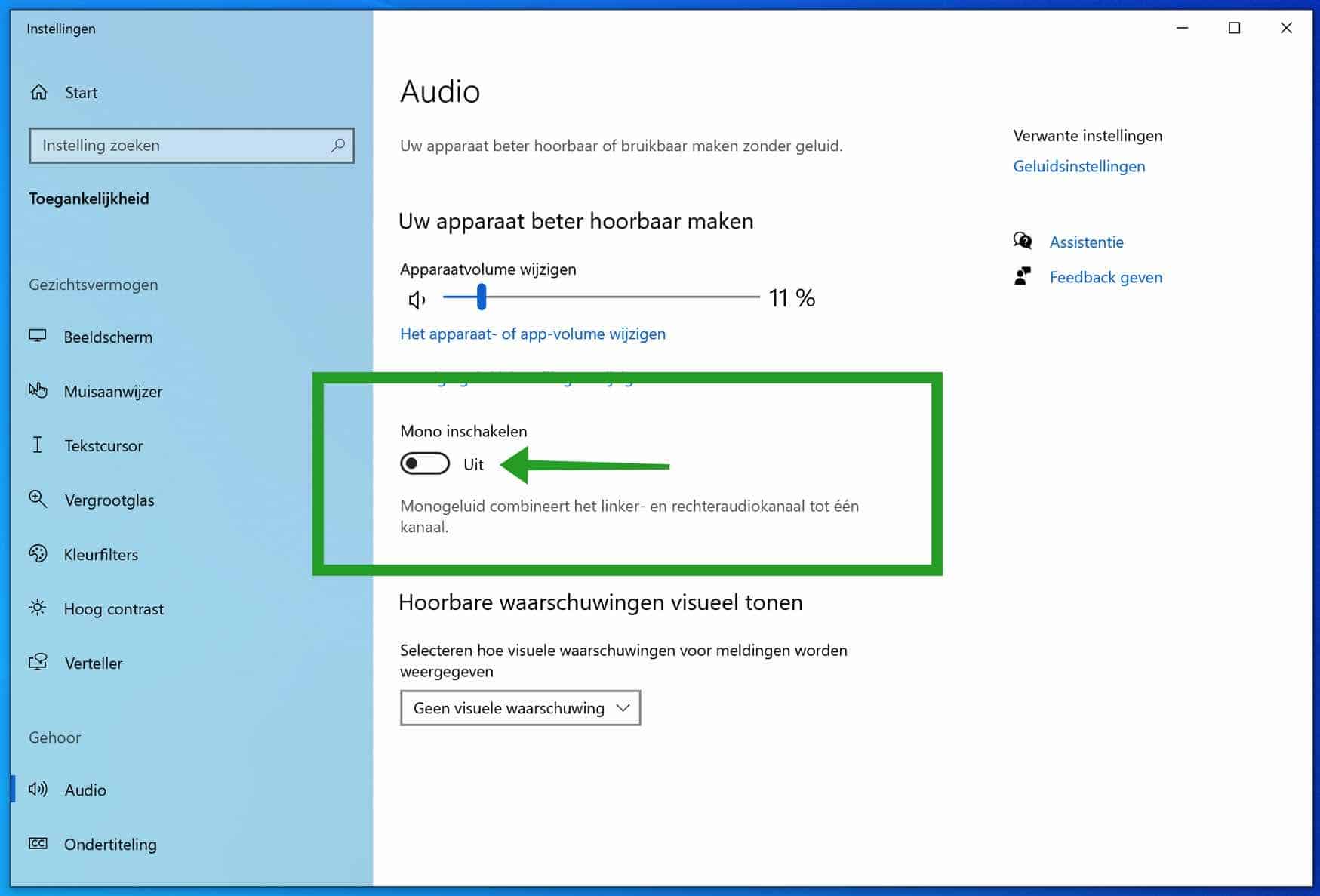
Disable mono audio in Windows 10
In the Windows search bar type: enable or disable mono audio. Click on the mono audio result in Windows.
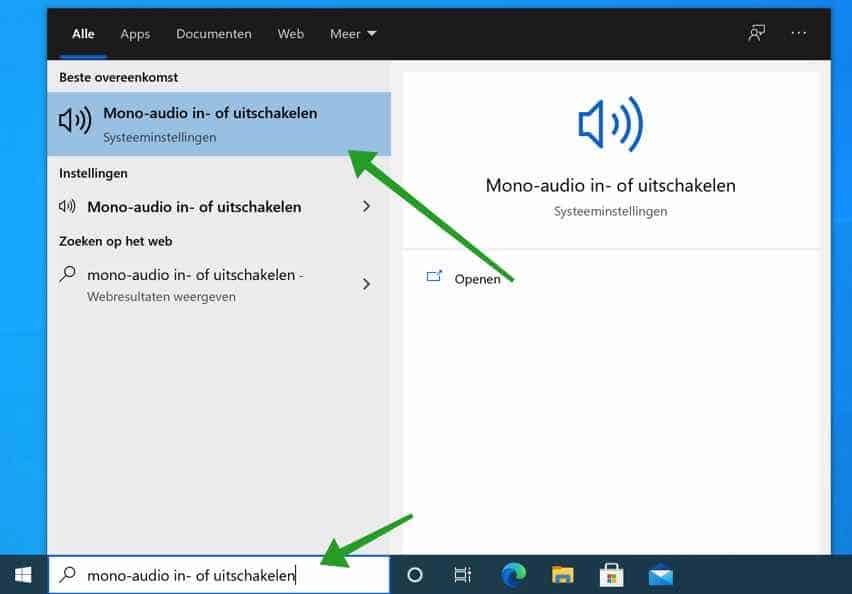
Then click Disable Mono to disable mono sound in Windows.
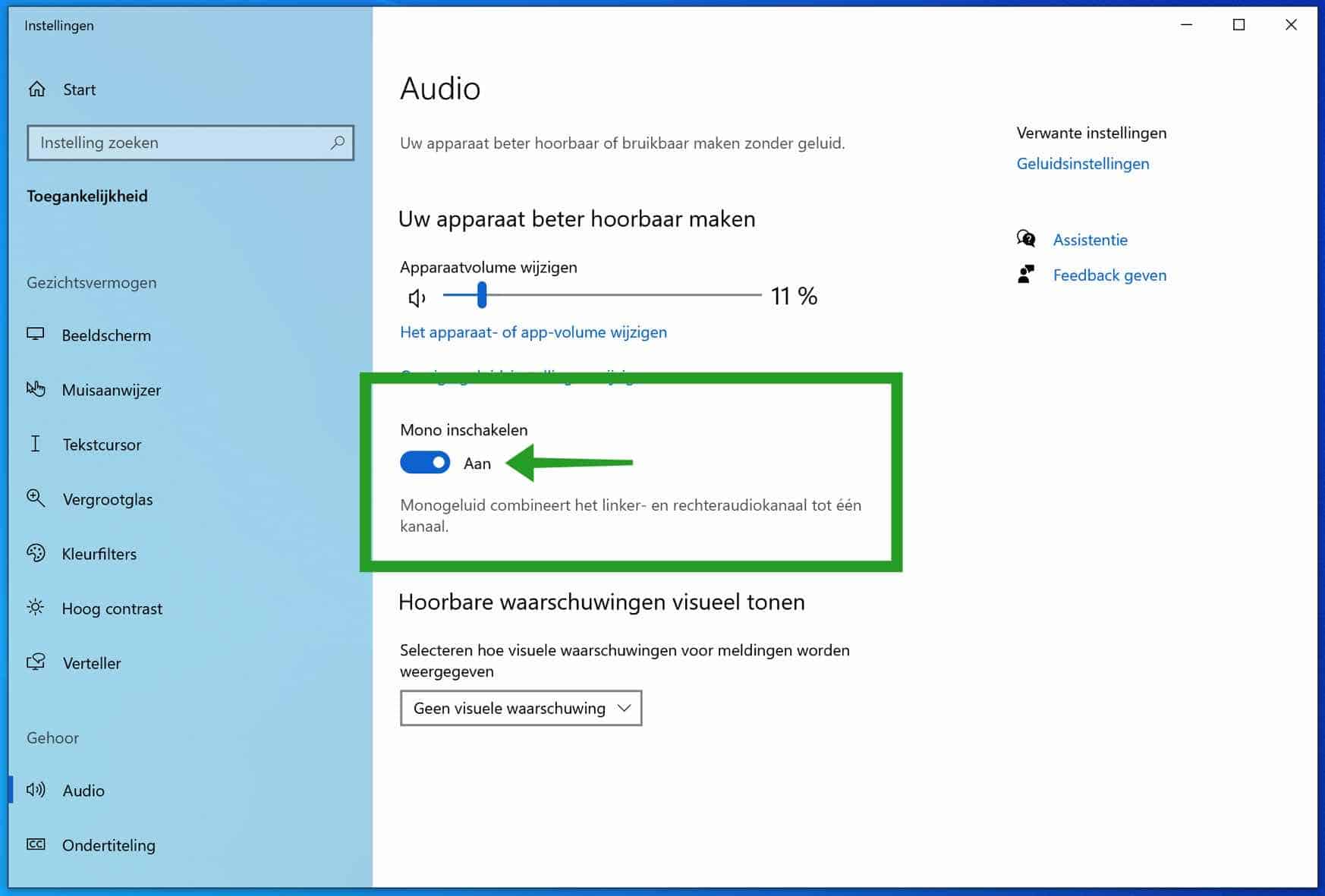
I hope this helped you. Thank you for reading!
