Macs are one of the most reliable devices for personal computing. But with features like Private Relay in macOS Monterey and increased reliability of one VPN, you may mess up the network settings on your Mac. And as a result, your Mac may no longer connect to the Internet, or you may experience slow Internet speeds.
A network reset may then be the solution. You should only reset internet settings on Mac when other basic methods for problem solving, such as disabling/disabling Wi-Fi, restarting the Mac or changing DNS, do not work.
Internet reset on Mac
The easiest way to reset network settings, for Wi-Fi or Ethernet, is through System Preferences.
Before following this method, keep in mind that this will erase the Wi-Fi information from your Mac. So make sure you keep the Wi-Fi password handy if you don't happen to have another Appledevice, in which case it will automatically sync via iCloud and reconnect.
Click on it Appleicon in the top left corner. Click System Preferences in the menu. Click Network.
Click Ethernet if you are connected via cable to the Internet, or click WiFi if you are connected wirelessly to the Internet using a router. Then click on the “-” sign at the bottom. You now delete the current network/internet settings for the interface in question.
Then click on the “+” sign at the bottom. Select the desired interface, give the interface a name and click Create. You have now created a new internet setting. All previous internet settings have been erased.
I hope this helped you. Thank you for reading!
Also read, 27 tips to make mac faster of what is other storage in mac.


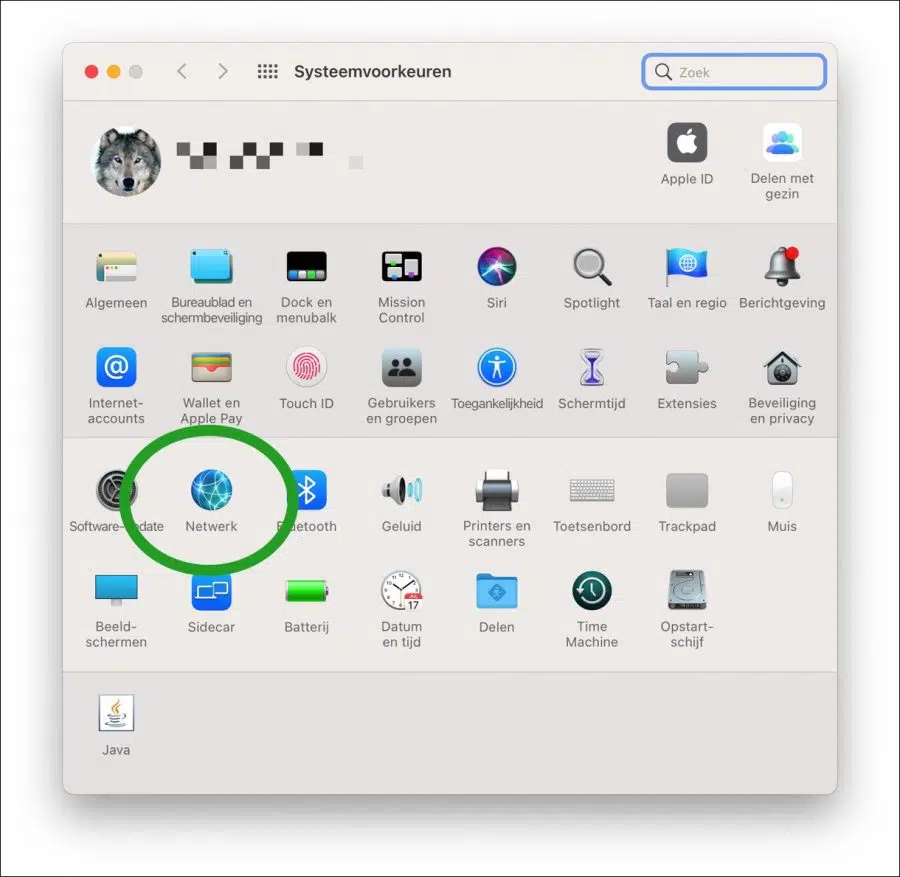
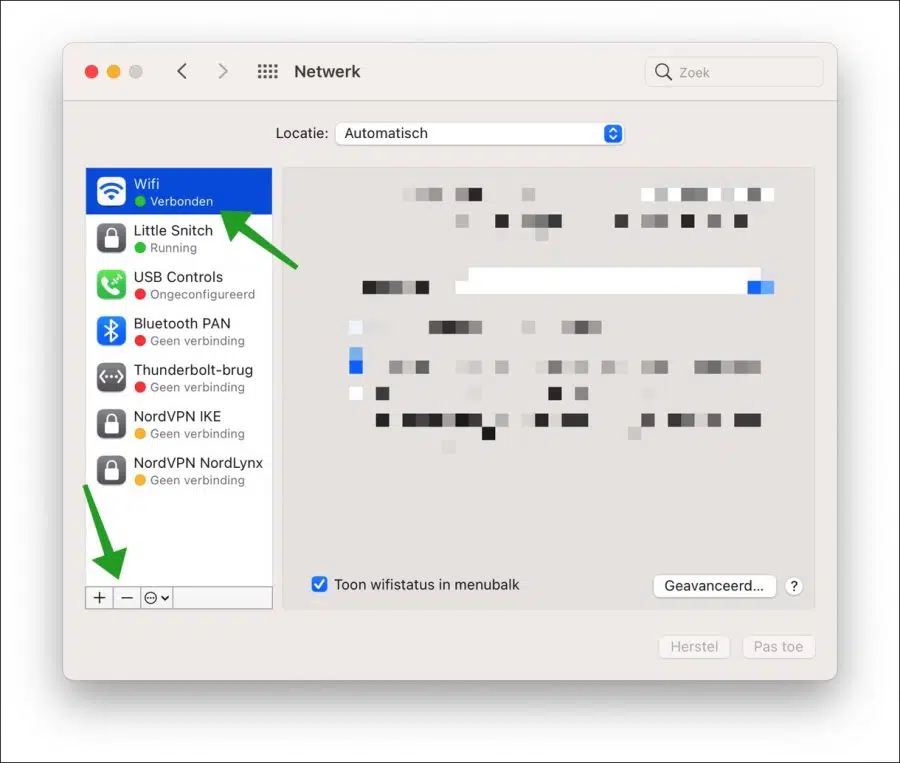
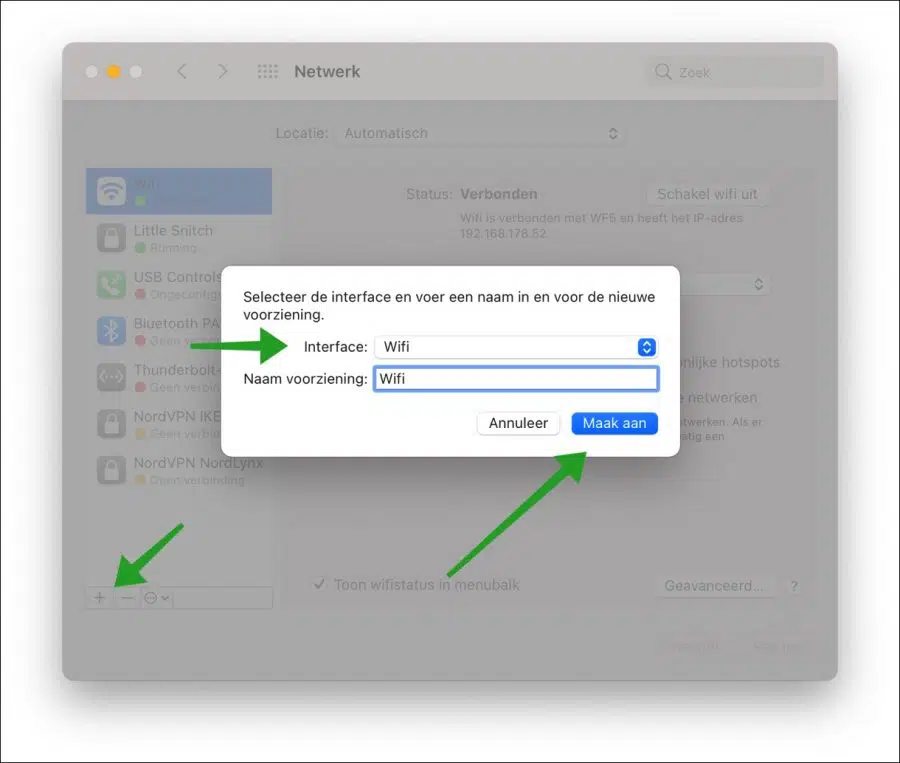
I use my iMac occasionally.
Today I was connected to WiFi and via the Ethernet cable, but no internet and no connection to the mail server.
Where should I look?
Hello, if other devices on the same WiFi or Ethernet network work, then the iMac. If they don't work either or you don't know, I would start with the router. Good luck! Greetings, Stefan
Hi Stefan,
Concerns ID card reader & Clean My Mac
Have a Mac, version Mac OS Mojave 10.14.6
Well, my problem is that I cannot log in via the card reader.
I keep getting the message: registration failed.
downloaded the driver for the card reader, etc., etc.
Do you have any advice please?
The other question, would Claen My Mac be a good purchase?
met vriendelijke groeten
Mr. Wynen Eddy
Hello Eddy, unfortunately I cannot help you with the Card reader. I do not have a card reader and therefore cannot reproduce the problem. I would start with the question, is the card reader supported in macOS Mojave or even Mac computers?
If so, please contact Apple Support: https://support.apple.com/nl-nl/contact, they can help you.
I would also update macOS to the latest updates if possible, Mojave is very old: https://support.apple.com/nl-nl/guide/mac-help/mchlpx1065/mac.
CleanMyMac is used by 5 million people worldwide including myself. Yes, it is a great app and takes a lot of work off your hands when it comes to maintaining a Mac computer, read more about CleanMyMac here ➞ https://www.pc-tips.info/linkout/10291
Greetings, Stefan