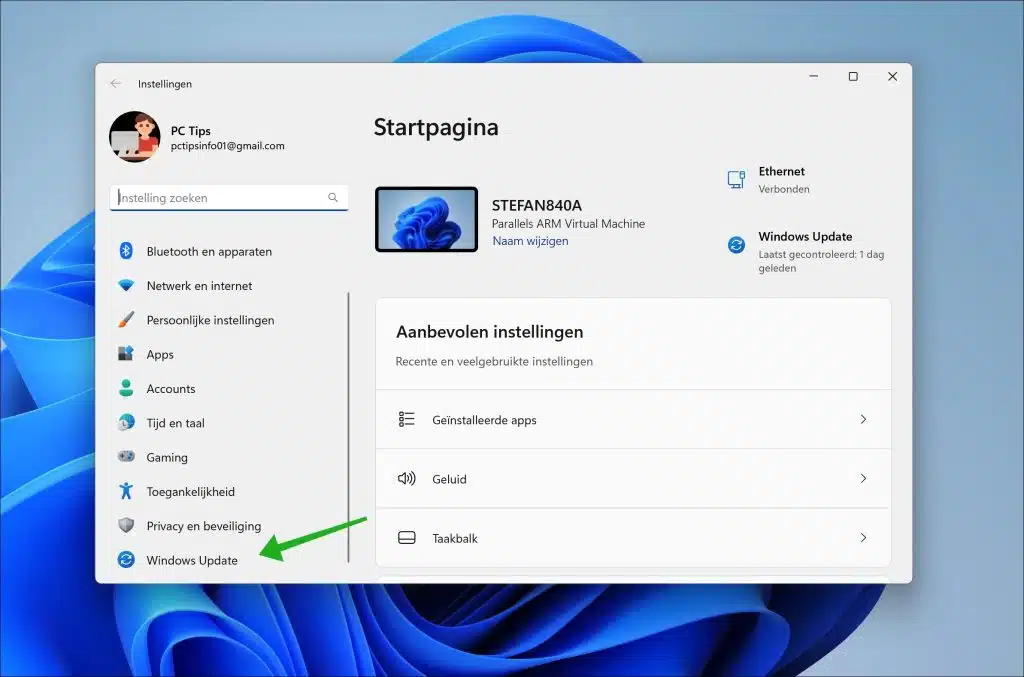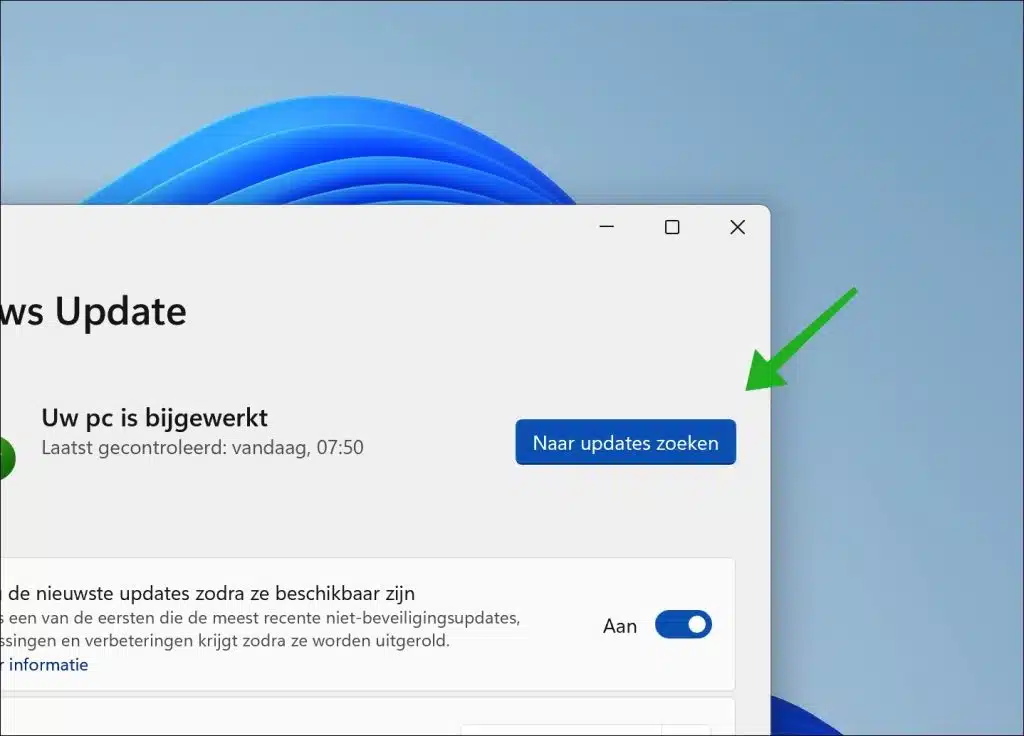Updating DirectX on your Windows 11 PC is mainly recommended because of the optimized gaming experience that a more recent version offers. This includes smoother display and smoother animations in your games. DirectX is not only important for games, but also for other multimedia. For example, a recent version can increase the viewing pleasure of videos.
If you encounter graphical problems on your PC, a DirectX update can provide a solution. The latest version may fix existing bugs, resulting in a more stable user experience.
As of the end of 2023, DirectX 12 is the most current version. Although there are older versions such as DirectX 11, 10, 9 and 8, Windows 11 is equipped with DirectX 12 as standard. I am writing this article so that you understand that there are no longer separate downloads, but that Microsoft now provides new updates for DirectX itself. offers.
Update DirectX to a new version
The DirectX update process has been renewed. As in previous versions of DirectX, you can no longer download a program that updates DirectX. To install the latest version of DirectX, you can download the updates via Windows update.
Also read: Which DirectX version do I have?
To get started, open the Settings by pressing the Windows + I key combination. Then click on “Windows Update” in the left sidebar.
Then, on the right side, at the top, click “Check for updates.”
Click on the blue “Download and install” the available Windows updates. This will also update your DirectX version if a newer version is available.
After the update, you will have the latest version of DirectX installed on your computer. I hope to have informed you with this. Thank you for reading!