Mac computers are known for their stability and reliability, but things can still go wrong occasionally.
Modern computers like the Mac are among the most complicated machines for normal everyday users ever designed.
When you think about how complex they are and how many lines of code it takes to keep the apps running, it's an astonishing testament to the quality of Mac hardware and software.
However, no computer or operating system is perfect. If you have any problems, there are some things you can try yourself that can help you reduce the cost of a service visit AppleCare can save. Let's look at some of the things that can go wrong and what you can do to fix them.
Fix Mac problems
Stop a stuck application
Applications can crash, even on a Mac. If the application crashes you will generally see a message... not responding.
This is how you can force quit and restart the application.
Press CMD + OPT + Esc or choose Apple menu > Force Quit in the menu bar. The Force Quit Apps window appears.
If the app is identified as “not responding”, select it and click Force Quit. The application is forcibly closed and any unsaved work is lost.
If you are still having problems, try restarting your Mac. Choose in it Applemenu for Reboot.
Your open windows will be reopened if you check the box in the pop-up window.
Update Mac application
If the problem only occurs with a particular application. Then try to update this application. Open the App Store and check for updates or use the option in the app's menu in the top bar, next to the Apple-menu.
If you are still having problems with that app, try reinstalling it. Drag it to the Trash, empty the Trash and reinstall the application.
Mac won't start
Make sure the power cable or adapter is plugged into your Mac and an electrical outlet, and make sure your electrical grid is working. This sounds strange, but you would be surprised at how many people call a computer service center during a power outage.
For MacBook, check whether the battery needs to be charged. Plug it into the socket. When the light on the power adapter glows orange, the MacBook is charging. Let the MacBook charge for about 30 minutes and then try restarting it. I recommend that you only use the charger that came with your Mac.
Is the charger no longer working? Buy a new one charger for Mac.
Also for MacBooks, if the charger does not start charging or simply stops charging and you do not see the light on, remove the plug and insert the cable properly into the MacBook and plug again.
Make sure the USB-C or MagSafe cable is properly connected to your MacBook. The plugs can sometimes fit poorly, especially with MagSafe.
If the problem persists and you can't find a way to fix it, make an appointment at your local Apple-store. Here the team of experts can talk you through the problem and if they can't solve it, they can advise you on whether a repair is needed. Personally I have good experience with AppleCare.
Restore Mac
If your Mac starts up but not through to macOS. Maybe your Mac stops on a gray screen or macOS hangs on a folder with a question mark on it.
Then try restarting from the Recovery Drive. Press the power button to turn off the Mac, then turn it back on while holding down the CMD + R keys.
Let go if you like it Apple see logo. Your Mac starts using the Recovery Partition which has limited functionality. You can use Disk Utility, or investigate an issue in Safari if you prefer. Use it Apple menu to restart your Mac in the usual way if the problem is resolved.
I hope this helps you! Suffering from one slow mac? Learn how your Clean up your Mac and make it faster.

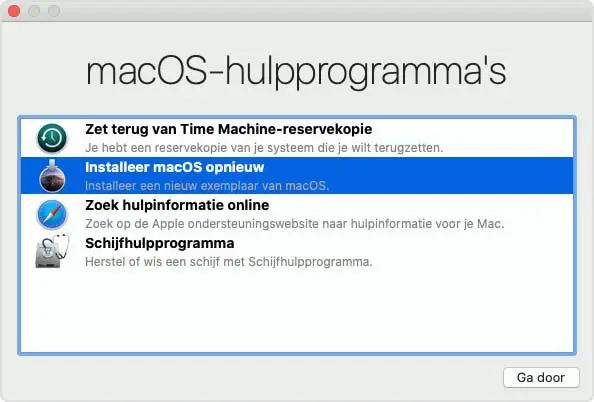
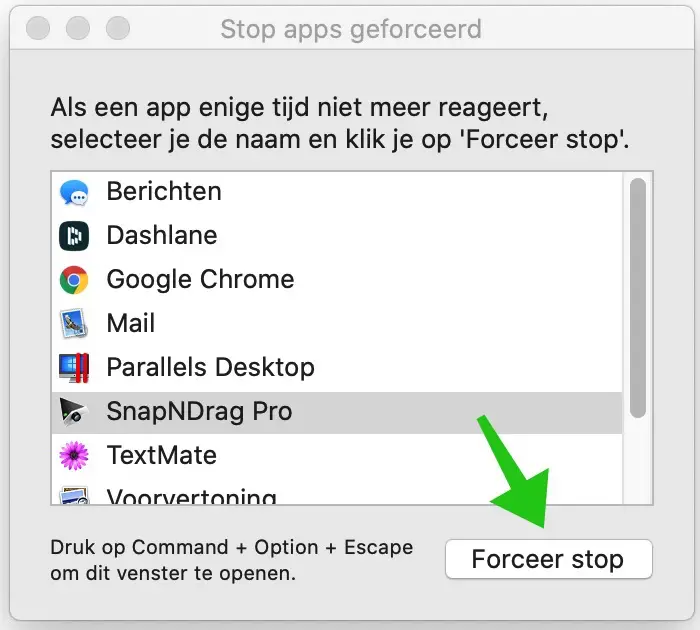
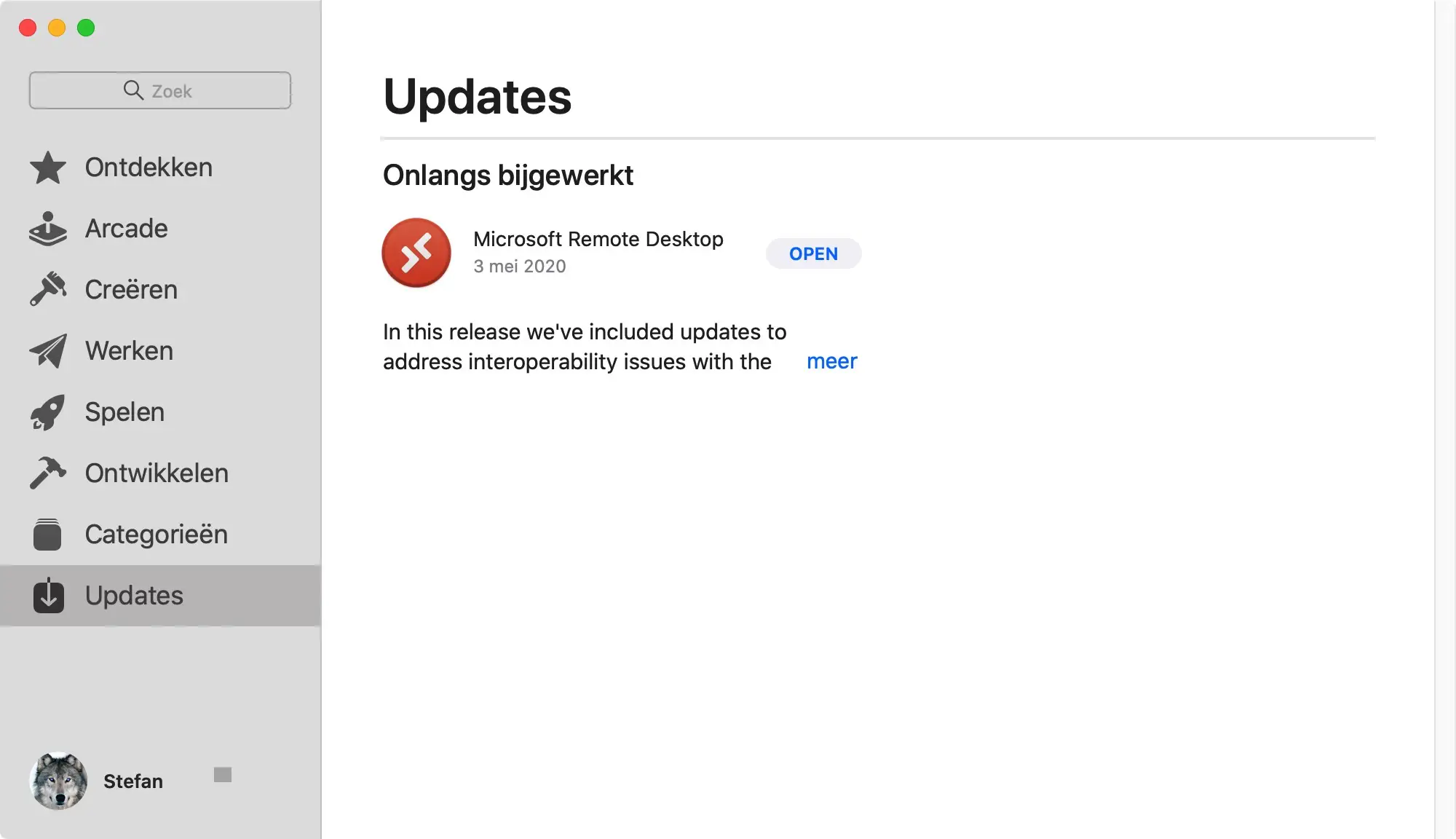

hr Stefan - PC tips,
You mentioned Mojave as old in a post. It could be even older. My first computer was and is (although it is in the attic) an Osborne 1 under CPM from 1982). Since then I have completed the entire Windows series via DOS and have been using Windows 10 for a few years now.
My question for now, however, concerns a macMini late 2009 with Snow Leopard, which I recently acquired. Did nothing. It soon turned out that the 3 volt battery was more than half empty. With a bent pin and a universal meter I was able to measure the voltage, took the Mac apart and replaced the cell. Insert CD and load Snow L. Went smoothly. etc.
I want to replace Snow Leopard with El Capitan. Now the problem:
Connection to AppStore failed. Windows 10 on Intel NUC and Fritz box works well. iPhone 6 and iPhone 5 also work well. Wired and wireless. After some searching on the internet with the Macmini, it turned out that a secure internet connection (wired) could not be established. Downloading from EL capitan is therefore experiencing delays.
The app store is not out of date. Probably a network problem. What should the correct settings be and where can I find them? And are those settings up to date? Apple essentially different from Microsoft Windows.? Can you help me get started?
Looking forward to your response with regards,
Rob van der Maale
(retired)
Hello Rob, nice to read that you are so busy with computers. I have searched for you, I found the following. An update to Leopard is available for Mac AppStore issues:
https://support.apple.com/kb/DL1860?locale=nl_NL
I got this information from the following message from someone with a similar problem from 2018. I hope this works.
https://discussions.apple.com/thread/8655896
Greetings, Stefan