Adding payment information to Instagram is the way to purchase products or services from another Instagram profile.
The “Checkout on Instagram” feature allows you to make purchases without leaving the app, making the checkout process through the app. Instagram also lets businesses tag products in their posts and stories, making it easy to discover and purchase products they are interested in.
In order to purchase products via the Instagram app, payment information must first be added. You can add the following payment methods to your Instagram profile.
- Credit or debit card.
- PayPal
- Shop pay
A credit or debit card is the card you use for your banking affairs. PayPal is an online bank for which you need an account. The same also applies to “Shop Pay”. Shop Pay is a payment method for people who have a Shopify account.
Add payment method to Instagram
To add a payment method to Instagram, open the app. Click on the menu icon at the top right. In the menu click on “Orders and payments”.
Then click on “Payment methods”.
To add a payment method, click on the “Add Payment Method” link.
Now select the desired payment method that you want to add to the Instagram app. You choose from “Credit card or debit card”, “PayPal”, or “Shop Pay”.
I hope to have informed you with this. Thank you for reading!


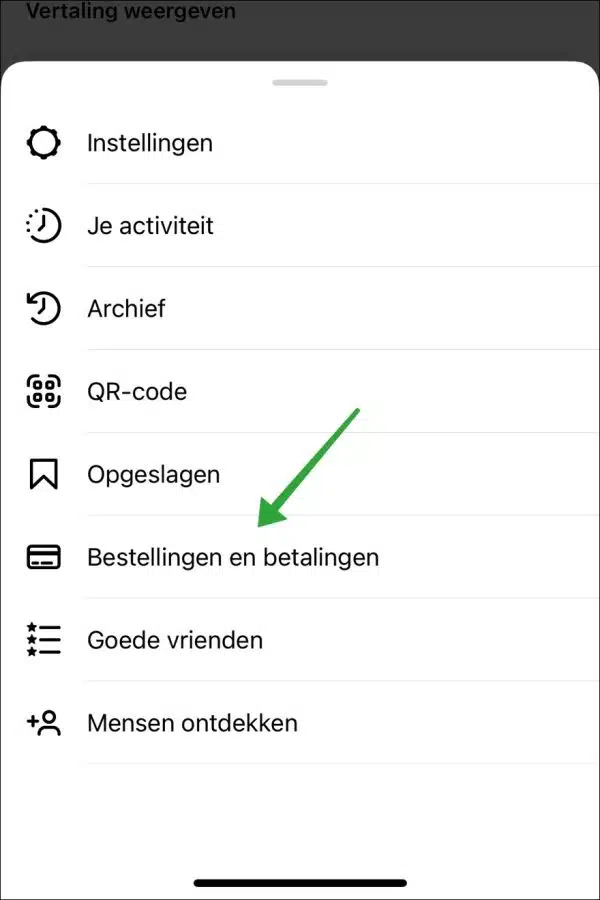
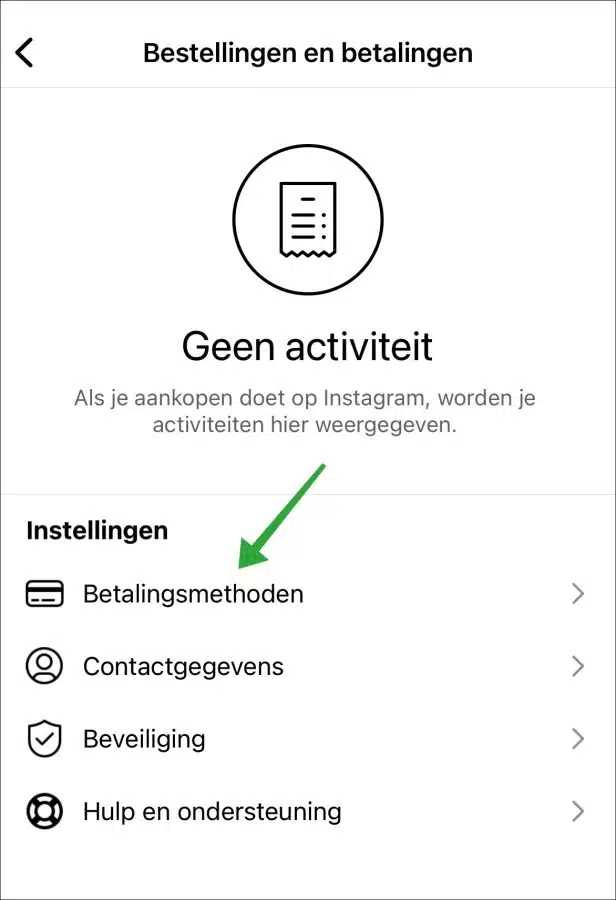
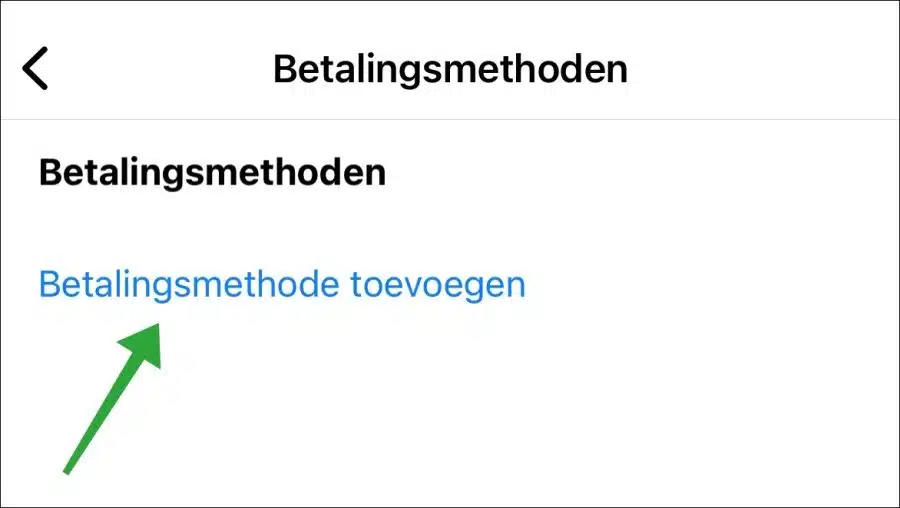
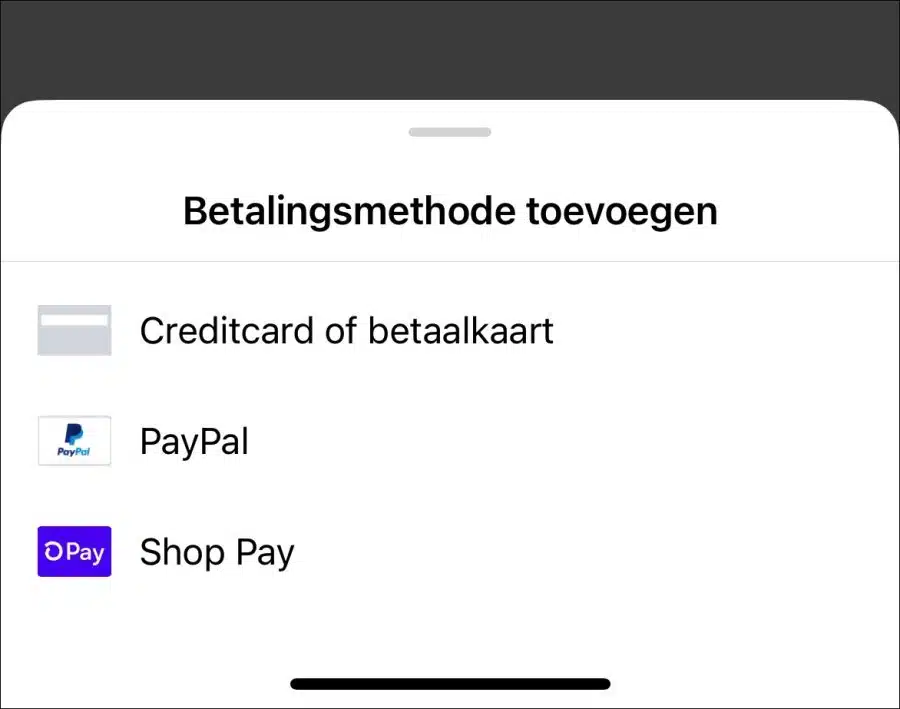
Hallo,
I would like to add a PayPal button to my Instagram and Facebook for customers, is this possible?
Hello, I have edited my response. You may mean this (I doubt it still works):
https://www.paypalobjects.com/webstatic/mktg/integration-guides/facebook.pdfI couldn't find anything for Instagram.
Success!