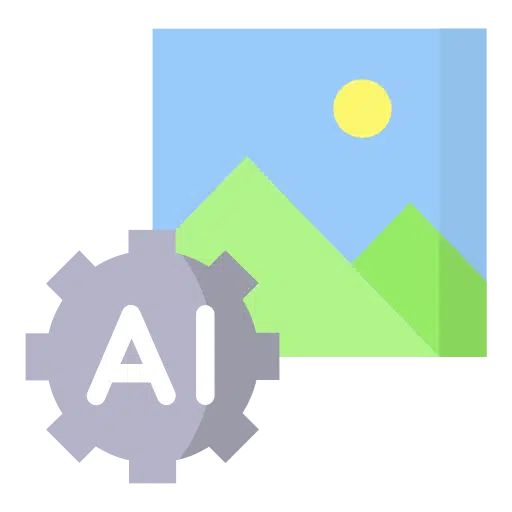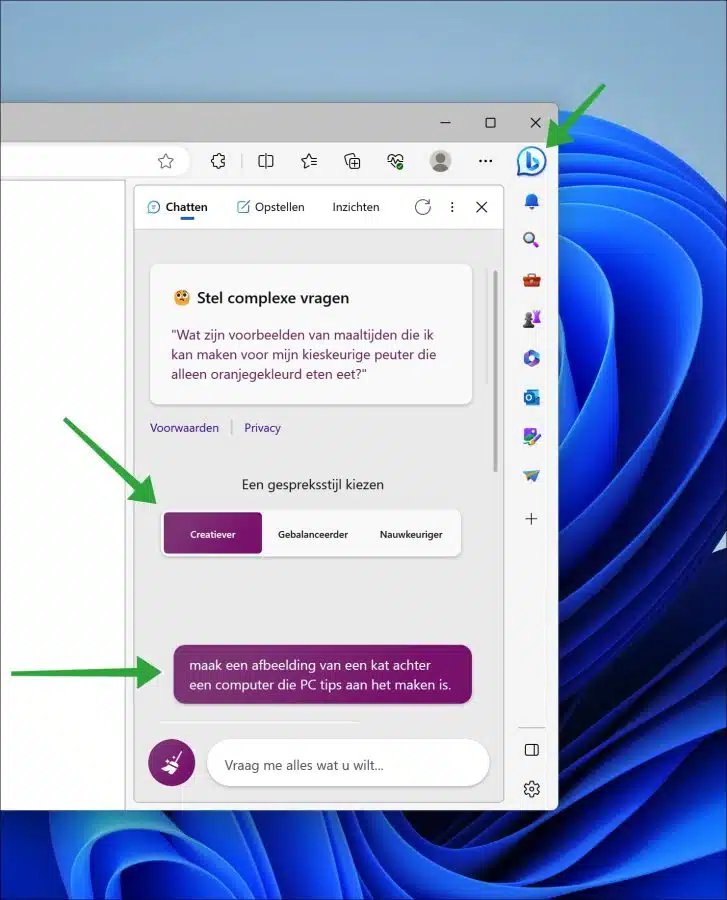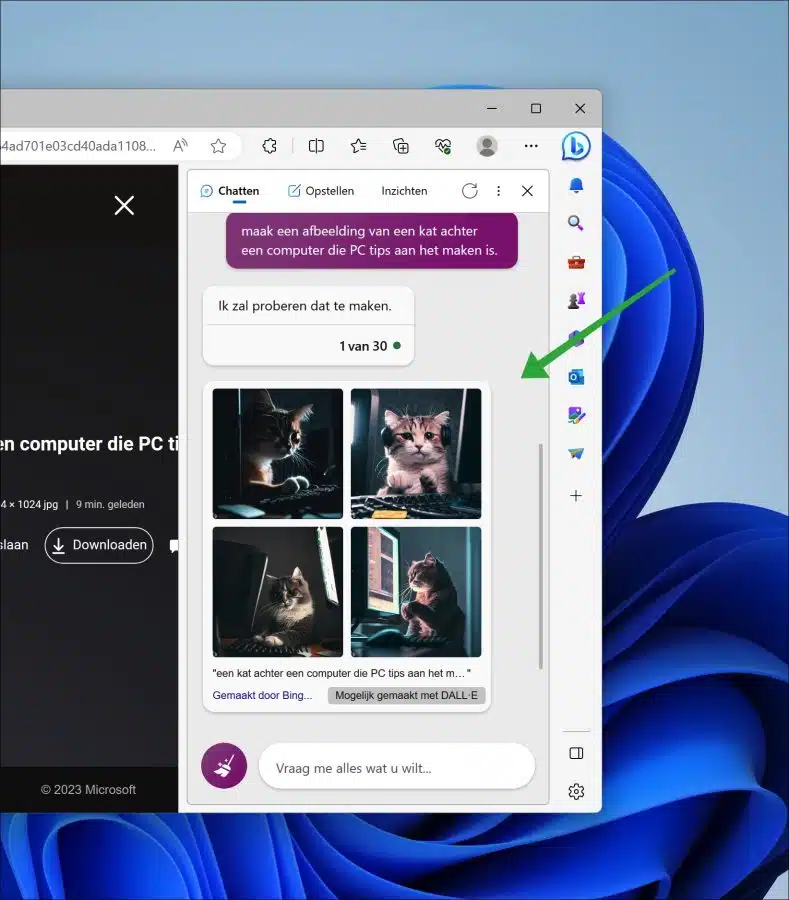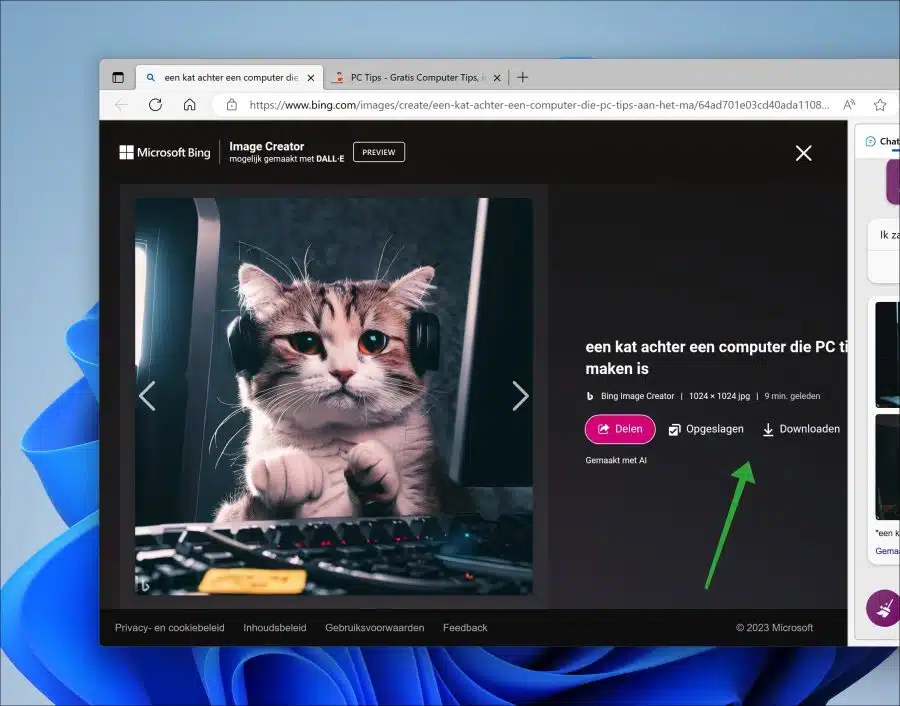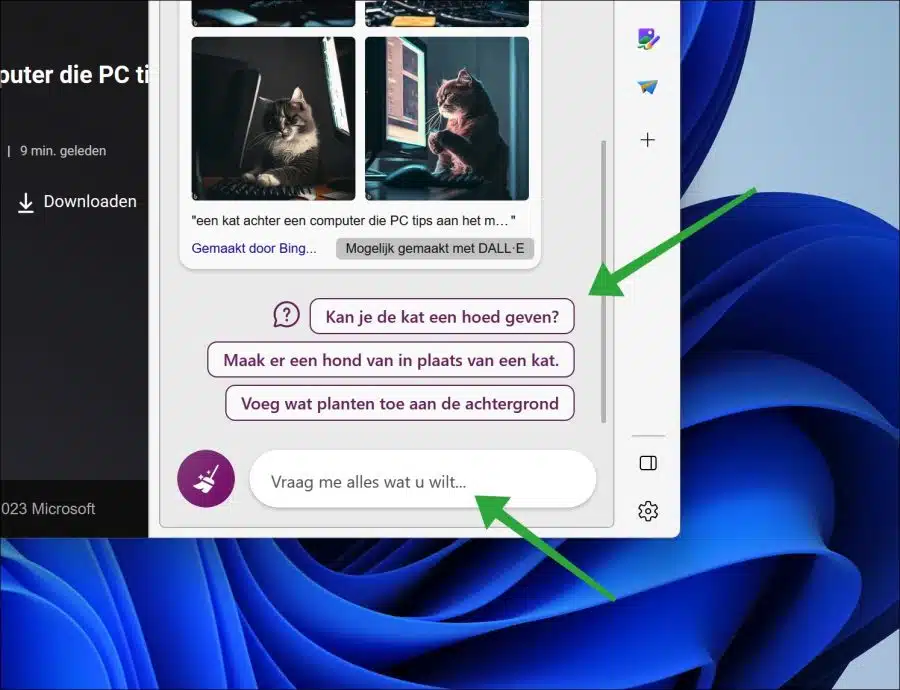When you use the Microsoft Edge browser with a Microsoft account, you can Use Bing AI Chat to generate AI images.
Bing chat can generate an image via OpenAI's DALL-E by providing a description of what this image should look like.
Taking pictures in Bing Chat is a feature available to all users, regardless of device type. You can use different devices for this, such as an Android phone, an iPhone and a computer. However, the easiest way is via the Chat button in the Microsoft Edge browser.
Create AI images via Bing AI Chat with Microsoft Edge
To get started, you need a Microsoft account set up in the Microsoft Edge browser to use Bing Chat AI. This Microsoft account must then be signed into Bing chat AI.
If you have already set all this up, you can generate free images via Bing Image Creator (AI). This is currently a maximum of 100 per user. This may still change.
Click on the Bing Chat icon at the top right of the Microsoft Edge browser. In the “Chat” window, click “More Creative” under “Choose a conversation style”. Then enter a description of the image that Bing AI will generate for you.
To do this, use a message in the same way you would say it to a human. So for example: make me an image of a cat behind a computer making PC tips.
It will take a few seconds for Bing AI to create an image. There are usually several from which you can choose. Click on the image you want to use.
The AI generated image is now available to share, save to collections or download to your computer.
If the image is not entirely what you expected, you can have the image adjusted via new instructions. This will display additional prompts to change the image. You can of course also provide a description of a new image or an adjustment to the current image.
Can you use these AI images for commercial purposes? According to Microsoft's terms of use, you can use the generated AI images from Bing Image Creator do not use for commercial purposes. However, you may use them for personal use as long as it is legal.
I hope to have informed you with this. Thank you for reading!