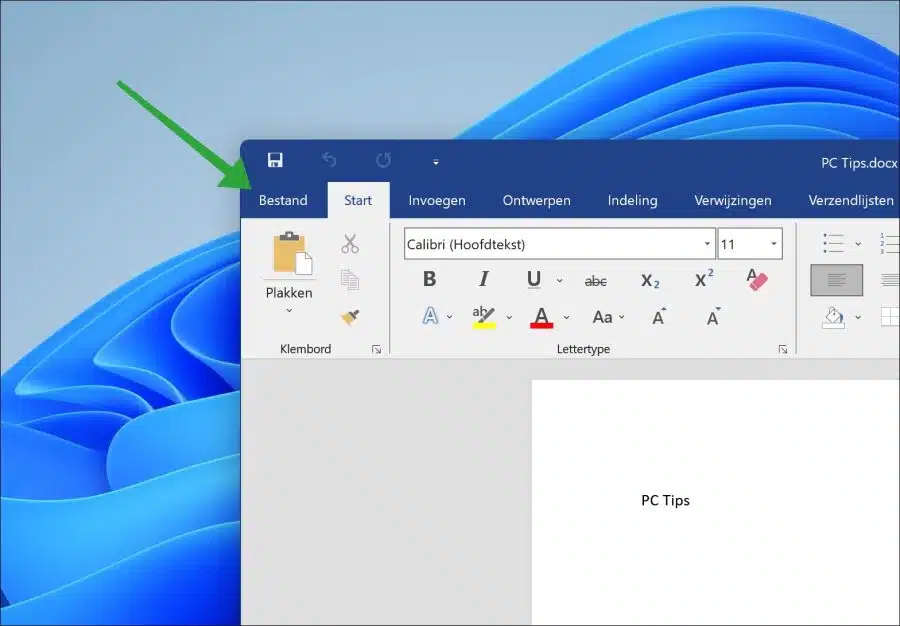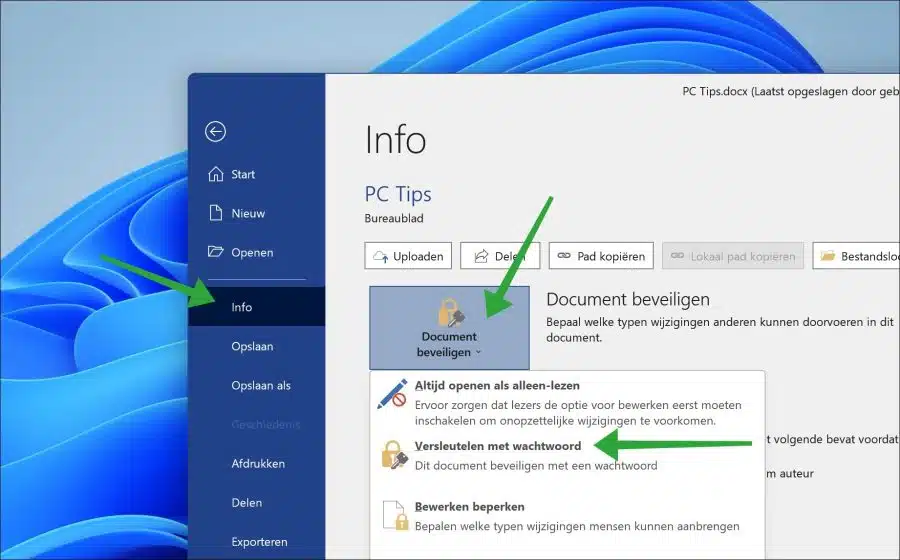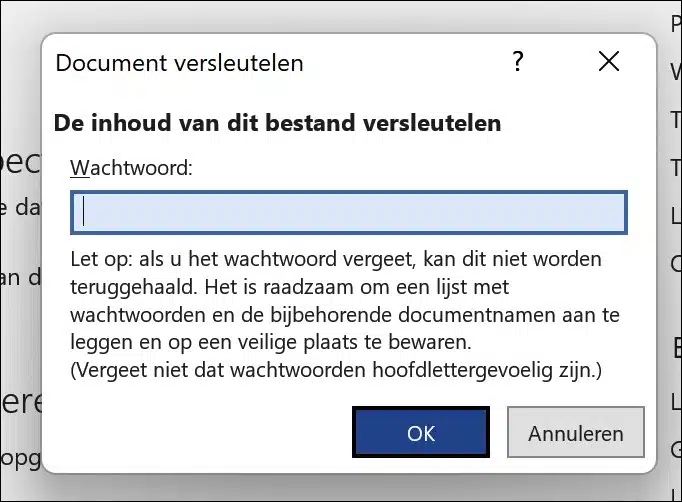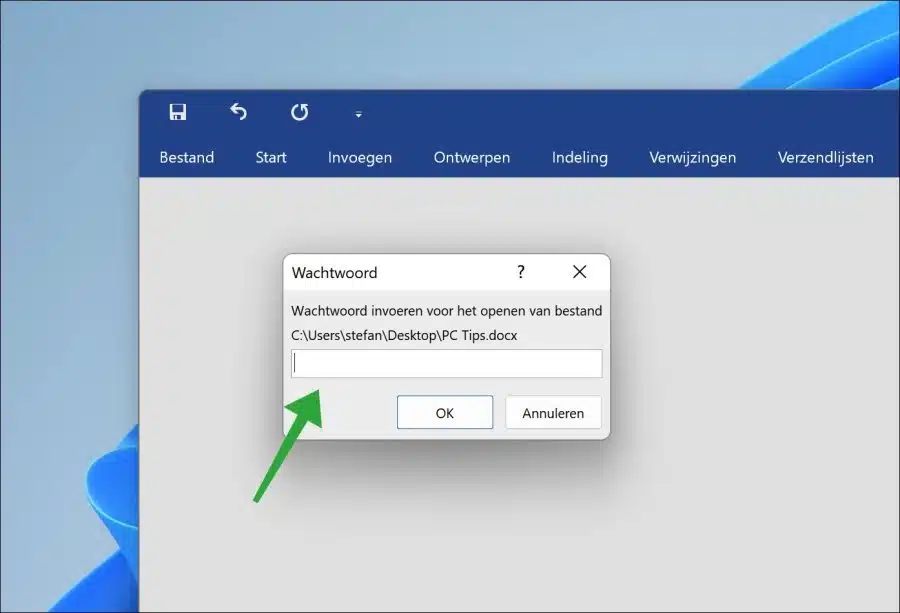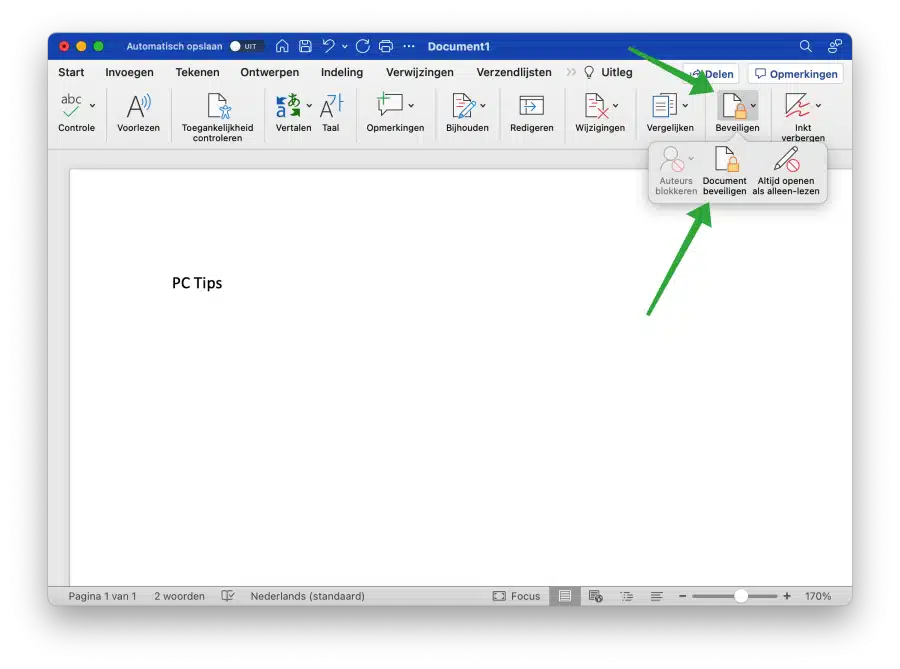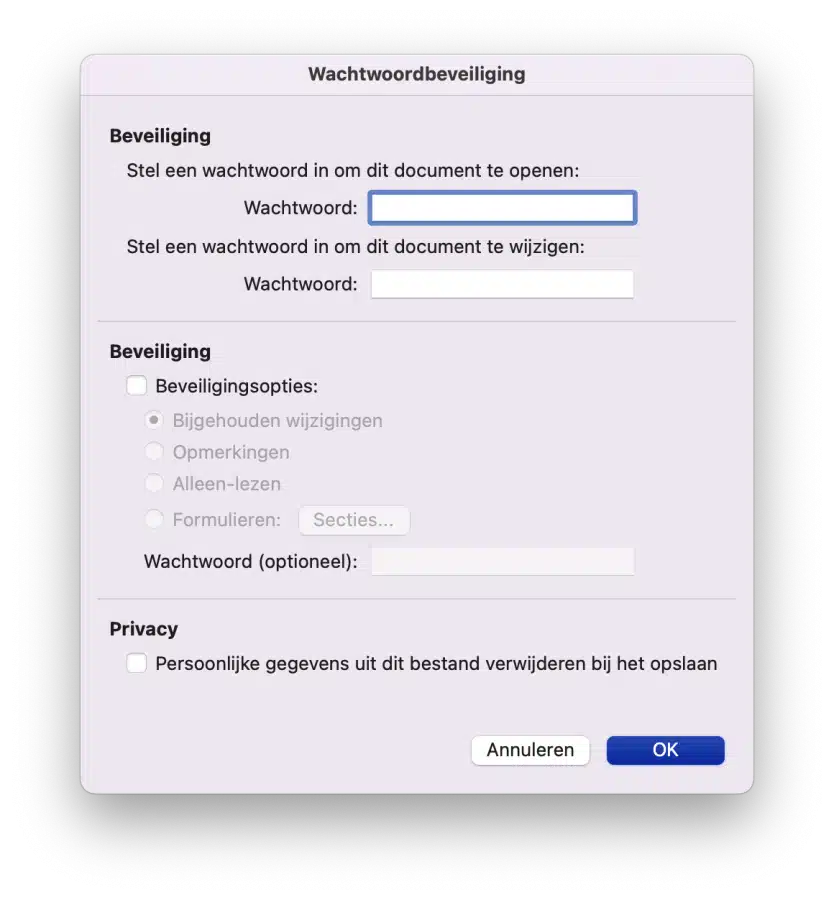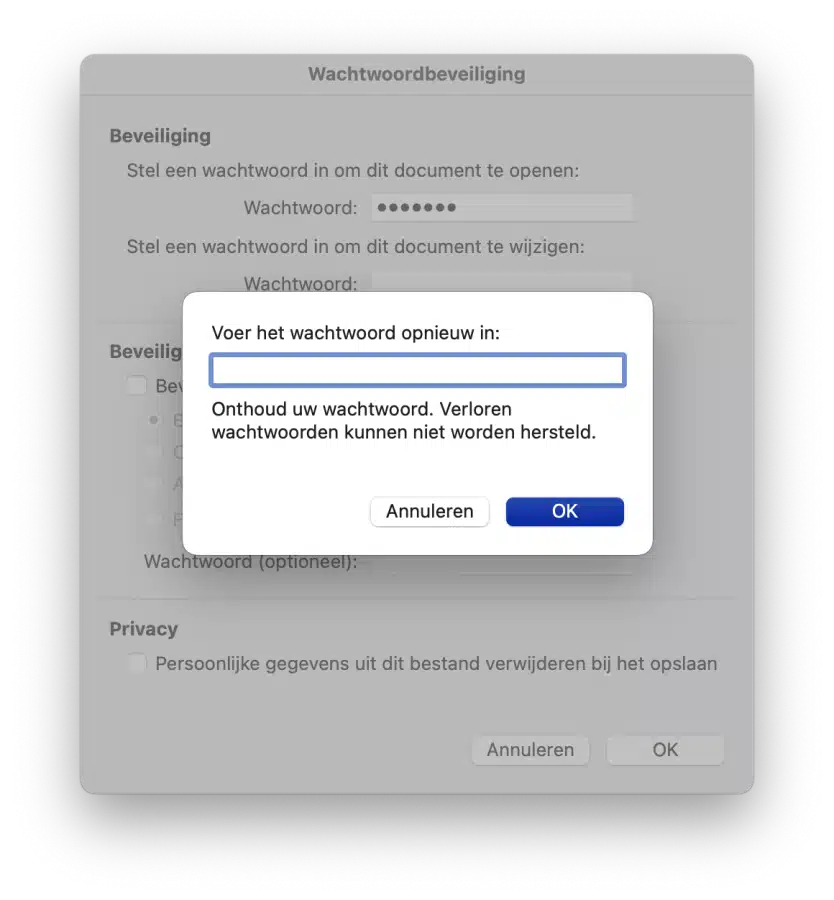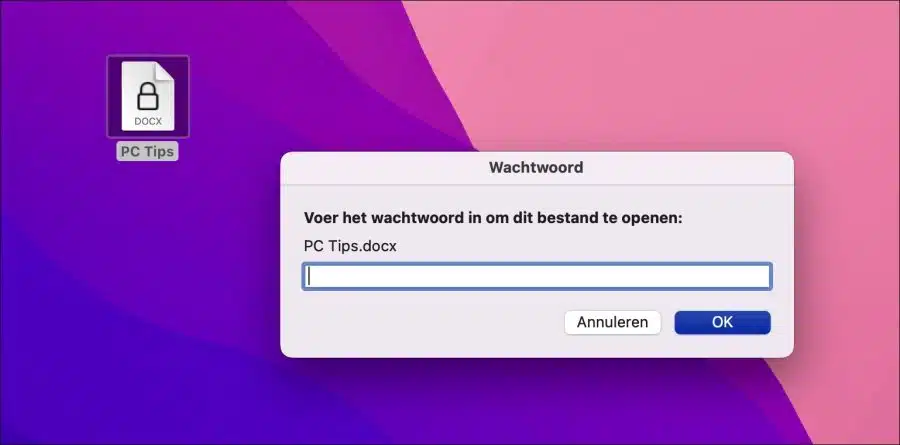If you want to protect the contents of a Microsoft Word document from being viewed, you can protect the Word document with a password.
A password in a Word document prevents the document from being viewed without entering the correct password.
So you can add a password to a Word document on either a Windows 10, Windows 11 or Mac computer. You always need the Microsoft Word application. It is not possible to set a password via the web version of Office.
Add password to Word document
Set password in Word document via Windows
Open Microsoft Word. In the menu click on “File”.
First click on “Info” and then on “Protect document”. To set a password, click on “Encrypt with password”.
You now have to enter the same password twice to encrypt the document.
Please note: if you forget the password, it cannot be recovered. It is advisable to create a list of passwords and associated document names and keep them in a safe place. Passwords are case sensitive.
After setting a password in the Word document, close Microsoft Word. If you now open the Word file again, you will be asked for a password to view the document.
Set password in Word document via Mac
Open the Microsoft Word app on your Mac computer. In the ribbon, first click on “Protect” and then on “Protect document”.
Set a password to open this document. In addition, you can also set a password to modify this document.
After you have entered the password, you must confirm the password again.
If you try to open the secured Microsoft Word document on a Mac computer, you will be asked for a password. Enter the correct password to open or modify the Word document. A password is case sensitive.
I hope this helped you. Thank you for reading!
Also read: