Have you ever received a Word document where it was not possible to edit text? This Word document is locked and cannot be edited. It is a protection in Microsoft Word that is often applied to a Word document that the author does not want you to be able to edit.
However, there is a way to edit the text in secure Word documents. You do not need any technical knowledge or special software for this. All you need, of course, is a secure Microsoft Word document and a text editor such as Notepad, for example. Let's start.
Edit secure WORD document
Many password-protected documents can be opened, but you can't do anything with them. For example, changing wording that is not in a form field, adjusting styles, applying different formatting, etc.
If the entire document is protected, you may not be able to open it and therefore not be able to perform any of the steps below. It is therefore a requirement that you can open and view the document. You can edit or copy text after these steps.
Double-click the Microsoft Word (docx) document that is protected. Open the Word document in Microsoft Word.
In Microsoft Word go to “Save As” and choose “This PC” as the location. Save the file to a location of your choosing. Choose Save as “Word XML document (*.xml)”.
Open the location where you just saved the XML document. Right-click on the XML document and choose Open with and then choose Notepad as the application.
In notepad, click on “Edit” in the menu and then “Search”. You can also press CTRL+F on your keyboard.
In the search field type:
w:enforcement=
Press Find Next, you will now find a value called
w:enforcement="1"
Change
w:enforcement="1"
to
w:enforcement="0"
Click “File”, then click “Save” or press CTRL+S on your keyboard. Close notepad.
Right-click on the XML document. In the menu click on “Open with” and then Microsoft Word. So open the XML document in Microsoft Word.
You will now notice that you can edit the document. Now we will save the document again as a Microsoft Word (docx) document.
Click “Save As” and save the file as a Word document (*.docx).
You now have the option to edit the secured document in Microsoft Word. I hope this helped you. Thank you for reading!


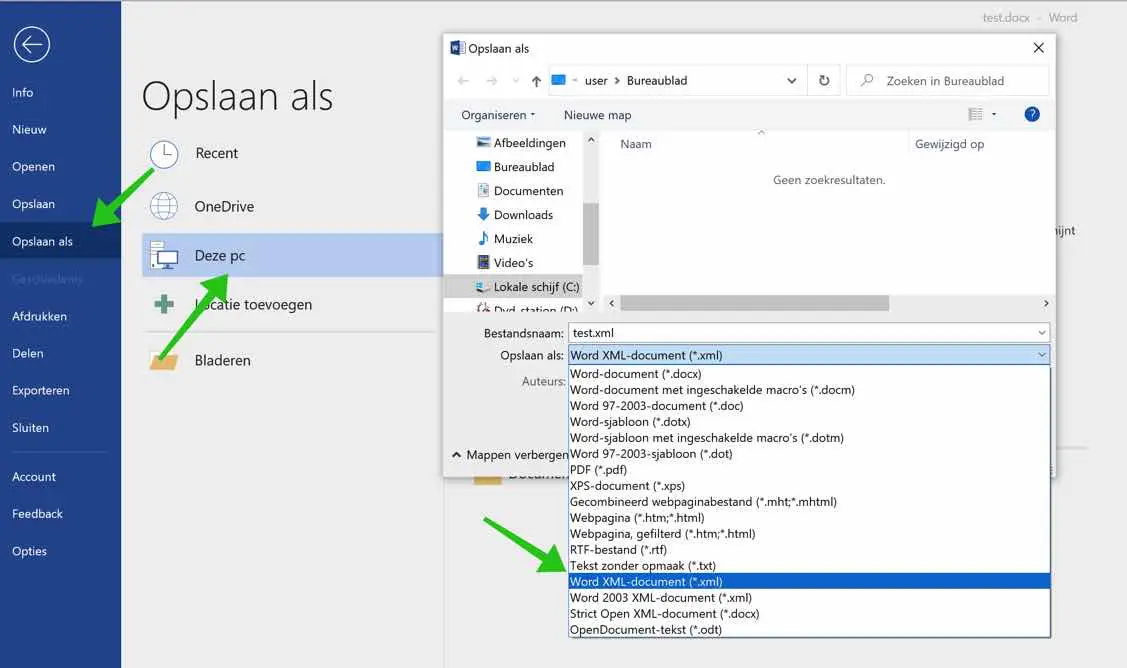
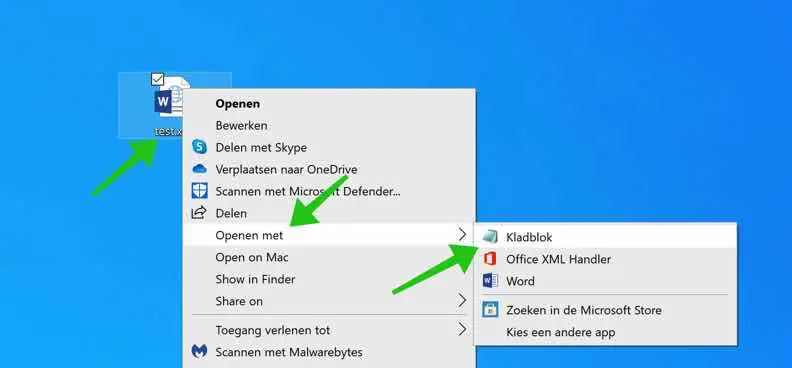

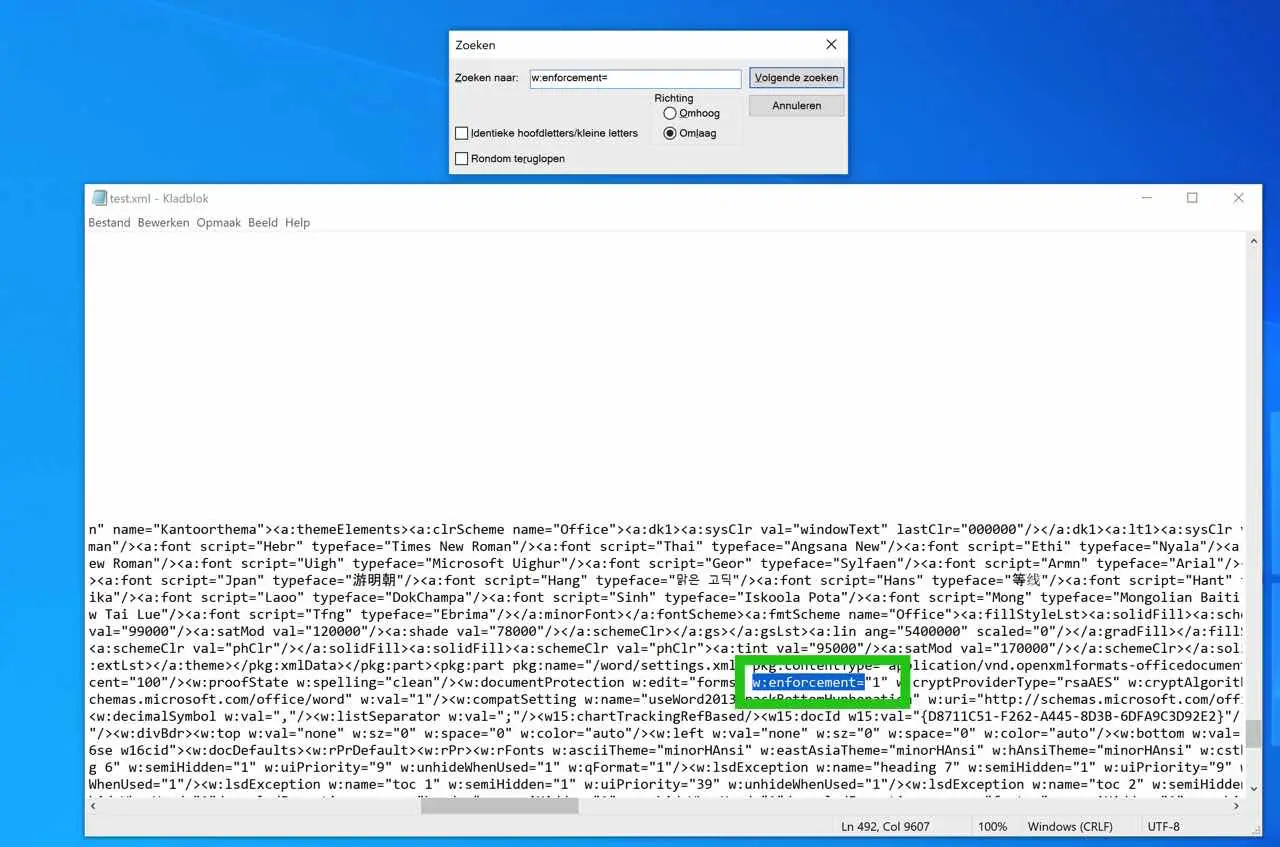
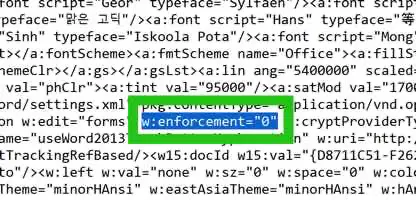
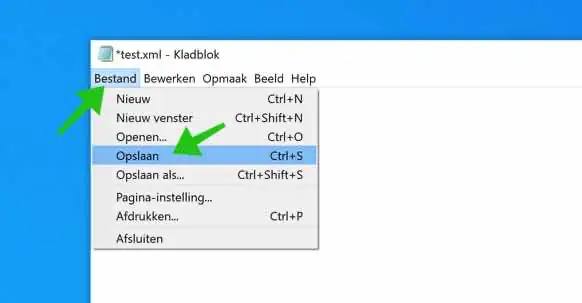
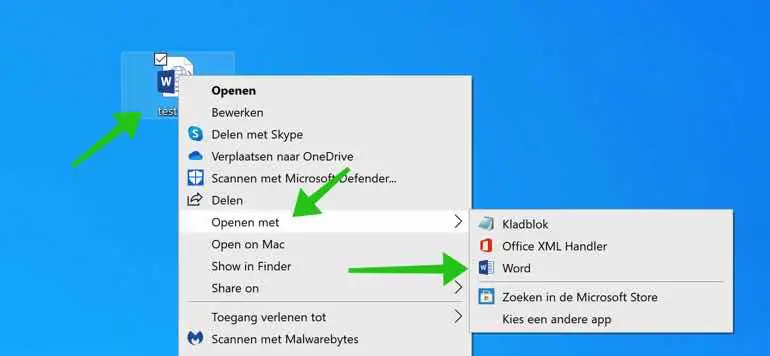
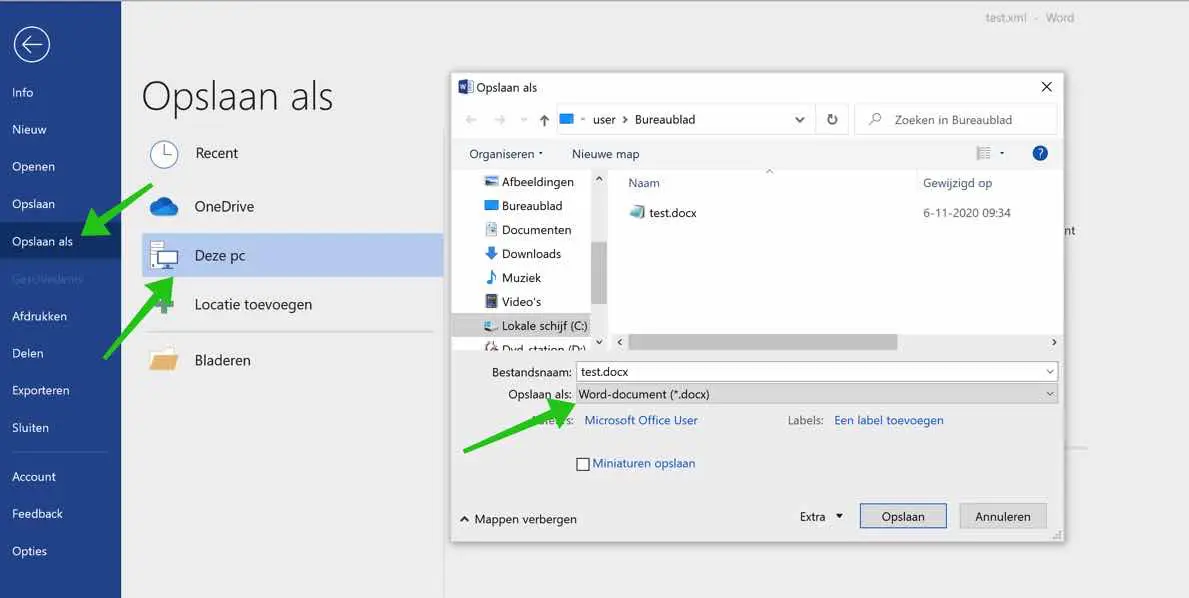
Thank you very much. Great this!!
Top tip! 🙂
Wow! Genius, thank you, this saves me a lot of time!!
Thank you very much! You helped me very much. Wishing you continued success.
Kind regards, Stefaan Deleeck
Thank you for explaining! Still works as described.
Hello, glad I could help. Thanks for your response. Indeed it still works!
Greetings, Stefan
Hey Stefano
When I type in the bar
w:enforcement= and click next search it says w:enforcement=cannot be found
Hello, otherwise search for “enforcement” without quotes. Also check whether the search filters are correct and whether you have actually completed all the steps correctly. A mistake was easily made. This only works on documents that are protected against editing, so not on documents protected with a password. I just tested it in Microsoft Word – Office 2021 LTSC and it still works.
Greetings, Stefan
Hello Stefan, thank you very much for your clear explanation of the procedure! It worked and that's great!
Glad I could help! Thanks for your comment 🙂
Thank you!! Finally a solution!!
Thanks for your comment 🙂