In latest version of Google Chrome the prominent download bar at the bottom of the browser has been replaced with a download icon in the top right corner.
This download icon is less visible and therefore not easy to click. There are still many people who prefer to leave everything the same and therefore want the download bar at the bottom back.
This is possible by entering Google Chrome in the hidden settings to adjust a specific setting. You can read how this works in this guide.
Restore Google Chrome download bar at the bottom
To get started, open the Google Chrome browser. In the address bar type:
chrome://flags/
In the search bar, search for “download bubble”. You then change the next two experimental options to “disabled”.
- Enable download bubble
- Enable download bubble v2
Then click on “Relaunch” at the bottom right to restart the Chrome browser. After the restart, you will see that the download bar at the bottom is back and that the download icon at the top right has been replaced.
Optional: If you want to reset the download icon, click the “Reset all” button in the experimental options and restart the Chrome browser.
I hope this helped you. Thank you for reading!

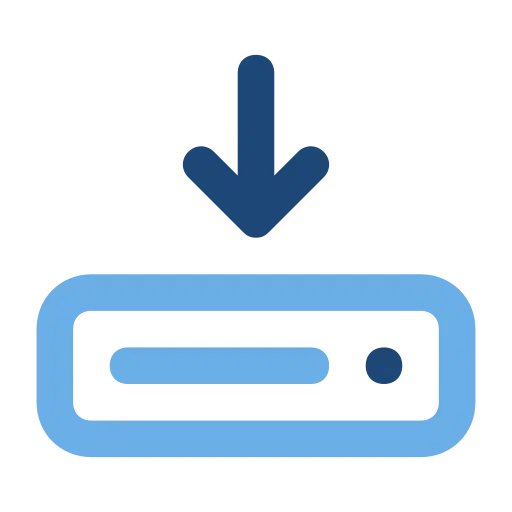
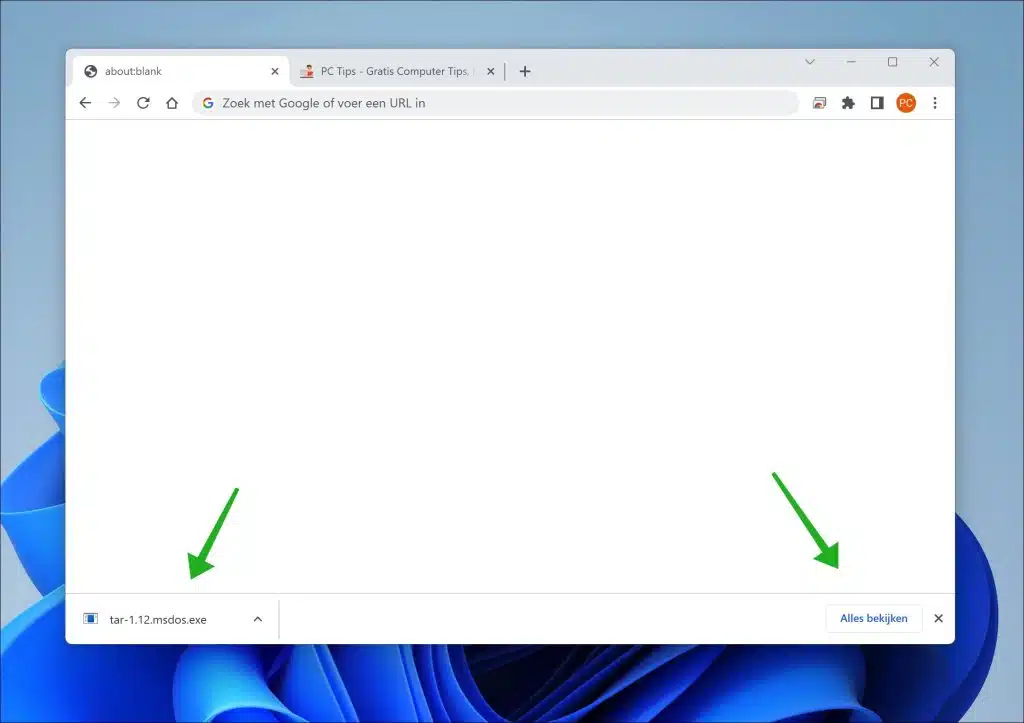
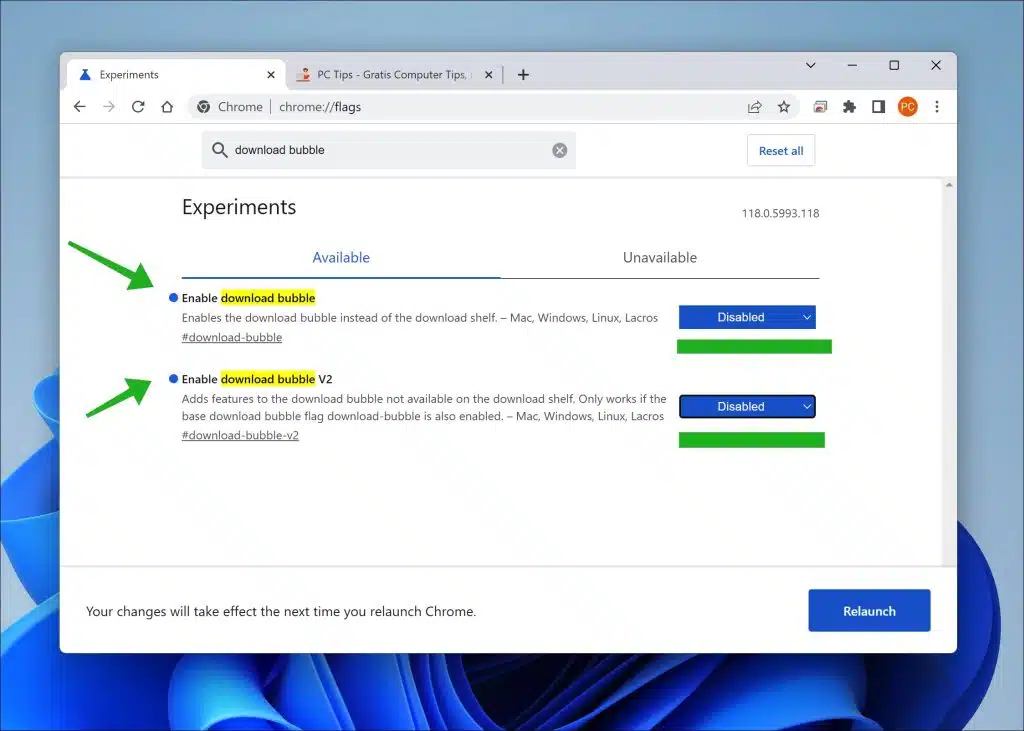
Dear Stefan, I tried but it didn't work because the options you show are unfortunately not there. I took a photo of it but I don't know how I can send it to you as an attachment.
Hello, I just tested it and indeed. Google has already removed this option from the latest version. Unfortunately there is nothing we can do about it. Best regards