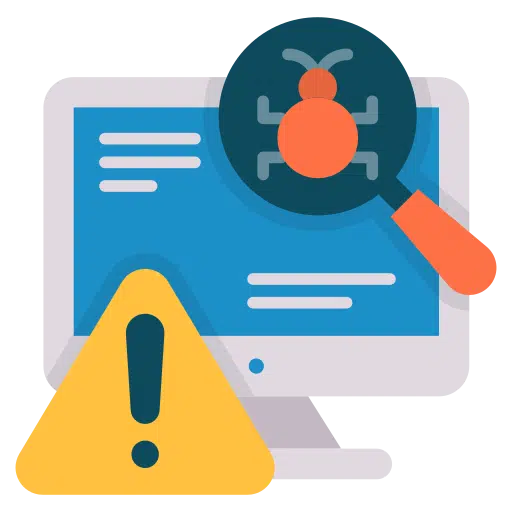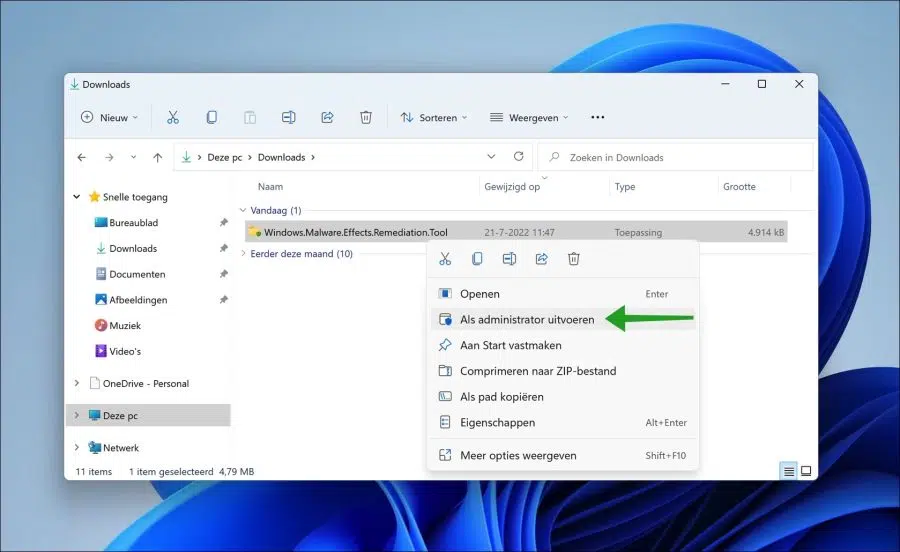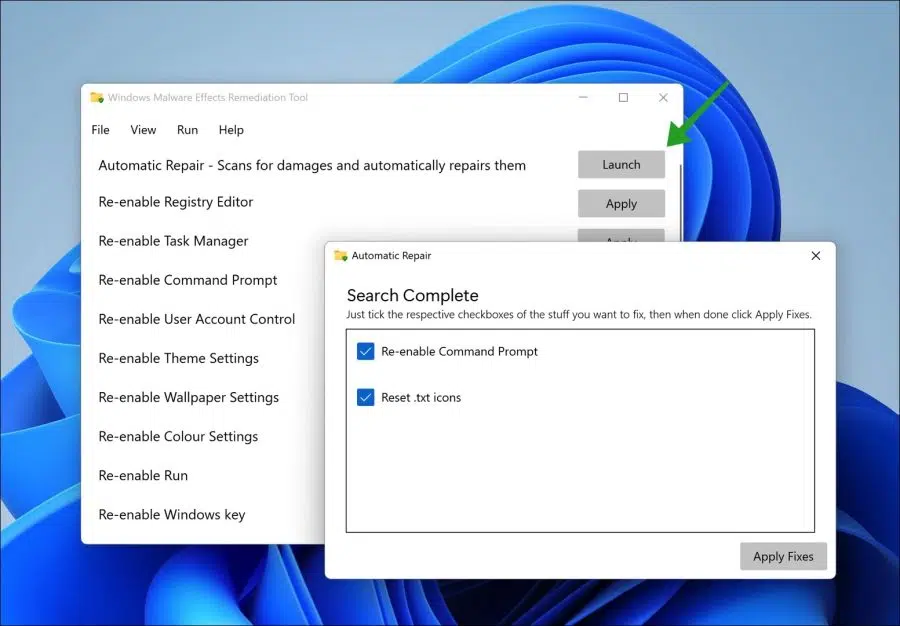If your PC is hit by a malware attack, malware often changes certain settings in the computer. Malware does this to prevent the malware process from being stopped.
Some changes include blocking task management. Turning it off and delete restore points, and block access to the Windows registry. These are techniques that are solely intended to maintain your access to your computer. It's because of it blocking apps, settings, etc. for the computer user not easy to disable or remove the malware.
Most of these changes that malware makes after an attack are default policy settings that are active in Windows. Policy settings are settings in Windows that can disable functionality. This means that they can often be reversed. This is where “Windows Malware effects remediation tool” can help.
Affected by malware? Try this recovery tool!
Windows Malware effects remediation tool is an open-source app that can restore changes to the computer system after a malware infection. If components are blocked or certain processes cannot be started, this tool can make these components or apps available again.
Windows Malware effects remediation tool works on Windows 10, Windows 11 computer with 32-bit or 64-bit architecture.
You can Download Windows Malware effects remediation tool on GitHub. You can also view the source code there. Make sure you this app start with Administrator privileges.
The advantage of Windows Malware effects remediation tool is that it includes a function to scan for changes. This is the automatic repair function. By starting this function you can have problems detected and resolved automatically.
In addition, Windows Malware effects remediation tool contains the following functions.
- Re-enable Windows registry.
- task management turn it on again.
- Re-enable Command Prompt.
- User Account Control turn it on again.
- Re-enable theme settings.
- Re-enable background settings.
- Re-enable color settings.
- Re-enable run.
- Re-enable Windows license settings.
- Restore all .exe icons.
- Restore all .txt icons again.
- Reset userinit key.
- Remove keyboard restrictions.
- Re-enable primary mouse button.
I translated all parts from English to Dutch. It is a comprehensive tool to recover changes made by malware. This app is not much different from AdwCleaner, which also allows you to restore restrictions set by malware.
I recommend that you check your computer for malware now with Malwarebytes. I hope this helped you. Thank you for reading!