DirectX is een verzameling van API’s (Application Programming Interface) die het mogelijk maakt om computerspellen in Windows te programmeren en te communiceren met computer hardware zoals audio en videokaarten.
Computerspellen die DirectX ondersteunen, kunnen de multimedia- en grafische functies efficiënter gebruiken en de algemene prestaties verbeteren.
Als u wilt weten welke DirectX versie u heeft geïnstalleerd dan kunt u dat op de volgende manieren opzoeken in uw Windows computer.
Meld u dan aan voor onze nieuwsbrief.
Welke versie van DirectX heb ik geïnstalleerd?
Om de geïnstalleerde DirectX versie in Windows te identificeren klikt u met de rechtermuisknop op de Start knop.
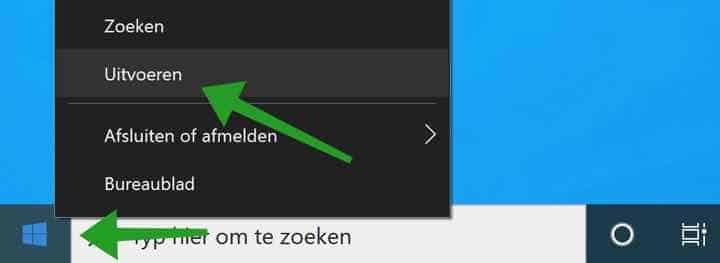
Kies uitvoeren uit het menu. In het uitvoeren venster type: dxdiag. Druk op ENTER om het DirectX hulpprogramma te starten.
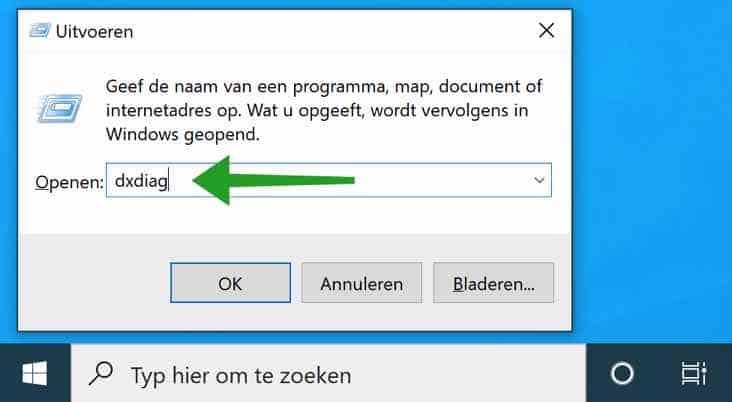
Als het diagnostisch hulpprogramma voor DirectX is gestart dan vind u onderaan de tekst met label: DirectX-versie. Achter dit label vind u de geïnstalleerde DirectX versie in Windows.
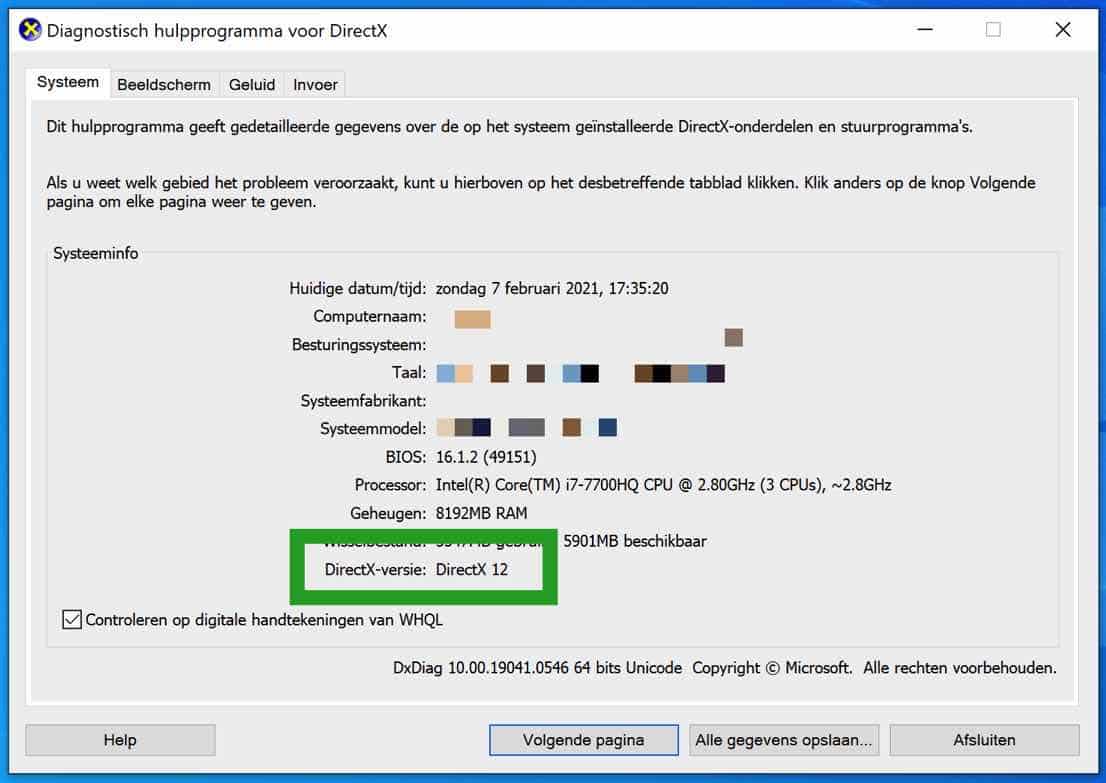
Ik hoop u hiermee geholpen te hebben. Bedankt voor het lezen!


Help mee
Mijn computertips zijn gratis en bedoeld om andere mensen te helpen. Door deze pc-tip te delen op een website of social media, helpt u mij meer mensen te bereiken.Overzicht met computertips
Bekijk ook mijn uitgebreide overzicht met praktische computertips, overzichtelijk gesorteerd per categorie.Computerhulp nodig?
Loopt u vast met uw pc, laptop of software? Stel uw vraag op ons computerforum en krijg gratis computerhulp van ervaren leden en experts.