Windows 11 recently introduced a new Home page for settings. This new Home page includes several featured sections with what Microsoft calls cards.
For example, each card provides quick access to frequently used features in Windows 11. There are a total of seven different cards, recommended settings, cloud storage, Bluetooth devices, personalization, account recovery, Microsoft 365.
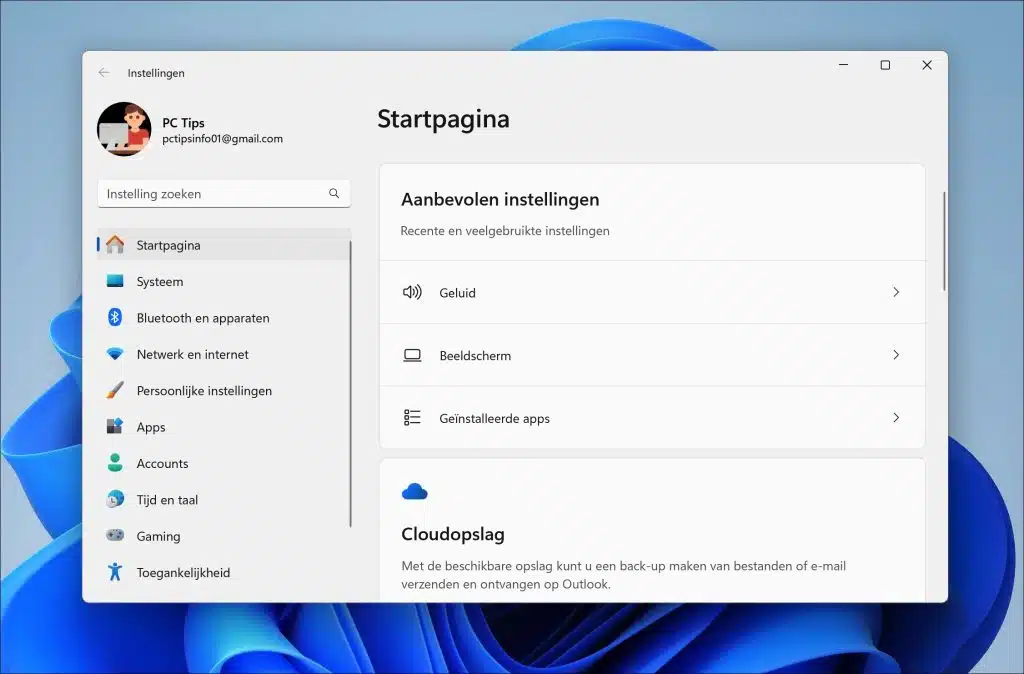
If for some reason you prefer to restore the old overview with the known lists, you can do this by adjusting a key in the Windows registry. In this article I explain how this works.
New Settings Delete Home Page in Windows 11
Right-click on the Start button. Then click “run” in the menu. In the run window type: regedit.exe
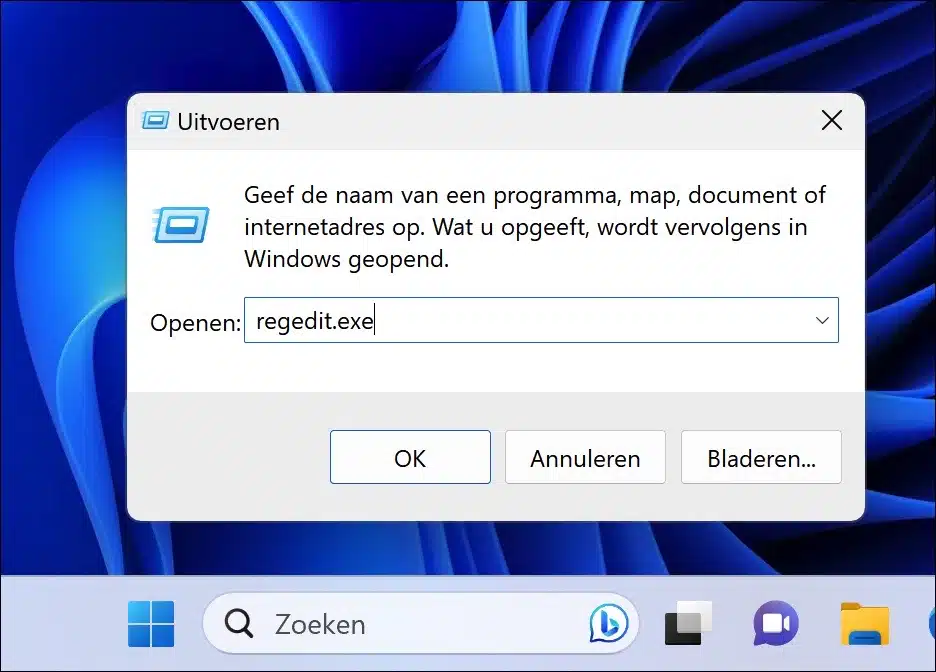
Go to the key:
HKEY_LOCAL_MACHINE\SOFTWARE\Microsoft\Windows\CurrentVersion\Policies
Right-click on “Polices” and click “New” and then “Key”. Name this new key:
Explorer
Now right-click on “Explorer” and click “New” and then “String Value”. Name this string value:
SettingsPageVisibility
Double-click “SettingsPageVisibility” and change the value data to “hide:home”.
Now restart your computer to apply the change. After the restart you have restored the old Settings home page.
Optional: If you still want to restore the new settings overview, delete the “SettingsPageVisibility” value in the Windows registry. You do this by right-clicking on the value and clicking “delete” in the menu.
Below you can see the old settings homepage:
I hope this helped you. Thank you for reading!


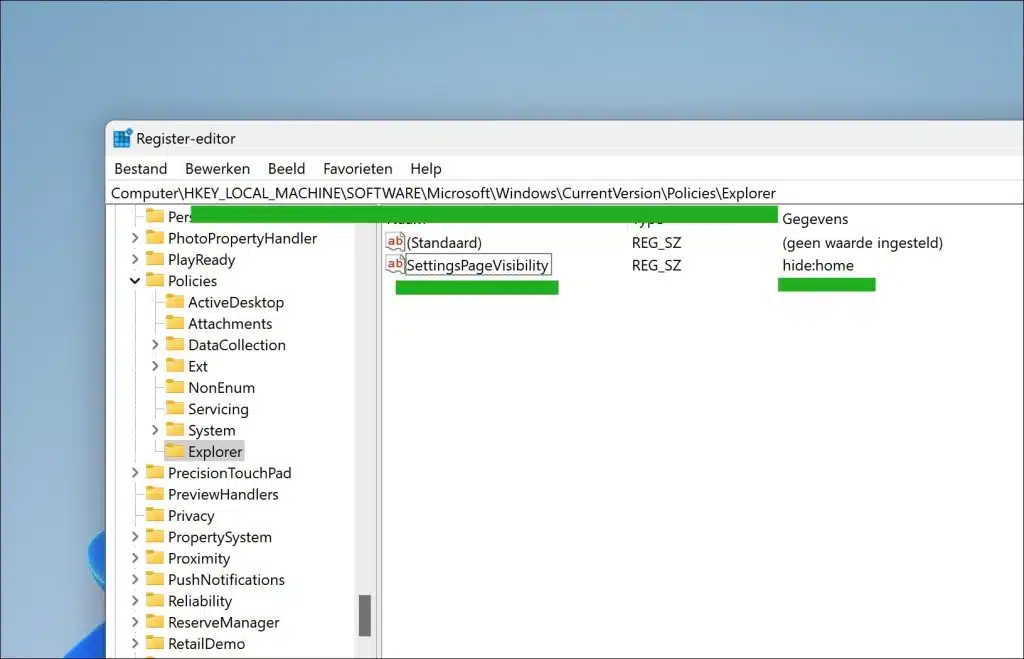
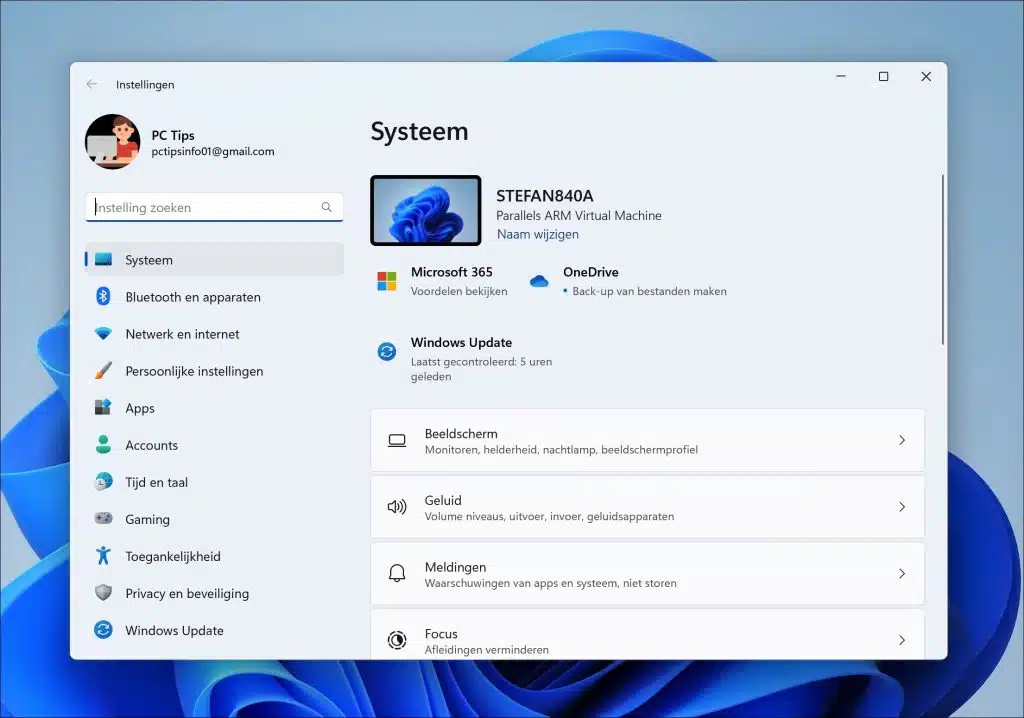
Ok how does it work in Win 10
MVG
It is not available in Windows 10, only 11. mvg
best wishes
does this also work in windows 10
mvg
Hi Rene, thank you. Best wishes to you too and thank you for your return visits to PC Tips. This does not work in Windows 10, this specifically concerns the settings window in Windows 11.
TOP!! Works!