This article provides you with a detailed guide on how to uninstall Microsoft Edge and set an alternative web browser as your default browser.
With recent updates and changes to the Windows 11 operating system, which first imposed restrictions on changing default browsers, Microsoft has relaxed the procedures. This is largely due to compliance with the Digital Markets Act (DMA), a crucial regulatory framework introduced by the European Union. The DMA strives to promote fair competition, transparency, and innovation within the digital marketplace, which has a significant impact on how major tech companies manage and regulate their platforms.
Initially, Windows 11 limited the ability to remove Microsoft Edge or replace it with another browser. However, under regulatory pressure and DMA requirements, Microsoft has made it easier for users to opt for alternative browsers. This is an important step in ensuring an open and competitive digital environment where users are free to choose the software that best suits their needs, without being limited by pre-installed software choices.
This article explains how to effectively remove Microsoft Edge from your system and set another browser as your default web browser.
Remove Microsoft edge
Before you continue uninstalling Microsoft Edge, download and install another browser.
Some popular options are Google Chrome, Mozilla Firefox, Opera, Brave. Each browser has unique features and benefits, so choose the one that best suits your needs.
You can then uninstall Microsoft Edge via settings.
- Open settings.
- Click on Apps.
- Click Installed Apps.
- Click right next to Microsoft Edge to open the menu.
- Click Remove.
After you uninstall Microsoft Edge, install the browser you want to use.
Change default browser
You can now set this new browser as the default browser as follows.
- Open settings.
- Click on Apps.
- Click Default apps
- Find the browser you want to set as the default browser in the list of apps and click on it.
- Click Set Default.
You have now uninstalled Microsoft Edge and set another browser as the default browser. I hope this helped you. Thank you for reading!


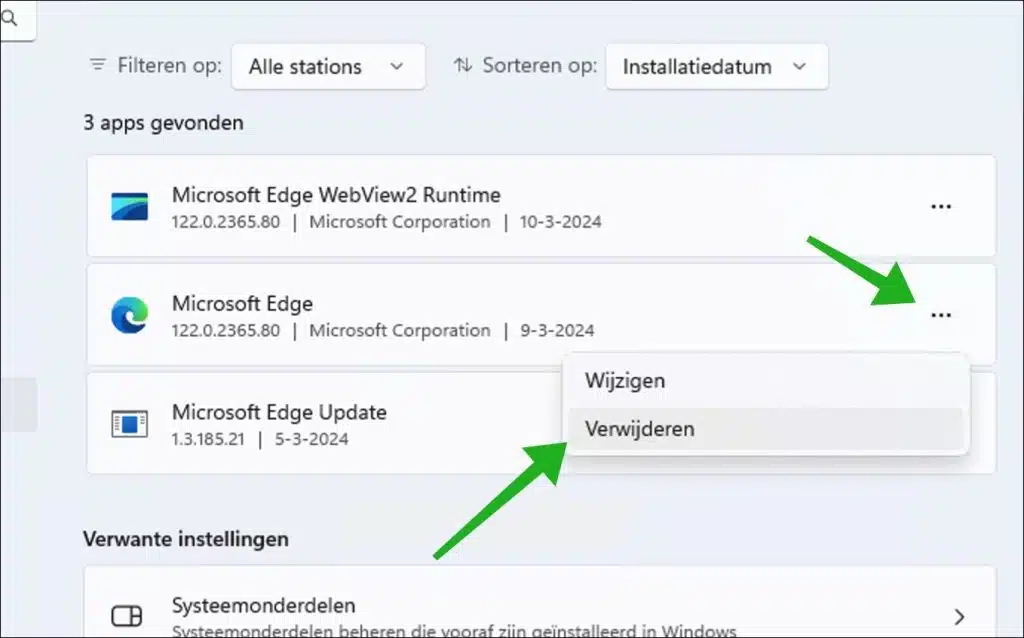
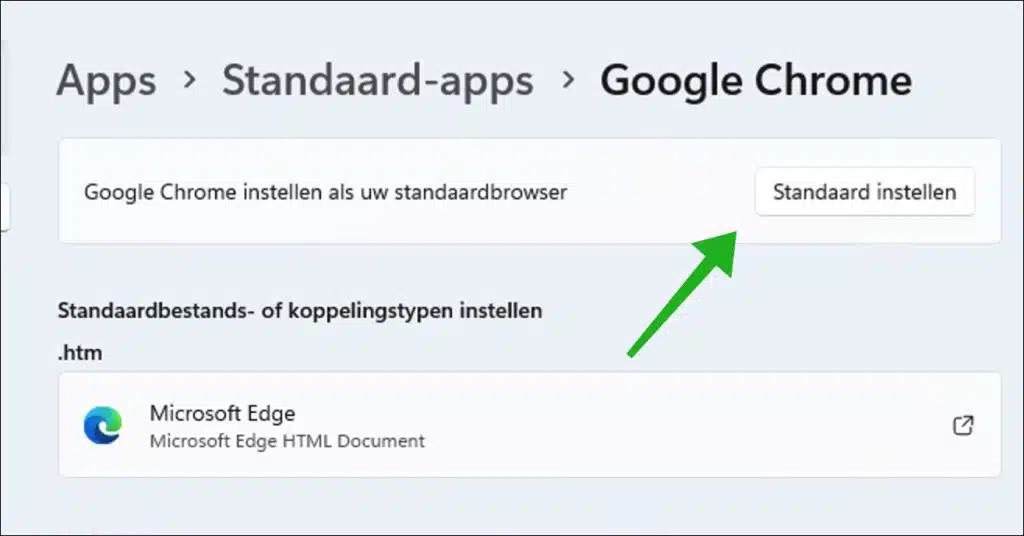
Yay, thank you for the apps and the clear explanation.
everything I wanted happened.
THANKS!!
Hey Stefan, removing the block under Apps and Components is vague for me and I therefore cannot use the option. Then did the option via command prompt. Then I get the screen then I get the screen “Remove Microsoft Edge Would you like to….” not visible and the command prompt returns to the beginning .....\Installer. When I apply Bloat remover I get the message that App “Microsoft.MicrosoftEdge is not installed.” Even with the (unregistered) version of Geek it is possible to remove the updater, but not Edge itself and I can only choose the "restore" option. I'm a bit at a loss because I have to start my laptop twice before I can use it and I think this is due to Edge. Do you have any tips for me? Greetings, André
Hello André, I looked it up for you and did some testing. It is no longer possible to uninstall Microsoft Edge. All tips and tricks no longer work. Microsoft has incorporated Edge into Windows 11 and removing it would cause problems with a variety of internal connections. So set another browser as default and leave Edge for what it is. Good luck!
https://www.pc-tips.info/tips/windows-tips/standaard-browser-wijzigen-in-windows-11/
Thank you very much, Stefan, thank you for responding.
impossible to remove this junk and that exciting Total Adblok
If you are a year older and did not grow up with a PC, this is really impossible to understand. it really can't be normal.
Hello, how to uninstall Microsoft Edge is in this article. I really can't make it much easier. Total AdBlock is an extension, you can remove it as follows.
Open Microsoft Edge. In the address bar type: edge://extensions/ and click remove under “Total Adblock”.
Success!
what a hopeless thing that microsoft is saying these days! you have to work for an hour to get that awful edge out, all that Xbox junk in it can't be removed, even though I don't use it and they don't think it's necessary for us to have that option to stop grouping screens. what a horrible bunch of people they are! you can really tell that they are a monopolist, because it is certainly not user-friendly! I pay for your product, while you oblige me to be able to adjust certain things or not. Really happy with websites like yours!
Thanks for your response! Greetings, Stefan
Hallo,
Strange, yesterday evening I got the old Edge back via Windows update, but everything performed as described.
I am no longer offered the Edge Chromium.
Disabled updates for now until someone offers me a solution.
Thanks in advance 😉
Hello, you cannot get the old Edge via updates, it is impossible. I expect you haven't deleted it. If the old Edge is still there, you can simply remove it using the information in this article. After that, you will no longer be offered the old/Chromium Microsoft Edge browser via updates. Greetings, Stefan
Apparently you're right, somehow I didn't delete it properly. So it's solved, thanks.
Glad it's resolved! Greetings, Stefan
Functions perfectly! Finally got rid of that annoying popup!
Glad I could help. Thank you for your message!
An app has been placed at the bottom right. from edge. Previously the weather forecast and now a square block. question: how do i remove this from the taskbar?
Response by email:
my microsoft program is not working.
I want to delete it
Hello Louky, it is not clear to me which “Microsoft program” you want to remove. I assume you mean Microsoft Edge (browser). In the article there is a chapter called “Removing Microsoft Edge with Win10BloatRemover (application)”. This is the easiest way to remove Edge. If you mean another Microsoft program, please let me know and I will see if I can help you further. Good luck! Greetings, Stefan
Wow, what a clear description of how to uninstall Microsoft Edge and block it from new updates.
I would like to thank you very much for this. Super thanks.
Thanks for your response!! Glad I could help.
Hello, thanks for the golden tip
Glad I could help. Thanks for your response!
How can I stop automatic uploading of photos and files to One Drive?
Hello! This information can be found in the following article: http://www.pc-tips.info/tips/windows-10/onedrive-verwijderen-in-windows-10/
Good luck! Greetings Stefan
Great, thanks for the quick response. Maybe I have finally gotten rid of one drive.
Best
I constantly get a message that Microsoft Edge no longer works, what are the options
Hello, can you indicate EXACTLY what is stated in the message, and a possible error code? Please also inform us when the problem occurs. I will try to help you, but I need more information to provide a possible solution.
Stefan, the tab does not return, there was no error code, only that Microsoft would look for a solution. It looks like it has been solved, thanks in advance
OK, thanks for the feedback. Good luck!
i want to remove annoying edge and continue with google chrome
Hello I've got a problem. I tried uninstalling Microsoft Edge, tried several times at prompt and it shows 2 things: 1.The syntax of the file name, folder name or volume name is incorrect 2is not recognized as an internal or extrernal command, operable program or batch file. So now I'm stuck. What can I do now?
Hope to hear from you soon.
Thanks in advance,
Kind regards, Danielle
Hello, then you are copying and pasting wrong characters. Long story short, in the instruction you will also find an option to uninstall Edge with Geeks uninstaller, follow these steps to uninstall Edge. Good luck!
install_wim_tweak.exe does not work for me. When I start it a command line appears but it gets stuck at: “Mountpath:”. When I type “Online” as shown in the screenshot, the script stops and nothing has been deleted. I run the program as administrator and temporarily disabled Windows Defender because it sees this as a virus threat. Any idea what the problem is? By the way, a great tip. Thanks.
Hello, you are trying to remove the 'old' Edge?
https://support.microsoft.com/nl-nl/microsoft-edge/wat-is-oudere-microsoft-edge-3e779e55-4c55-08e6-ecc8-2333768c0fb0
The instructions include other steps to remove the new edge. If you still have the old Edge, I recommend updating Windows first.
In addition, WIM is tweaked did not Detected by Windows Defender antivirus with the latest updates, so safe *of course*. I tested the Edge uninstall script again on 21/11/2020 and it still works, no error message. I have no idea where that error message you're getting comes from, because I can't reproduce it.
It's about the old Edge.
I didn't get an error message but a warning from Windows Defender, which then terminated the script. After disabling Windows Defender, I don't get that, but the script hangs at “Mountpath”.
Do you currently have other software such as a Firewall or Antivirus running? Can you please indicate what is in Windows Defender? I expect something is blocking the script and that's why it's stuck on “Mountpath”. I assume that you are logged in to Windows with an administrator account.
Good morning Stefan. I still haven't been able to permanently remove Edge. This morning I received messages from Microsoft again and it turned out that everything had been installed again. I managed to uninstall the new version of Edge with your super good manual and that is really gone. If you look in the directory: C:\Program Files (x86)\Microsoft\Edge\Application, the files shown in the screenshot in your manual above are gone, including the application MSedge.exe. I have run the regedit manual to block the installation of updates, but when I look at start, the Edge icon is still proudly displayed among the programs and when I click on it, a browser starts and I think that is really a problem. old version of Edge. If I click on the 3 dots at the top right of the browser and go to Help and feedback, I can rate Edge or give feedback. And by default it goes to the Microsoft homepage with the Bing search engine. When I try the Geeks uninstaller, Edge is not listed among the programs. The Uninstall Edge.cmd script also does not work. When I look at settings/apps, Edge is also listed there (installed 19/8/2020, 30,4 MB in size). Obviously I can't move or delete it there. However, I can disable the permissions for location, etc. in the advanced options and close the app now, but I don't think that does much, because I can still open Edge, although it takes a little longer to start up. Perhaps interesting to know, I have installed Windows Pro version 2004, build 19041.685. So I really don't understand where that old version of Edge is hidden. On all my other PCs and laptops it worked fine to remove Edge with your manual, but on this one (my work PC) it just won't work. Any idea?
Hello Jan, are you the administrator of the “work” computer? When you log in, are you logging in locally, a workgroup, or via a domain? It is important that you are a full administrator in Windows (i.e. have an administrator account) and that you work with a local profile, not a roaming profile or logging in to a server address. Looking forward to hearing from you, greetings Stefan
Hello Stefan, I built and installed this PC myself. I log in as “work”. The PC is connected to a network and has a printer and a NAS on it, but is otherwise standalone, or not a server from which I work or anything. I do have to log in when starting up, so that means I think I have a Microsoft account. I followed all your steps and indicated to run everything as administrator, but I will try again if I log in as administrator at startup. I'll let you know how that turns out.
Hello Jan. Just started as administrator and followed your instructions again. The new Edge was indeed already gone and I also saw the adjustment in the reeditor to block updates. When Uninstall Edge.cmd Downloaded and ran it again and it now worked like a charm. I shut down the PC and restarted it as “work” and I still see the Edge icon when I look at start, but it does not start up, or at least I get a blank screen. So it looks like it finally worked. Thanks for your effort and patience ;-).
Hello Jan. Indeed, it's usually a rights issue. Glad it was resolved by logging in as Administrator and trying to uninstall Edge again.
Thanks for the feedback! Greetings Stefan.
Hello Stefan, You won't believe it, but I just did a crucial Windows update and guess what? Chromium Edge is back, despite my DoNotUpdateToEdgeWithChronium change. I checked whether it was still there with value 1 with the reeditor, but that was indeed the case. I just deleted Edge again. Fortunately, the old Edge has not returned. You would almost buy a MAC if it were not for that Apple has turned forced shopping into an art form. Anyway, if there are any further options to block the reinstallation of Edge, I would love to hear about it, but anyway, thank you very much for your tips and efforts. You're doing a fantastic job!
Hi Jan,
make sure you are logged in via the administrator account and do the following. In this article you will find a chapter “Block the Microsoft Edge Windows update via tool”. I just added this chapter. This will allow you to block Microsoft Edge again. Good luck! Greetings Stefan
Hi Stefan,
I bought a new laptop and removed chromium edge and underneath it is also administrator deleted and I also did the DoNotUpdate adjustment with Regeditor, but it is still there. I think this is because I am logged in with a local account. I just can't log in as administrator. When I look at my settings for the account, it says that it is a local account and also administrator, but I still get error messages if, for example, I want to install Geeks on c:\program files\ because I do not have the rights to do so. So no administrator after all. I should be able to start as administrator, right? I guess I can then permanently uninstall Edge as well as some of that annoying Microsoft bloatware like the weather app. I installed Windows 10 home 2004. Can you help me? Thank you in advance.
Hallo,
you can activate the Administrator account in the following way. In the Windows search bar type: cmd.exe. Right-click on the “Command Prompt” result and click Run as Administrator. In the Command Prompt window type: net user administrator /active:yes
You can then log in with the Administrator account. Good luck!
Greetings Stefan
Dear Stephen,
I have Windows 10 Home version 1909, and the uninstaller does not work for me because after asking to press a key, the program closes and nothing happens, I of course ran as Administrator and restarted, after which everything from Edge is still present is…
any idea?
This sounds like a rights issue. You must be an administrator of the computer. It's not entirely clear to me whether you are too. I recommend that you follow the steps in the beginning of the instruction, so first try to uninstall Edge through Programs and then follow the step through the command prompt. If there are any rights problems, these may be displayed in command prompt. Would like to hear if this works.
Thank you very much, Microsoft Edge drove me crazy, some programs don't want to work anymore. I got it out on my main laptop through your tips, now my old laptop?
Great solution, been looking for this for a long time. Every time my PC starts up, Edge appears that I don't want and/or won't use. Really super annoying of Windows that you cannot disable or delete this app in a normal way. Very happy with this solution.
Thanks for your response!
Great job - thank you!
Thanks a lot finally edge removed
Thank you very much! I have been using Firefox for a long time and do not want to be pushed to use another browser from Microsoft
Enjoy using mozilla (firefox and thunderbird). Been plagued by Bill Gates browsers for ages, which I couldn't remove UNTIL NOW. Finally free from that mess. Thank you.
Thanks for the tips, but I can't get rid of that rotten edge
Good afternoon,
After an update from Microsoft, the laptop no longer works properly. It takes 4 minutes before the image is shown, and playing an MP3 does not work immediately. Even Outlook does not open only via safe mode.
what should I do now, hopefully you can help me.
Yours faithfully,
Jg Hoesen
Hello, if it is indeed a specific update and you know which one (the last installed update for example) then you can remove it in the following way.
Click on the start button. Left click on the gear icon and open Windows settings. Open Update and Security. Click View update history. Then click Uninstall updates. Filter the updates by “Installed on”. Identify the update that you suspect has caused problems and click Uninstall. Restart your computer.
Another option is a Windows fresh start while keeping personal files and settings: http://www.pc-tips.info/tips/windows-nieuwe-start-maken/
Success!
Thank you very, very much for your clear explanation and good help! Use Win10 Pro and everything went perfectly, Edge is missing and my own programs are now immediately available again. Thnx!!!
Thank you!
I only have problems with microsoft egde
I can get mad at that Microsoft (Edge). I didn't ask for Microsoft Edge at all. And then a pop-up appears on your screen and it is installed without asking. Get out.
Can I remove it so that I have the one before?
That is possible but requires some knowledge and it is also not recommended by Microsoft. In my experience, the new Edge is faster, and more user-friendly. If you have specific (technical) reasons to use the old Edge next to the new one, you can apply the information below. This information is not available in Dutch.
https://docs.microsoft.com/nl-nl/deployedge/microsoft-edge-sysupdate-access-old-edge
Too bad I don't know English but thanks for answer
You can have it translated by google translate
I had the same thing: I didn't want W10, but you can't ignore that anymore. Immediately removed Edge (among other things) on my new laptop, Microsoft announces an update, the PC suddenly shuts down and starts installing the updates, then immediately sent to Edge and automatically logged into my Microsoft account!! Thanks to Stefan's tips, I managed to uninstall Edge now, but I'm curious for how long. Indeed, there are attachments in the email that are sometimes associated with Edge, but I can get around that. What a totalitarian program, unbelievable. By the way, I am a programmer by training, so I dare to do this.
Unfortunately: I wasn't paying attention this morning and HUP: there's Edge again! How do I ensure that this is not installed automatically, it now looks similar to the Corona app.
Hi, I added a new step to this article “Block the Microsoft Edge update”. I have tried to explain as clearly as possible how to prevent Edge from being reinstalled with the instruction. Please note that you must first uninstall Edge again. Good luck!
so it doesn't work, press any button and it's gone.
Are you an administrator in Windows 10? Did you run the file as Administrator as instructed? I tested it again against the latest Windows 10 version with Edge and it still works.
It makes me angry. It's my computer and I want to be able to control what's on it and what's not. I think Microsoft is a nasty company, but the programs I want to use don't run under Linux.
I use both Edge and Firefox. When starting Edge and then closing it again, I notice that the desktop flashes twice as soon as I close Edge. This does not happen with Firefox.
I have used almost all recommended methods - removed display drivers etc. - to solve it, but unfortunately that's a shame.
Do you have an idea what the cause could be?
Great tip, finally that privacy violator is gone, I also immediately deleted all apps with 10AppsManager.
I now finally feel like I'm sitting behind a computer instead of a tablet because I've now tweaked things quite a bit the way I want them.
Unfortunately, Windows Edge cannot be set as the default browser and I think that is a drawback.
Hi,
Is it possible to restore EDGE after this action?
Hi Stefan,
Question, maybe I missed some messages, but is there a way to get rid of that annoying Bing web browser? Then completely removed from the PC!
So I have Windows 10
Hallo,
You mean the Bing search engine? In this article, you'll see how to replace Bing with Internet Explorer: http://www.pc-tips.info/tips/bing-verwijderen-internet-explorer-startpagina-herstellen/
It doesn't work for me, it says press a button or something and when I do that it goes away.
I just tested it on a Windows 10 test machine. The script still works fine.
You need to right-click on “Uninstall Edge.cmd” and select Run as Administrator. This means that you must be an Administrator of the computer with Windows 10 to be able to remove the Microsoft Edge browser.
Perhaps the problem is that you do not have administrator rights?
Keep up the good work!
Thanks Stefan, I am considerably less irritated.
I will! Thanks for your comment 🙂
I have Windows 10 on my PC and have uninstalled Edge as described above.
Everything still works fine for me, my Microsoft email app on my PC works fine, when I click on a link in an email it just opens in Firefox.
I have no problems with anything now that I uninstalled Edge.
Thanks for your response!
Hallo,
Thank you very much for your reply, I will make no further attempt to remove both.
With today's PCs you probably don't even notice how fast they are...
So no magazine? Well, I actually thought so for a moment.
mvgr.
Hello Gerrit,
indeed not a magazine, this is my online magazine in which I advise people about PC Tips 🙂
If it is not necessary, I would recommend not to uninstall Microsoft Edge. Only remove Microsoft Edge if there is a reason for it, and there may be a reason, but not for the everyday Windows 10 user. Thank you for your responses.
OK removal can therefore have negative consequences. but does edge (preferably Firefox) always have to start up and work in the background? even if it doesn't need internet for any application (oh dear, take some getting used to, app)?
The same applies to Windows mail (preferably Thunderbird), but maybe I should get used to the fact that time changes and does not always have to get better.
ps Didn't you previously have the PC magazine Tips & Tricks?
In principle, that is what Microsoft recommends. Removing Edge is not supported by Microsoft, which means that Edge simply remains on the PC. I haven't had a magazine in the past.
Worked perfectly