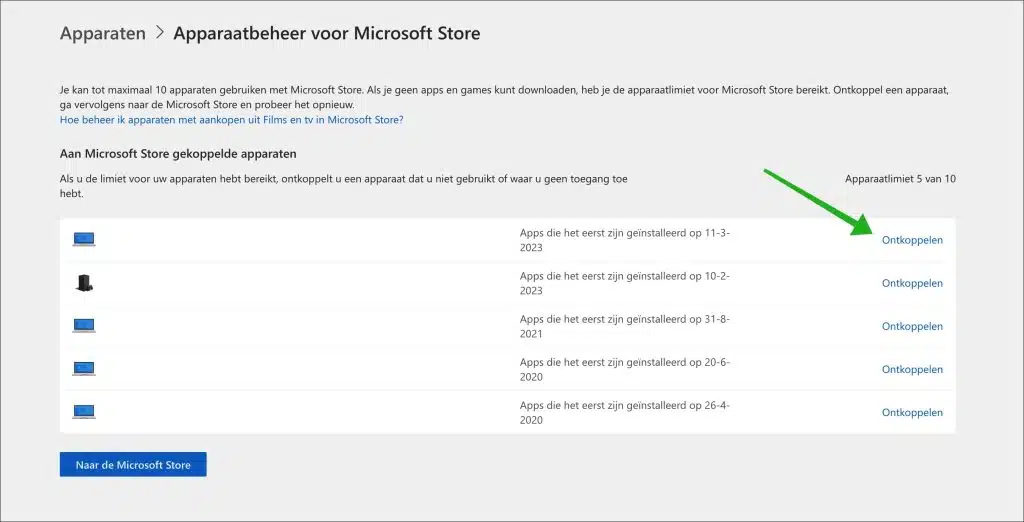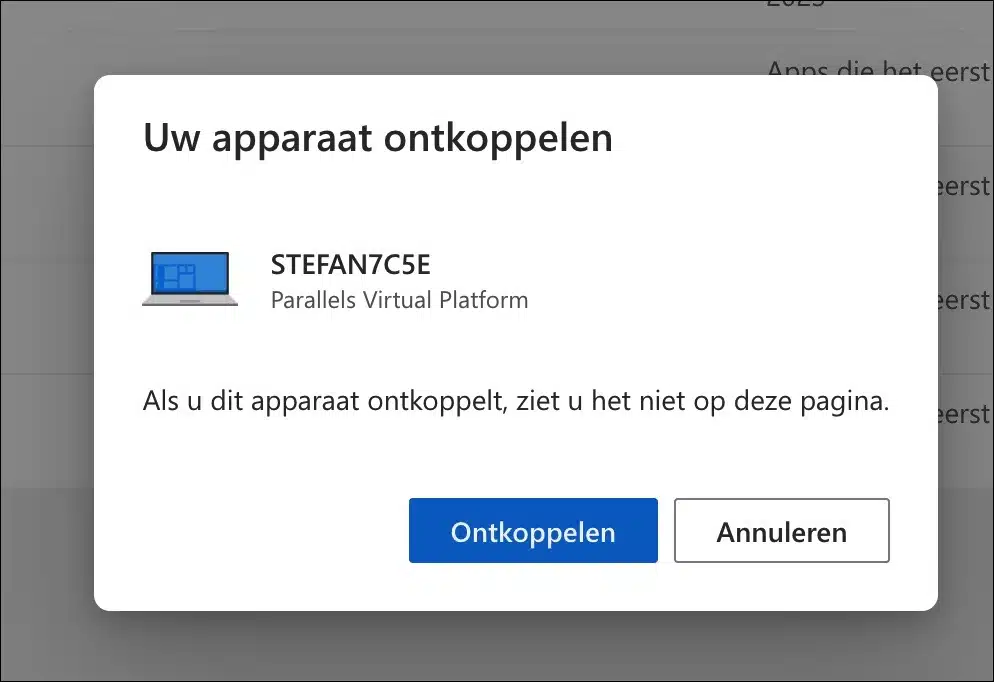This article shows you how to remove a device from device manager for the Microsoft Store. This device is linked to your Microsoft account.
If you use a Microsoft device, this device has access to the Microsoft Store. Every device that connects to the Microsoft Store via your Microsoft account is linked.
However, Microsoft only allows a maximum of 10 devices to be linked to the Microsoft Store per Microsoft account. So if you cannot download and install software via the Microsoft Store, you have reached the limit of a maximum of 10 connected devices.
When the maximum number of devices has been reached, you must log in via your Microsoft account and remove a device here in order to be able to connect a new device. This is how you remove a device from it device management for the Microsoft Store.
Remove computer from device manager for Microsoft Store
Open a browser on your computer or other device. Then visit the following website to manage devices that can access the Microsoft Store:
https://account.microsoft.com/devices/content?refd=account.microsoft.com
Once you're signed in, you'll see a list of all devices that can access the Microsoft Store through your Microsoft account. Then click on the “Unpair” link to the right of the device.
Confirm again that you want to unpair this device by clicking “Unpair”.
You have now successfully unlinked your device from device manager for the Microsoft Store. You can now connect a new device by logging in to the Microsoft Store using your Microsoft account on that device.
I hope this helped you. Thank you for reading!