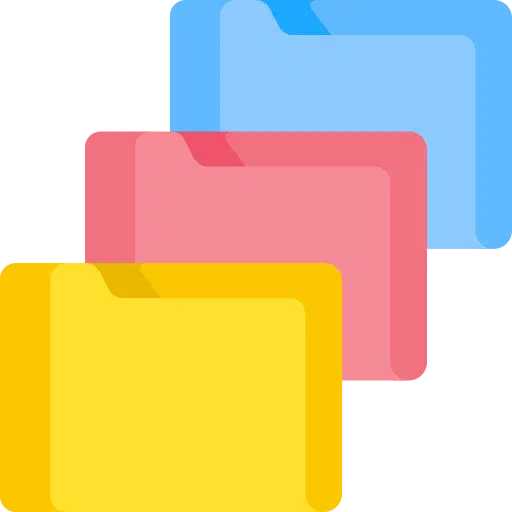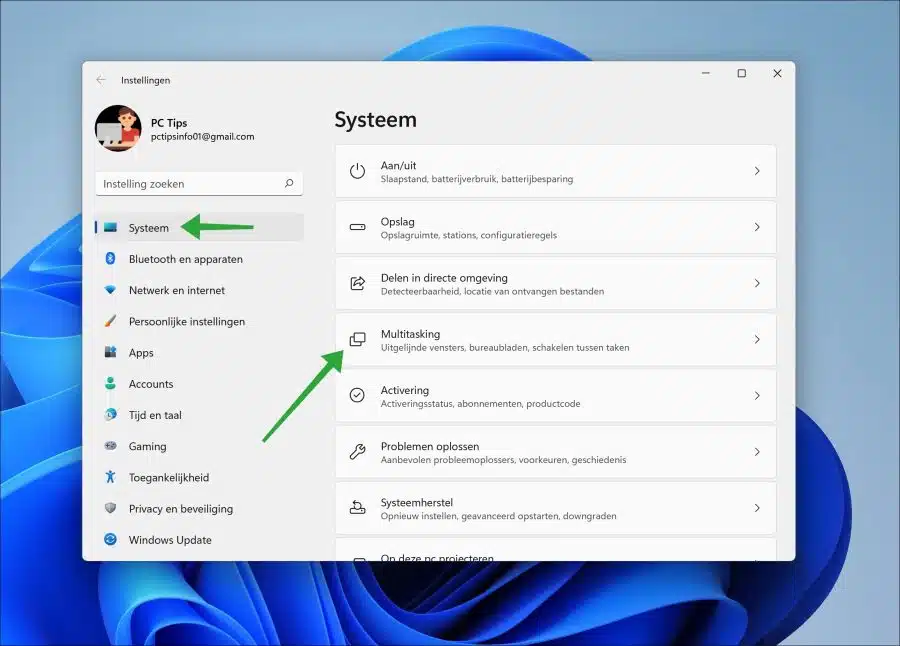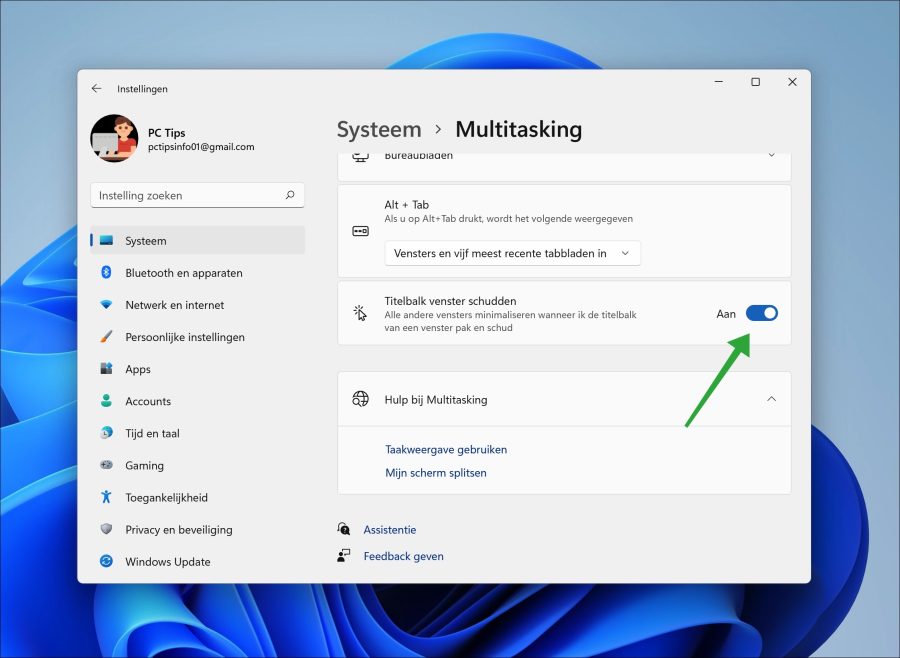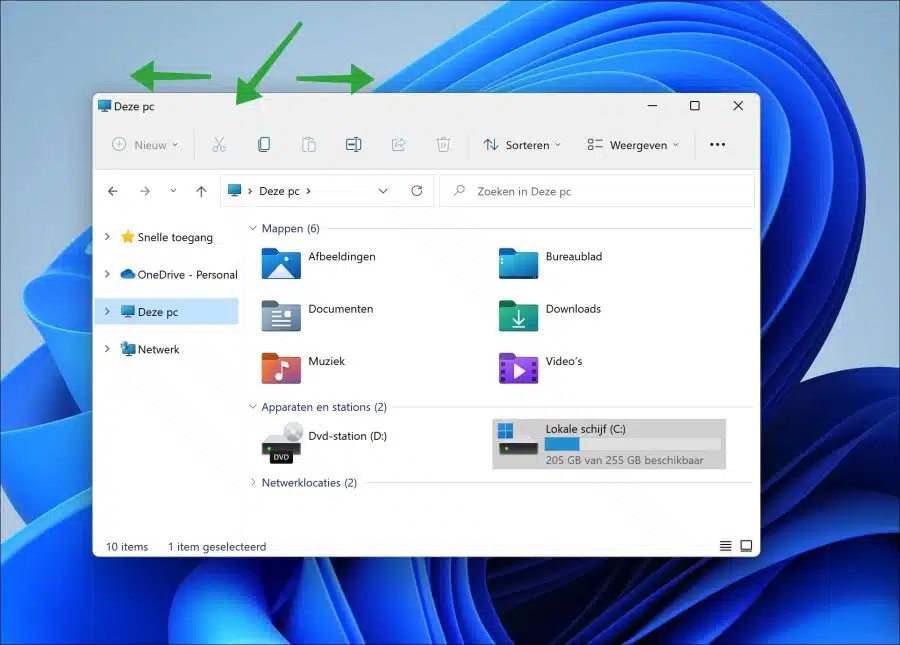In Windows 11, the “window title bar shake” function allows you to click an actively open window on the title bar and shake it from left to right.
When you shake an active window this way, Windows 11 minimizes all other active windows. This is useful, for example, if you want to quickly keep the focus on a window and minimize the rest.
It is a feature that you can enable or disable via the multitasking features in Windows 11. This is how it works.
Window title bar shake in Windows 11
To get started, open the settings. In the settings, click on “System” and then on “Multitasking”.
You can enable “window title bar shake” by clicking on it. By clicking again you switch the function off again.
Now open a window, for example via the Windows Explorer. Click the mouse on the title bar and shake the window from left to right.
You will see all other active windows minimized. I hope this helped you. Thank you for reading!