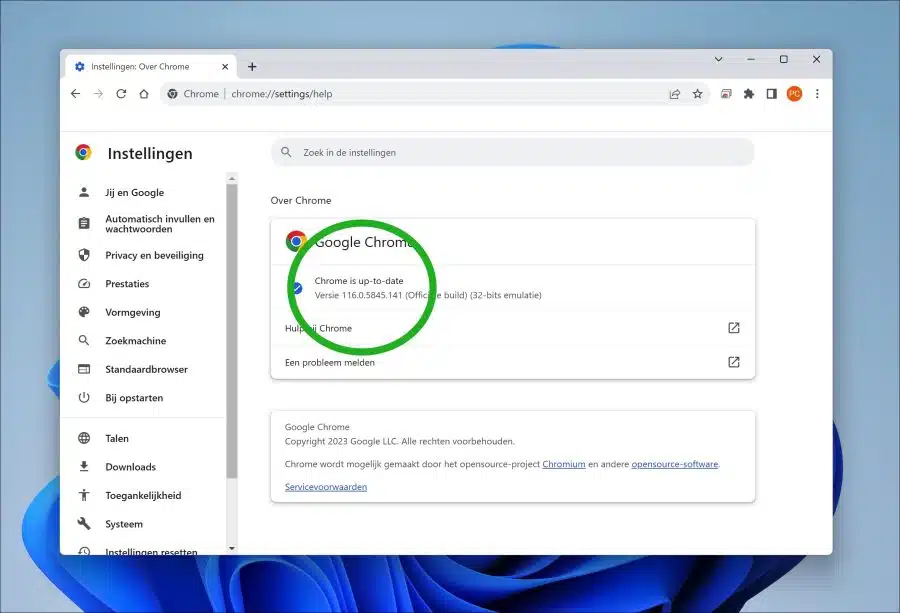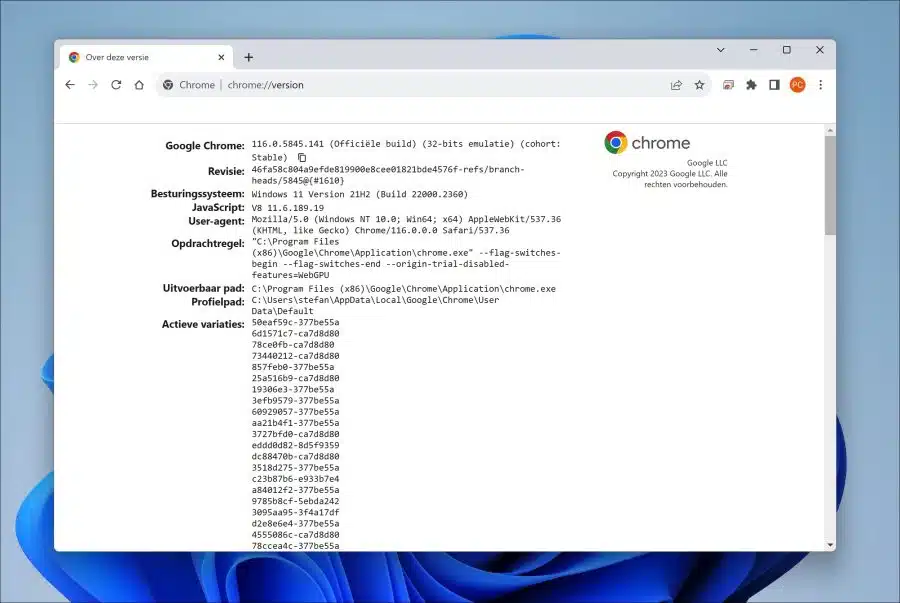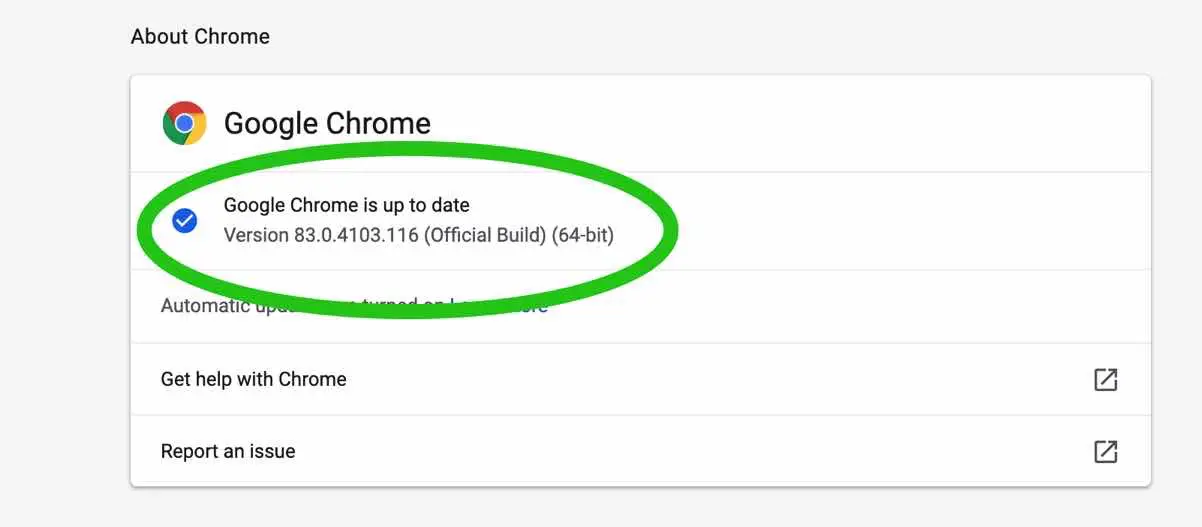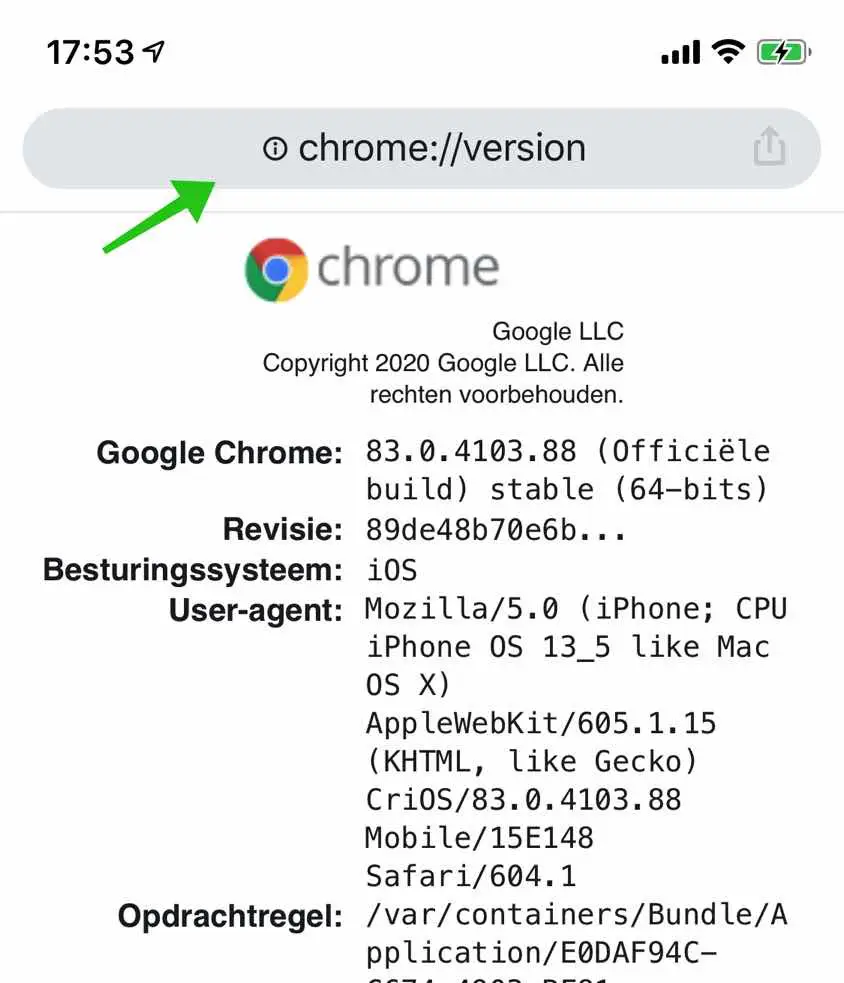What version of Google Chrome do I have? A frequently asked question. It's quite simple to find out which version of Google Chrome you're using.
In this instruction I will explain step by step how you can look up the version of Google Chrome per device.
Why do people want to know which version of Chrome is being used on their Windows, Android, iPhone or Mac device? This has to do with certain extensions that people want to install in Chrome or simply, am I using the latest Chrome version?
It is important to always have the latest version of Google Chrome installed on your device. The latest version of Google Chrome not only brings new functionality, but also better compatibility (Chrome is faster) and security.
What version of Google Chrome do I have?
Windows
- Open the Chrome browser.
- Click on the menu at the top right.
- In the menu, click on “Help”.
- Now click on “About Google Chrome”. You will now see the Google Chrome version.
You can look up the Chrome version even faster by typing the following address in the address bar:
chrome://version/
You will then see more detailed information about the installed Chrome version.
MacOS
The version number lookup in Google Chrome for Mac is identical to the steps for Windows.
- Open the Chrome browser.
- Click on the menu at the top right.
- In the menu, click on “Help”.
- Now click on “About Google Chrome”. You will now see the Google Chrome version.
You can also get more specific version information in Google Chrome for Mac by typing in the Chrome address bar:
chrome://version/
iPhone or iPad
On an iPhone or iPad (iOS) you don't have to worry about whether you are running the latest version of Google Chrome. Google Chrome's automatic updates are updated by the Appstore on your device.
If you're still wondering which version of Google Chrome is running on your iPhone or iPad, do the following.
Open the Google Chrome web browser. In the address bar type:
chrome://version
A new tab will now open with Google Chrome version information on your iPhone or iPad (iOS).
Android
On an Android phone or tablet you don't have to worry about whether you are running the latest version of Google Chrome. Google Chrome's automatic updates are updated by Google on your device.
If you are still wondering which version of Google Chrome is running on your Android phone or Android tablet, do the following:
Open the Google Chrome web browser. In the address bar type:
chrome://version
Lees meer: Update Google Chrome to the latest version.
I hope this helped you. Thank you for reading!