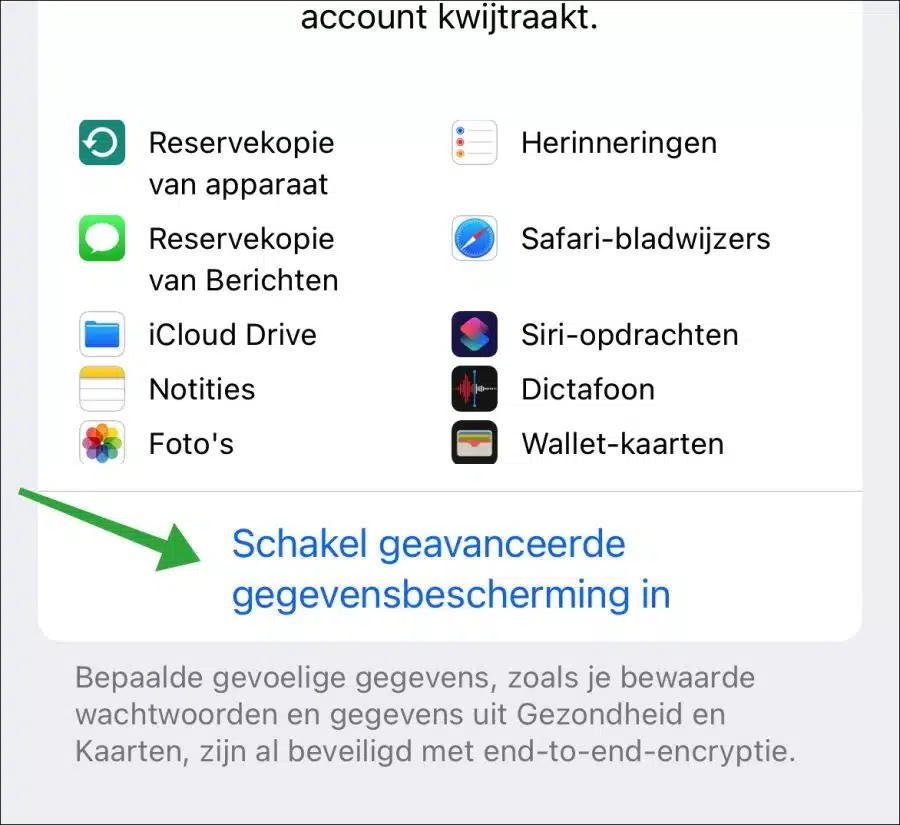Advanced Data Protection in iCloud is a security feature that provides a high level of privacy and protection for your iCloud data.
When advanced data protection is enabled, data such as photos, videos, messages, and other files on your Apple device encrypted before being uploaded to the servers of Apple. This means that the data is only accessible to you as a user and those with whom you want to share the data.
Through advanced data protection, data is encrypted with a unique key created on your Apple device, for example an iPhone. The key is stored locally on the device and never sent to its servers Apple sent. This ensures that no one, too Apple cannot access your data without the key.
You must manually enable Advanced Data Protection and set up security contacts or keys. Advanced data protection is only available from iOS 16.2, iPadOS 16.2 and macOS 13.1. This is how it works.
Enable advanced data protection in iCloud
Open the settings on your iPhone or iPad. Press your name at the top ("Apple ID”). Press “iCloud” to open the iCloud settings.
Press “Advanced data protection” at the very bottom.
Press “Turn on advanced data protection” again at the bottom.
You now need to designate an account recovery contact or set a recovery code.
You can now choose to add a recovery contact or use a recovery code. Make sure you save the recovery code safely as that is the only solution to recover your account if you forgot your iCloud password. Even Apple cannot help you recover your data.
Once you've completed account recovery, go back to the Advanced Data Protection option in iCloud settings. Follow the on-screen instructions and complete the process.
Read more about iCloud advanced data protection here.
I hope to have informed you with this. Thank you for reading!