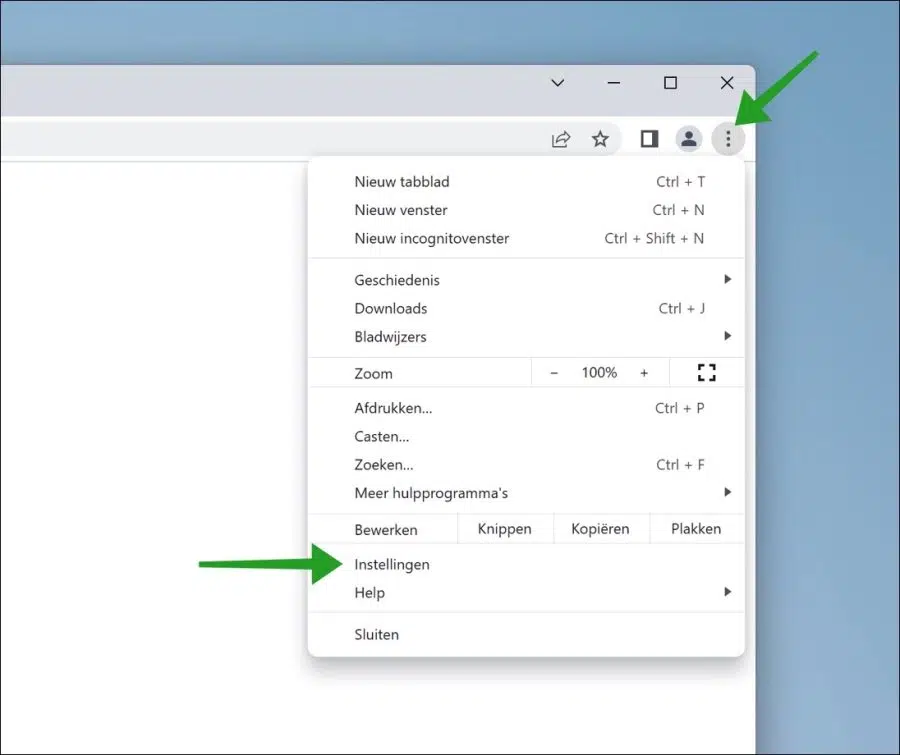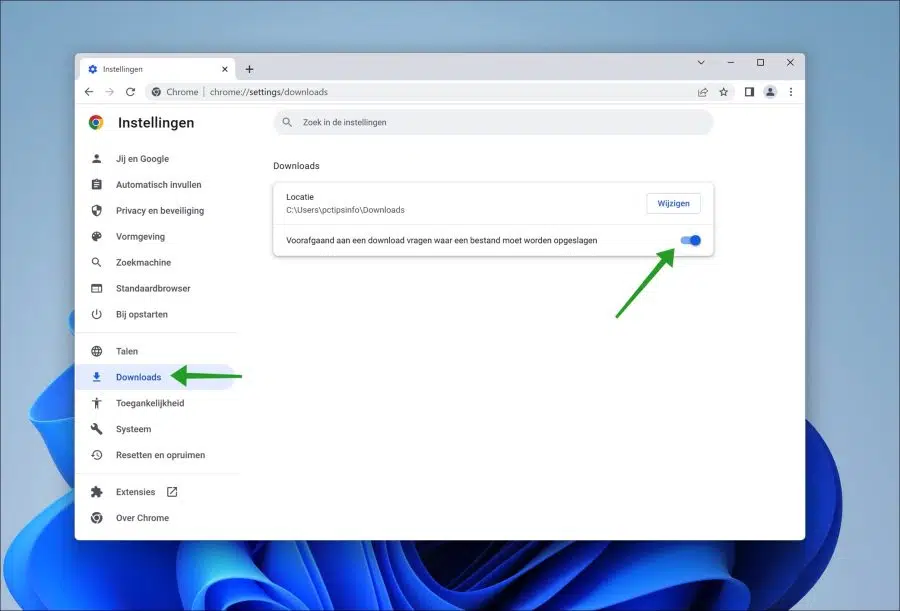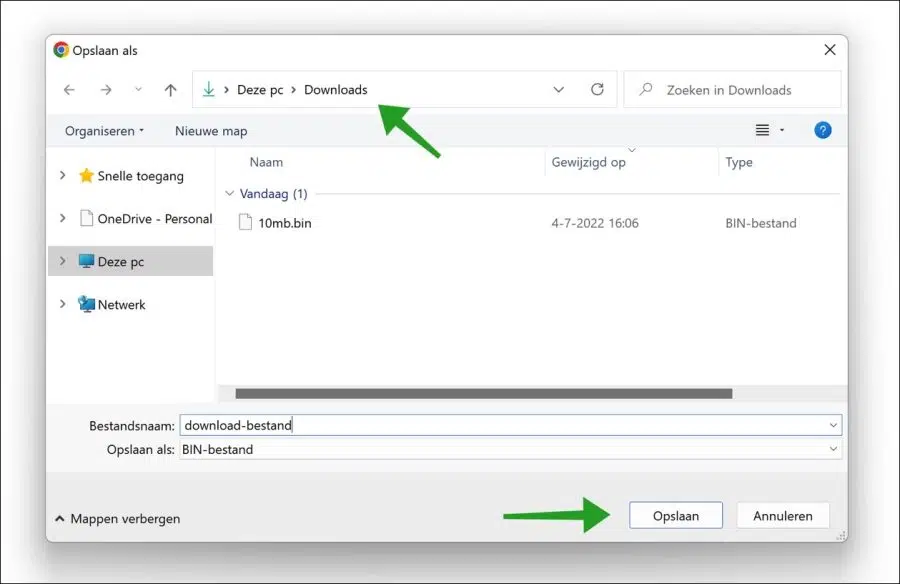If you download a file via Google Chrome, this file will be saved in a predefined folder. On a computer, both a Windows and Mac computer, downloads via Google Chrome are stored in the “Downloads” folder.
The download folder is located in the user profile of the logged in user. However, if you want to organize downloads via Google Chrome yourself, by saving downloads in a different location, you can set Chrome to ask where downloads should be saved from now on.
This way you can decide for yourself in which folder a download is saved. This prevents you from having to move a file yourself after each download. So it gives you more control over the download process via the Chrome browser. This article also explains how you can change the download location. This is how it works.
Have Google Chrome ask where you want to save downloads
Open the Google Chrome browser. In the top right corner click on the menu. Then click on Settings in the menu.
Click on “Downloads” in the menu on the left. Then enable the option “Ask where a file should be saved before a download”.
Change download location in Google Chrome
Optional: To change the downloads location, click the “Change” button next to “Location”. Then select a new location for downloads via Google Chrome.
Every time you download a file via the Chrome browser, you will see a window asking where you want to save the file.
Select a location for the download and then click “Save”.
Also read: Google Chrome disable blocking downloads.
I hope this helped you. Thank you for reading!
Also read: Download faster with Google Chrome.