Before you Apple iPhone X goes completely reset, it is recommended to make a backup first. The iPhone already does this itself via iCloud. However, if iCloud is not turned on or you do not have enough space left, you may have to restore an old backup after the reset. We therefore recommend that you first check whether the backup was successful.
In this instruction, we will first explain how to back up your iPhone x (iPhone 10) and then how you can restore it to default settings, a soft or hard reset, in various ways.
Perform iPhone X hard reset (iPhone 10 reset)
Backup iPhone X with Apple iCloud
- Open the iPhone
- Go to Settings
- Click on your Name at the top of iOS 11, just below search.
- You will now be logged in and you will see your Apple ID information.
- Click on the iPhone X, at the bottom you will see all your Apple devices you are logged in to with your Apple-ID. Your iPhone X is also listed here, click on it.
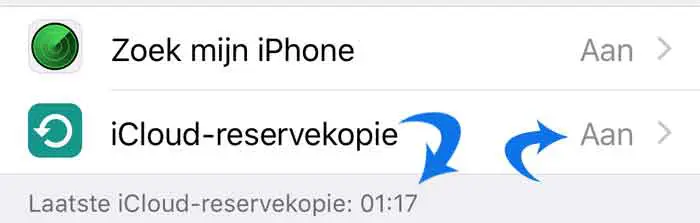
If this is all in order, you can reset the iPhone X and possibly restore your data after the reset. If iCloud backup is turned off, turn it on and create a backup first.
Reset iPhone X (iPhone 10 reset)
Before you reset the iPhone
- All your data and settings will be erased from your iPhone
- Your contacts will be erased from iPhone.
- Your photos and videos on iPhone will be lost.

To reset the iPhone 10, press the Volume + and Volume – buttons on the left side of the iPhone X together with the ON and OFF buttons on the right side of the iPhone at the same time.
After some time, the iPhone will restart, then the iPhone will be reset. It's that simple.

my phone gives it all the time apple logo and then goes out
Hello, that's annoying. Here you can read information about the options: https://support.apple.com/nl-nl/HT201412
Greetings, Stefan
By doing this I am calling an emergency number, how can I restart my iPhone x without having to connect to a PC or go into the settings?
Hello, yes that is correct. This article is very old. A lot has changed in iOS (the operating system on an iPhone).
Here's how to restore factory settings on an iPhone: https://support.apple.com/nl-nl/HT201274
Good luck! Greetings, Stefan
my iphone x suddenly got a flashing green screen.
I can't do anything with it anymore, not even turn it off.
what can I do?
Hello Piet, I found the following video on YouTube. You can try this.
https://www.youtube.com/watch?v=XG7nj4tYpNU