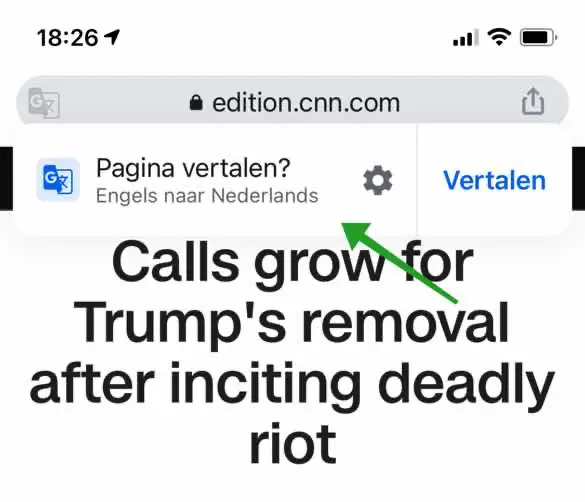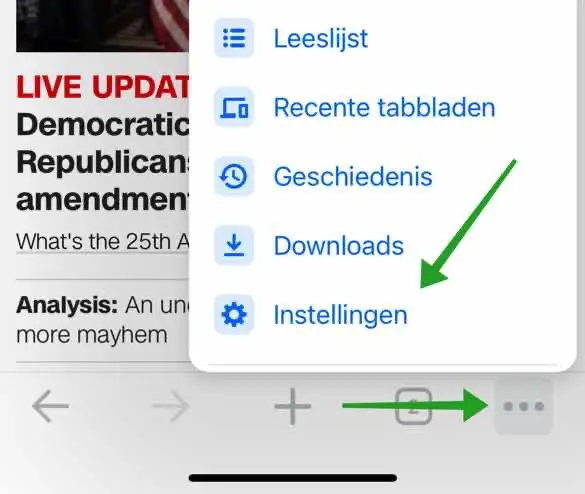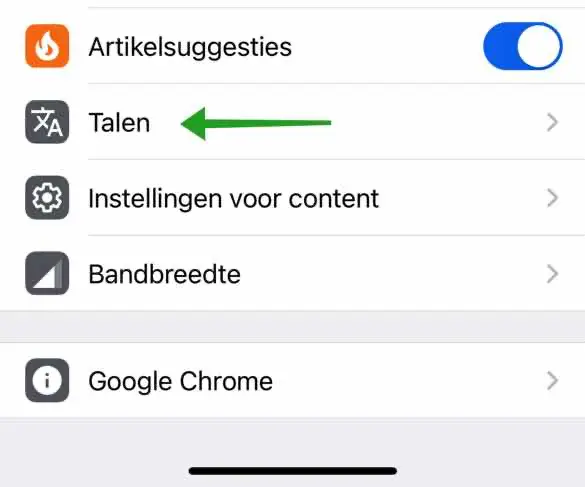I personally recently noticed that Google Chrome offers website translation in Google Chrome for iPhone on iOS. Any website written in a language other than Dutch (if your iPhone is installed in Dutch) will be asked to translate this website.
To stop Google Chrome from automatically offering to translate a website, I have put together this tip for you.
Disable website translation in Google Chrome on iPhone
To start, open Google Chrome on your iPhone. Tap the three horizontal dots at the bottom right to open the Google Chrome settings menu on iPhone. Tap Settings from the Chrome menu.
In the settings menu, tap the Languages menu.
At the bottom of the language settings in Chrome for iPhone, disable the option: Translate pages. Google Chrome will no longer request that you translate a website for you.
I hope this short tip has helped you. Thank you for reading!