Automatically log in on a Mac. If you want to log in to your Mac without a password, this is possible in macOS. The user is then automatically logged in.
There is a security risk to this. Anyone who uses your Mac can access your Mac computer and therefore your files without entering a password. If you accept this security risk and you are the only one Mac user on your MacBook or iMac, follow the steps below.
Takes into account: If your Mac is protected (encrypted) via FileVault, it is not possible to automatically log in to your Mac without a password. You serve first Disable FileVault before you can perform the steps below. After this, you can enable FileVault again if necessary.
Automatically log in on Mac
Click on it at the top left Apple icon () to open the Mac menu via Finder. Click System Preferences in the menu.
In the Mac system settings click on “Users and Groups”.
In the “Users and groups” settings, click on “Log in automatically” and change the option by selecting the username you want to log in automatically with.
Enter the password twice. Your Mac will now automatically log in with the selected user.
If you have used automatic login to log in to your Mac faster. Then read my article with many more tips on how to improve your... Make your Mac faster.
I hope this helped you. Thank you for reading!

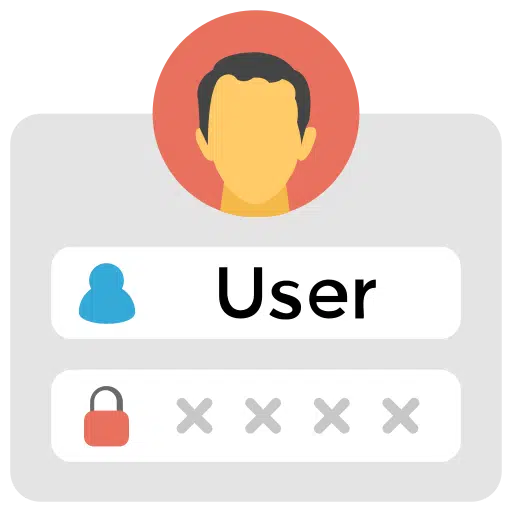

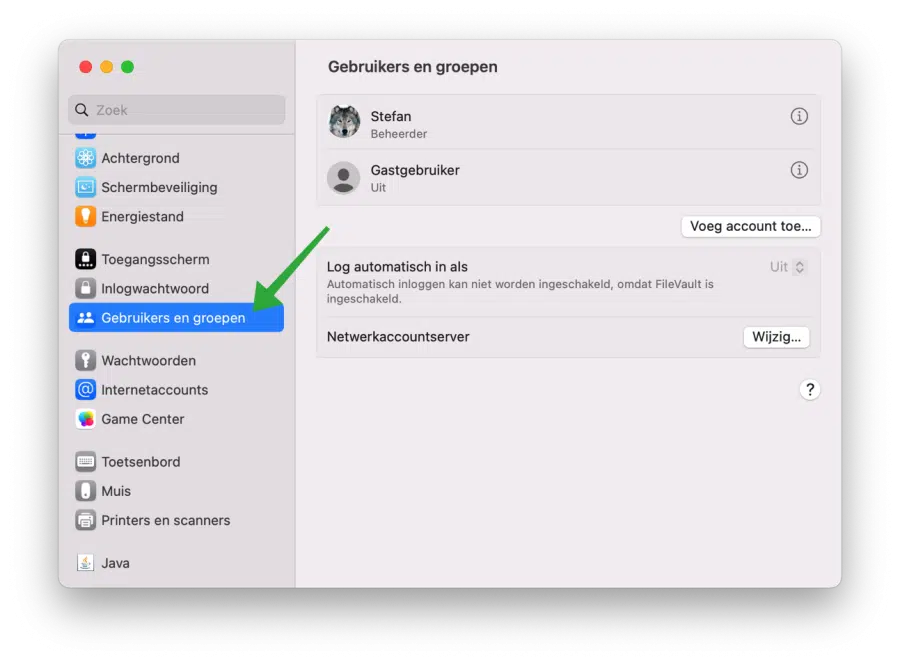
I cannot set automatic login to 'on', these options are greyed out. I just figured out how to adjust this. I am the only user of the iMac and also an administrator. My macOS is High Sierra. Can someone help me on my way? Thank you. Karin. ps it is more convenient if the iMac starts immediately without having to enter a password first.
Hello, that's probably because FileVault is enabled. Disable FileVault first and try again:
https://support.apple.com/nl-nl/guide/mac-help/mchlp2560/macSuccess!
I forgot my password for my mac laptop, I have tried this several times, to no avail; turned off the on/off button several times for 10 seconds, also to no avail,
I'm at my wits end
Hello, here you can read more:
https://support.apple.com/nl-nl/HT202860Success!
Thanks for the tip!!!