The battery percentage is hidden by default in MacOS Big Sur. The battery percentage is not displayed, Big Sur only shows how full your battery is using an icon.
Personally, I prefer to see a battery percentage in Mac Big Sur. This is how to display battery percentage again in Mac Big Sur.
Show battery percentage in Big Sur
Click on it Apple icon in the top left corner. Click System Preferences from the menu.
In the system preferences, click Dock and menu bar settings.
In the left menu go to Battery. In the Battery settings click on Show percentage. You will now see the battery percentage in the menu bar in Mac OS Big Sur.
I hope this helped you. Thank you for reading!
Lees meer: Make Mac faster.

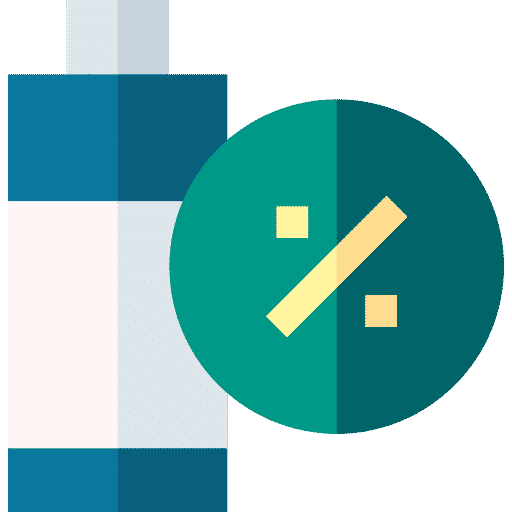

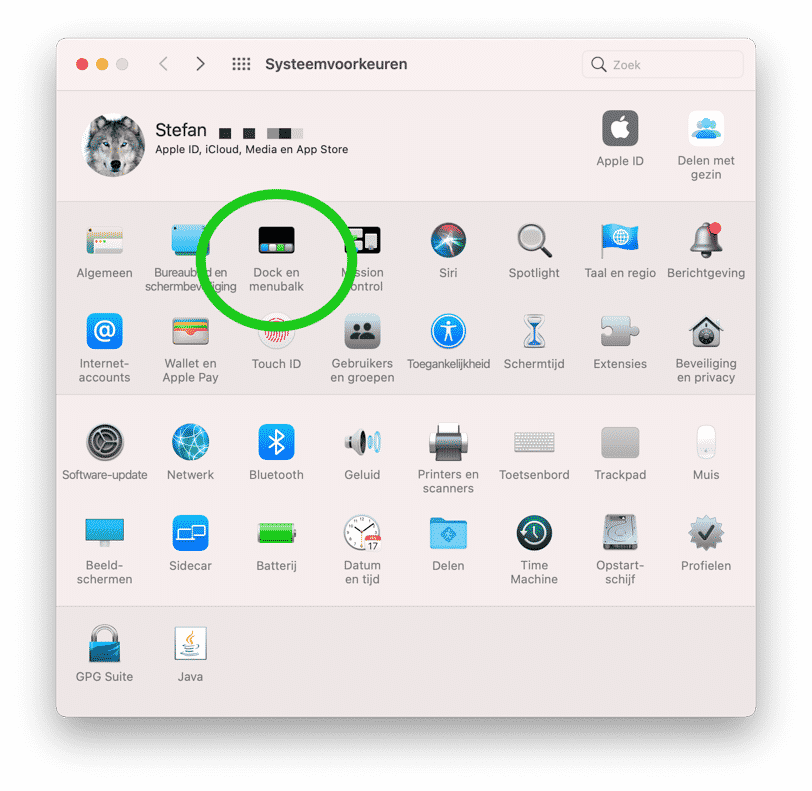
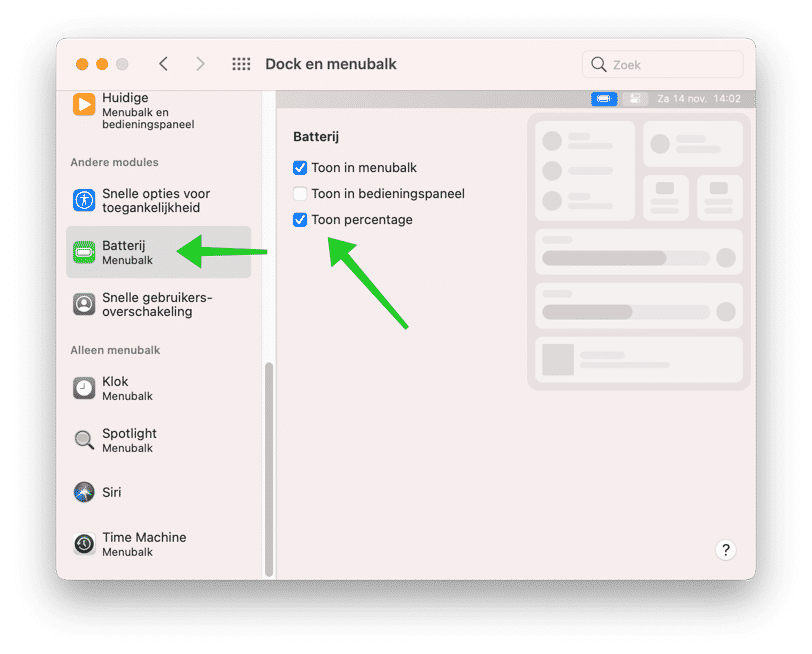
Unfortunately does not work for iMac. Understandably, the battery icon is not shown there. Haven't found how it works yet.
Great, it works, thanks!
Thanks for your response!
thank you very much!
Thx Stefan!
Glad I could help!
Thank you!
Thanks for your response!
Functions perfectly ! Thank you
Glad I could help, thanks for your response!