If you want your Mac to automatically update applications from the Mac App Store, you can easily set that up in macOS. This can be a useful setting to use if you like to keep your Mac apps up to date but frequently forget to update them manually, or if you simply want the application update process to be automated.
The ability to automatically update Mac apps originally downloaded from the App Store has been around for a while. However, the latest versions of macOS have changed how the setting works and where it is located.
Update Mac apps automatically
Update apps via the AppStore
To automatically update an app downloaded from the AppStore with a new version, you must open the AppStore. Then click on AppStore in the top left menu and then on Preferences.
Click: Automatic Updates to automatically update apps you download and install from the App Store to the latest version of the app.
Update apps via CleanMyMac
To automatically update apps with the latest version, you can also use the all-in-one app CleanMyMac. CleanMyMac has a feature called “Updater” that notifies you to update the app whenever a new version of an app becomes available.
The app offers even more benefits that you can read about in the CleanMyMac review.
Click Updater on the left and then select the app to update. Then click Update and CleanMyMac will do the rest. You don't need to go through any installation process the apps will be automatically updated with the latest version.
read more: Clean up and speed up Mac.
I hope this helped you. Thank you for reading!


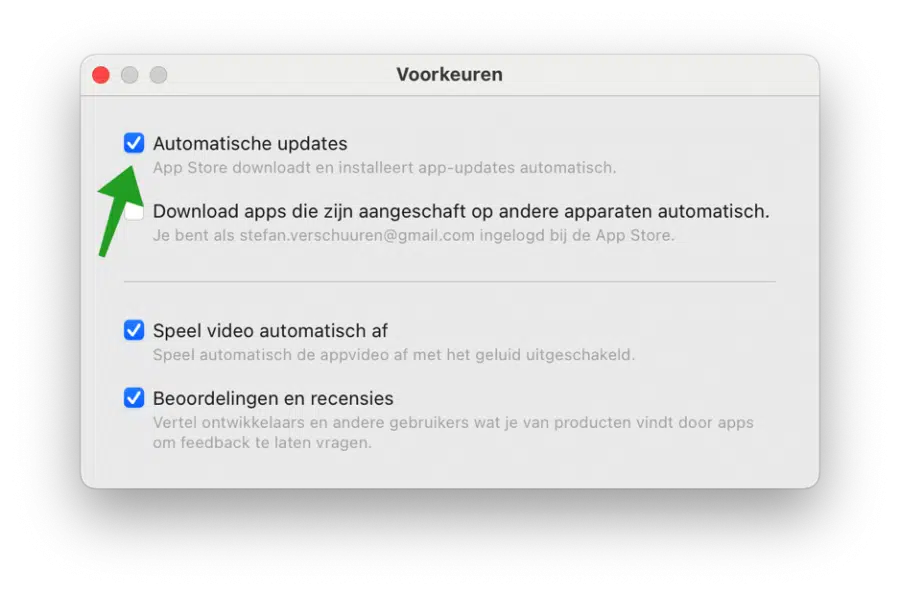
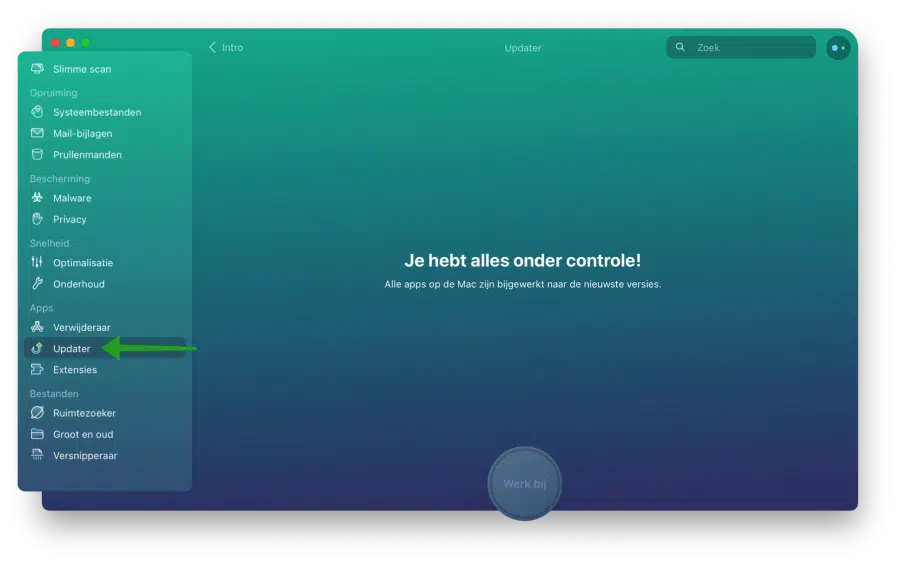
Hi Stefan,
I'm slightly panicking because I updated my 3 year old Mac Book Air with Big 'Sur and now I can't get my Macbook to work anymore. It gets stuck at the beginning with that thin loading bar. I also tried with command alt `P and R and even then I can't get into it. I also tried recovery mode and I can get into it, but I can't get it to boot normally afterwards.
No idea what else I can try now. Do you have an idea?
Thank you in advance!
With kind regards,
Mehdi
Hi Mehdi, thank you for your message. I recommend starting with this information: https://support.apple.com/nl-nl/HT207019
This includes disconnecting all hardware connected to the Mac. From recovery mode you could also restore/reinstall. Greetings, Stefan