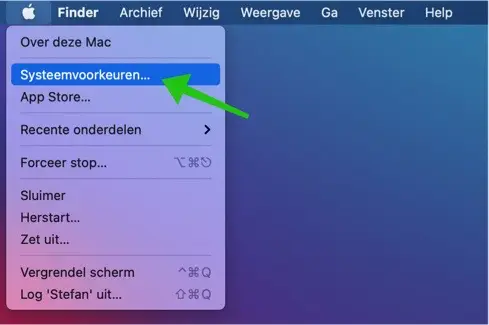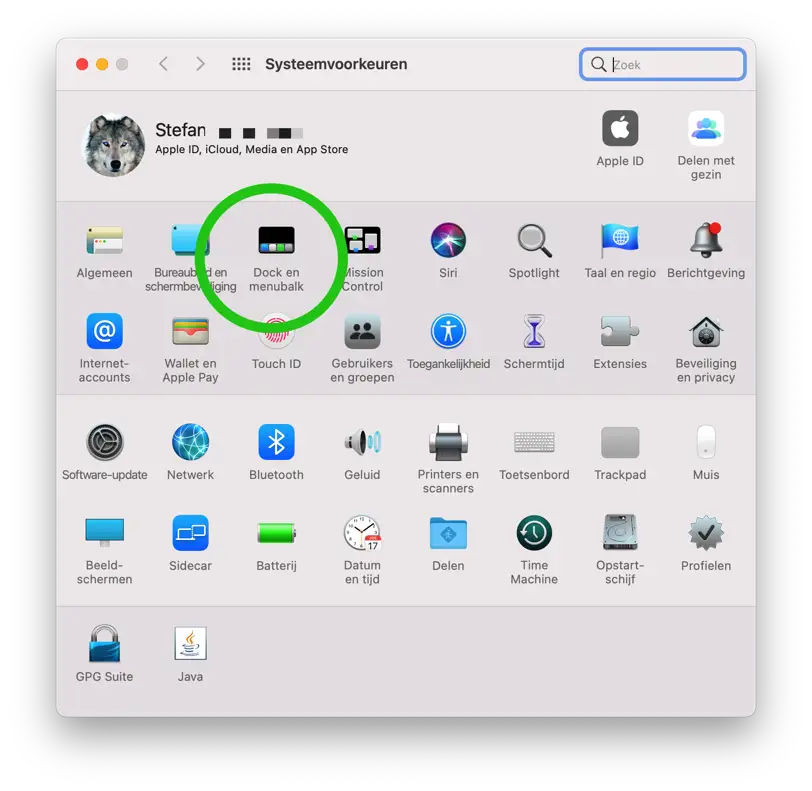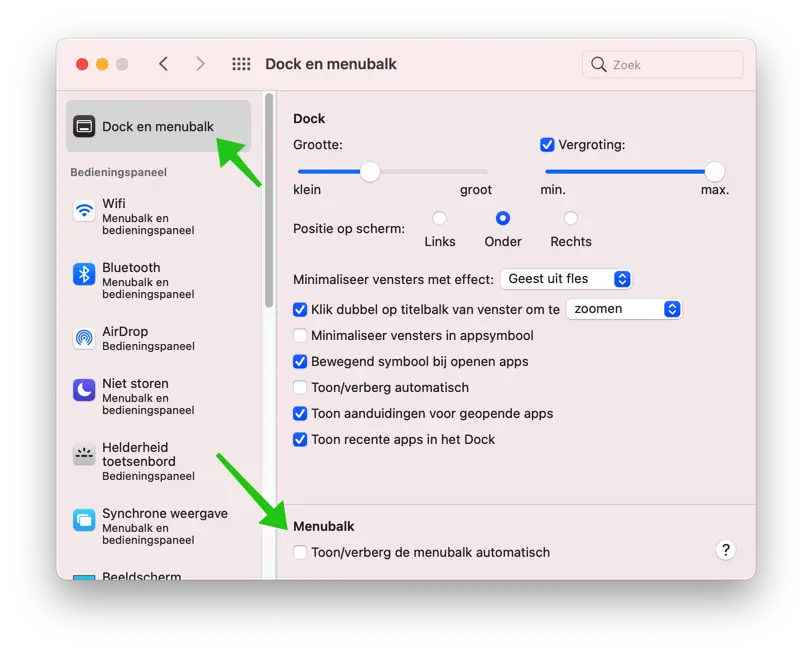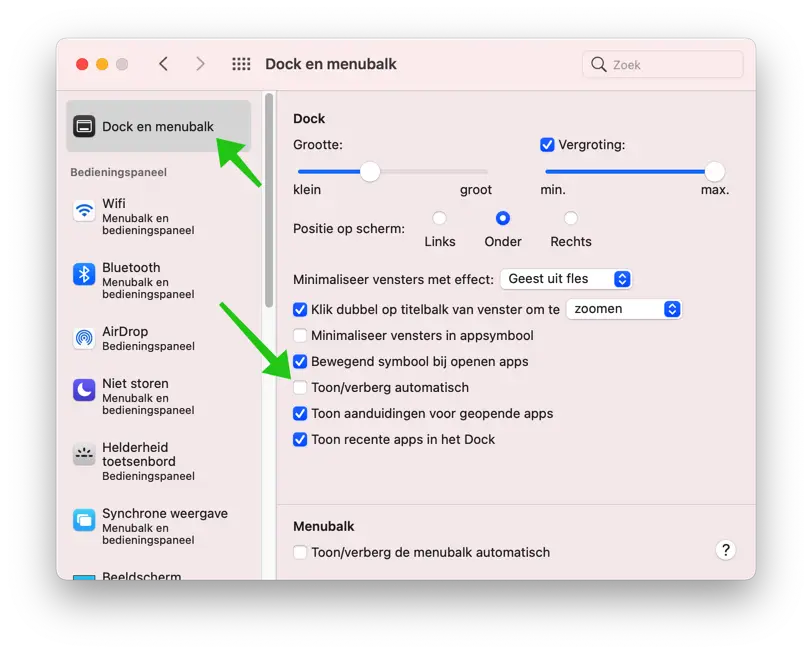The Mac menu bar is actually always present in Mac OS. The menu bar contains icons such as application icons, the WiFi icon, Bluetooth and the time and date.
If you prefer not to see the menu bar, you can hide the menu bar in MacOS. If you then move the mouse over the location of the menu bar at the top of MacOS, the menu bar will appear again. You can enter the menu bar Mac Big Sur on this one way to hide or show, this is how!
Hide or show Mac menu bar
Click on it Apple icon in the top left corner. In the Mac menu, click System Preferences.
Click on Dock and settings menu in Mac system preferences.
In the left menu, click Dock & Menu Bar. Then enable or disable the option: Show/Hide the menu bar automatically to hide or show the menu bar in MacOS.
Hide or show dock
You can also do the same for the Dock. If you want the Dock automatically hide or not while working in Mac OS then click the Show/hide option automatically in the Dock settings in the same menu.
I hope this helped you. Thank you for reading!