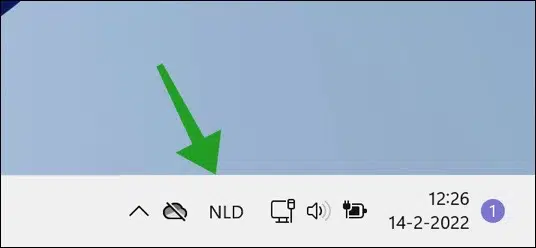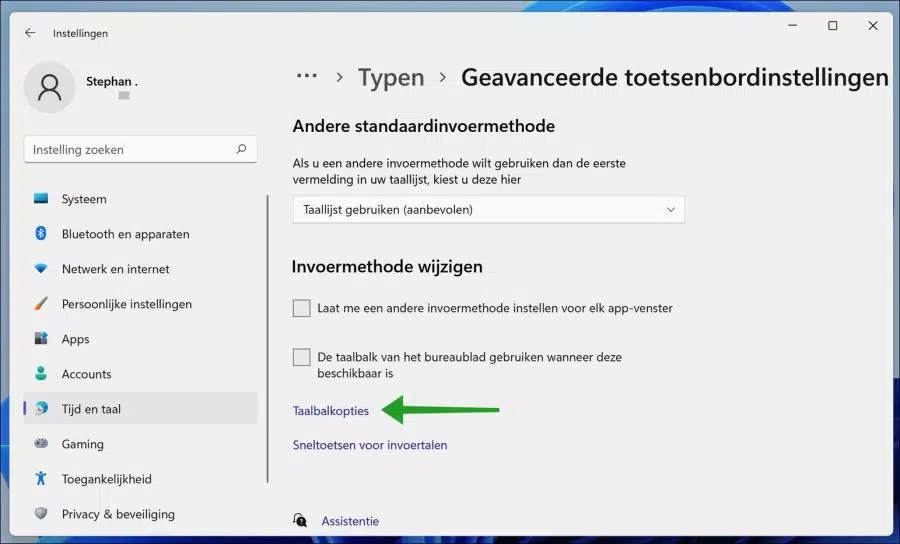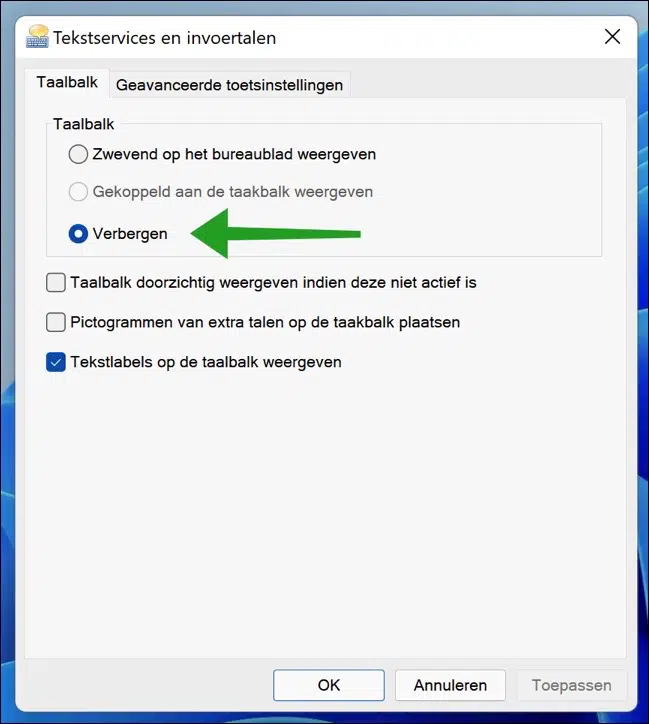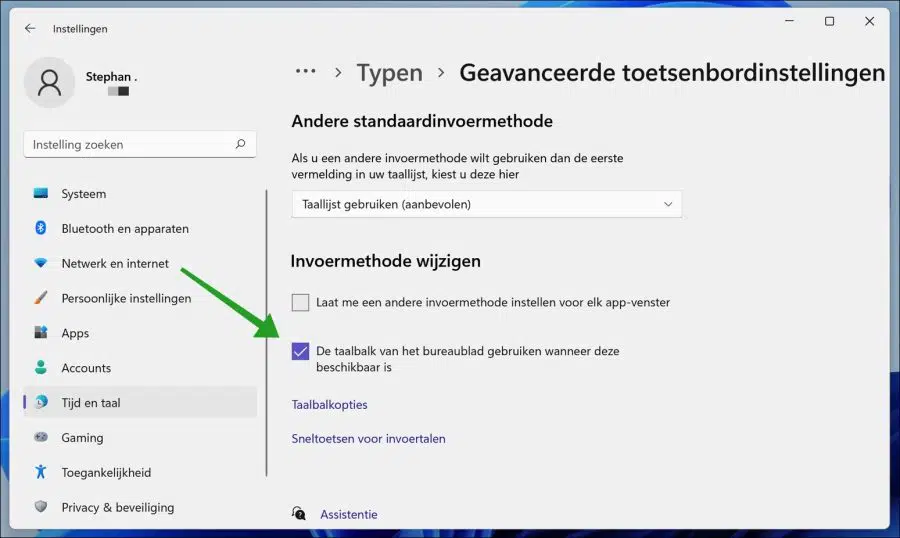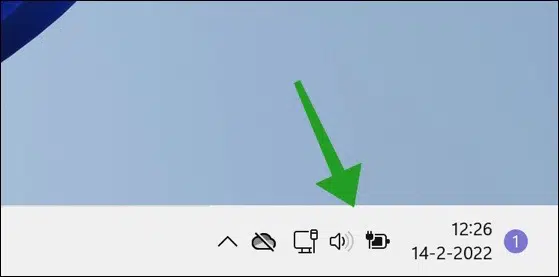A frequently asked question is whether the language input method can be removed from the taskbar in Windows 11. The language input switcher helps people quickly switch keyboard layouts in Windows.
It turns out that if you set a specific language, for example “Dutch / Belgian”, a double line is displayed, which makes the taskbar thicker and the icons no longer align properly.
To solve this problem, you can remove the input language switcher from the taskbar.
Below is an image of the input language switcher that you can hide in Windows 11.
You can then still switch input languages, but with a key combination, namely the ALT + SHIFT key combination.
Remove language input switcher from the taskbar in Windows 11
There are two ways to remove the language input from the taskbar. You can use the remove additional input language or just remove the input language switcher via the settings.
Hide input language switcher from the taskbar
Right-click on the Start button. Click on Settings in the menu. Click on Time and Language on the left. Then click Typing and then Advanced Keyboard Settings.
Click on the “Language Bar Options” link.
Then click “Hide” in the “Language Bar” options. Click Apply and then OK.
To then hide the input language switcher from the taskbar, enable the option “Use the desktop language bar when it is available”.
Below you can see the result.
Also read:
- 15 tips for Windows Explorer in Windows 11
- Change PIN code or password in Windows 11
- Install Windows 11 on an unsupported PC
- Clean Windows 11 registry? This is how!
- 8 tips to make Windows 11 faster
I hope this helped you. Thank you for reading!