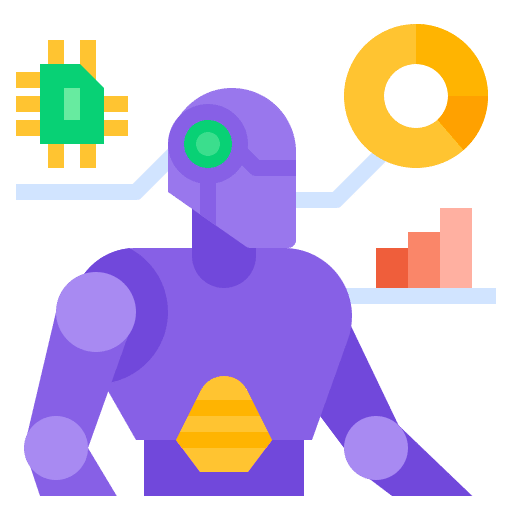If you want to use OpenAI ChatGPT in Microsoft Word as a writing assistant or to write entire content, it is possible via an add-in.
A Microsoft Word add-in is a piece of software that extends the functionality of Microsoft Word. Add-ins can add new features, customizations, or automation capabilities to Word, and can be created by Microsoft or other developers. For example, the developer “Creative Data Studios” has created an add-in that makes it possible to use ChatGPT in Microsoft Word. This add-in is called “Ghostwriter”.
Ghostwriter adds a new bar on the right side in Microsoft Word that allows you to ask a question to ChatGPT. The answer can then be added into a document. Ghostwriter also includes spell checker and a dictionary.
The Ghostwriter add-in is not free. You can purchase it for $10 in the “Basic” version and for $25 you can get the “Pro” version. The basic version provides an answer consisting of a maximum of two paragraphs and the pro version provides the complete answer. To fully utilize the add-in you can purchase the pro version, I find the basic version too limited.
Ghostwriter for Microsoft Word works in Windows, Mac, and the web. The supported Office version are Office 2019, Office 2021 and Microsoft 365. To use Ghostwriter AI in Microsoft Word you also need a free or paid API key with access to OpenAI Chat GPT (currently free admission is full).
Read more about Ghostwriter for Microsoft Word
I hope to have informed you with this. Thank you for reading!