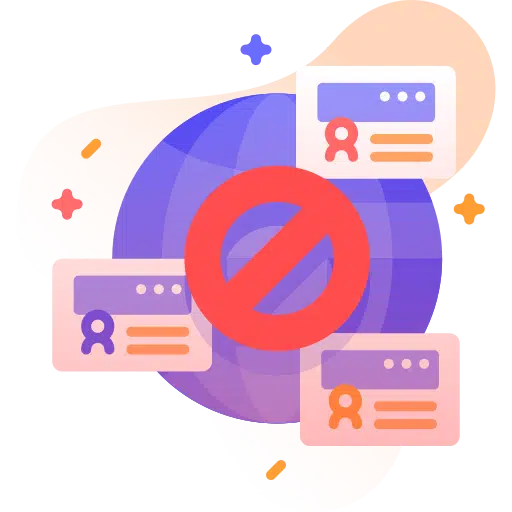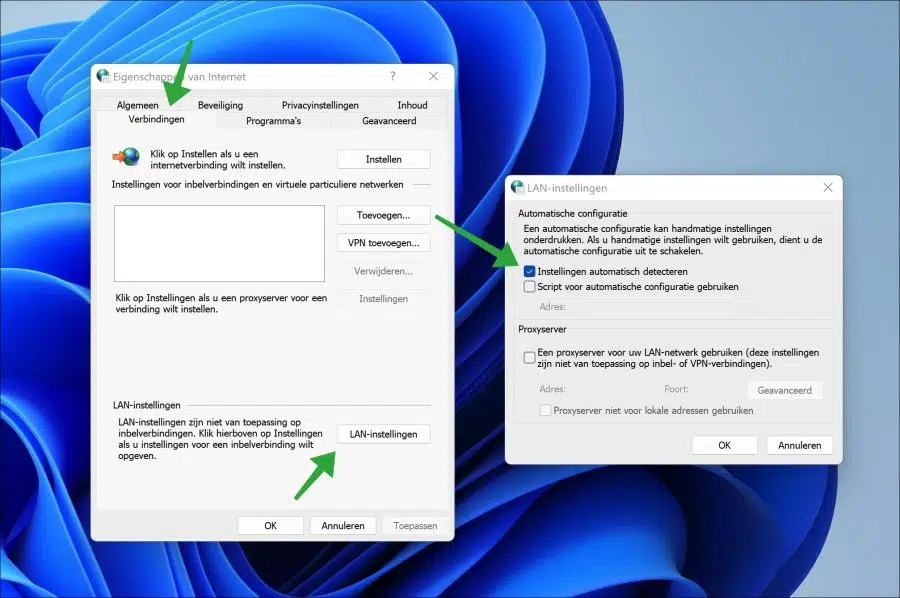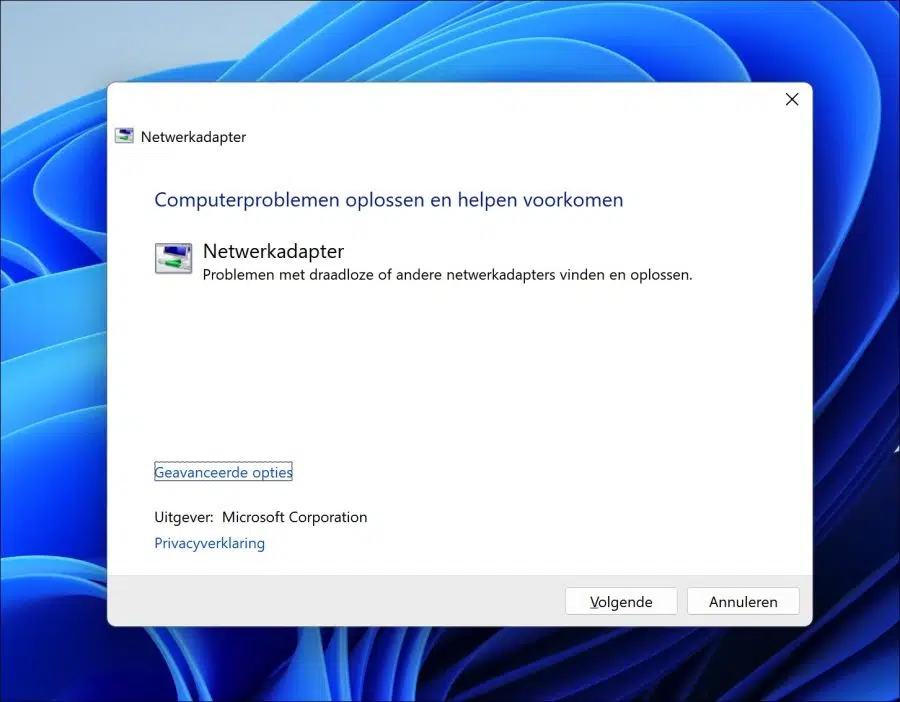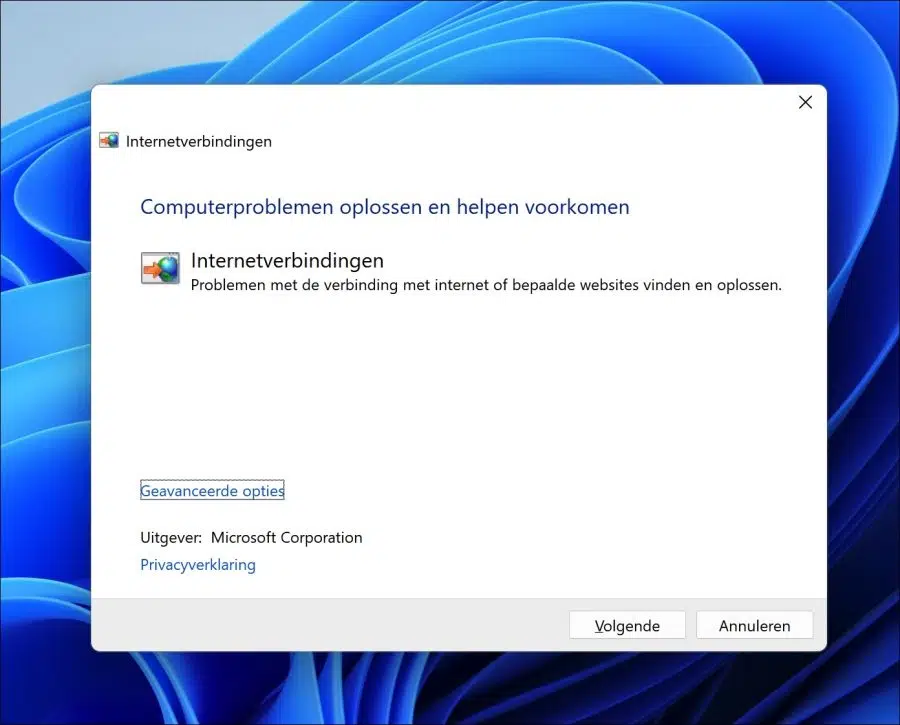If you see the message “The remote device or source is not accepting the connection” when connecting to the Internet via Wi-Fi, you are connected, but cannot connect to the Internet.
The “The remote device or source does not accept the connection” message prompts you to contact your network administrator.
This is a fairly common message. That means the problem could be in multiple settings or even devices. This article lists some solutions you can perform to resolve the issue.
The remote device or source does not accept the connection
To start, I recommend adjusting the Internet options. In the Windows search bar type: internet options.
The Internet Options control panel will now open. Then click on the “Connection” tab and then on the “LAN settings” button.
Disable all options such as proxy server and use an automatic login script. Just enable the “Automatically detect settings” option and click OK.
Check whether you now have an internet connection. If you don't have an internet connection yet, you can use the different network problem solvers performed in the following manner.
Right-click on the Start button. In the menu click on Run. In Run, copy and paste the command lines below to run the respective troubleshooter
Network adapter troubleshooter:
msdt.exe -id NetworkDiagnosticsNetworkAdapter
Internet connection troubleshooter:
msdt.exe -id NetworkDiagnosticsWeb
Any issues detected are resolved by the troubleshooter itself in Windows 10 or Windows 11.
Finally, you can reset the network. You read this this next article.
I hope this resolves the "The remote device or source does not accept the connection" message. Thank you for reading!