If you use a microphone in Windows you may encounter volume problems. The problems can include adjusting the volume automatically, adjusting the volume with background noise or no sound at all.
Windows has some optimization settings that can affect how the microphone works in Windows. Changing these settings may help resolve the volume issue.
How to fix microphone volume problems in Windows
Fix the microphone volume
If the microphone volume is unwantedly increased or decreased, this may be due to apps that change these settings. You can disable apps influencing the microphone volume.
Right-click on the Sound icon in the system tray. Click on Sounds in the menu.
Click on the tab: Recording. Then double-click on the installed microphone. Then click on the tab: Advanced. Disable the option: Allow exclusive management of this device by applications.
Then click apply. Check if the unwanted increase or decrease of the microphone volume is now resolved.
If the problem is not yet resolved, please perform the steps below.
Right-click on the Sound icon in the system tray. Click on Sounds in the menu.
Click on the tab: Communication. Then click Take no action. Click apply.
The microphone volume is then no longer adjusted when making telephone calls or “communication activities”.
Go back to the microphone settings. Double-click the microphone to open the settings.
Click on the tab: Levels. Then change the Microphone volume to 100. Click apply.
The microphone volume issue should now be resolved. I hope this helped you. Thank you for reading!


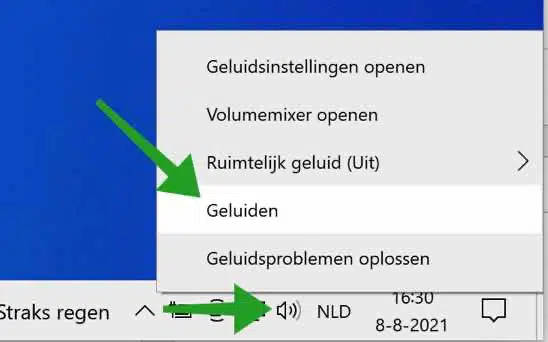
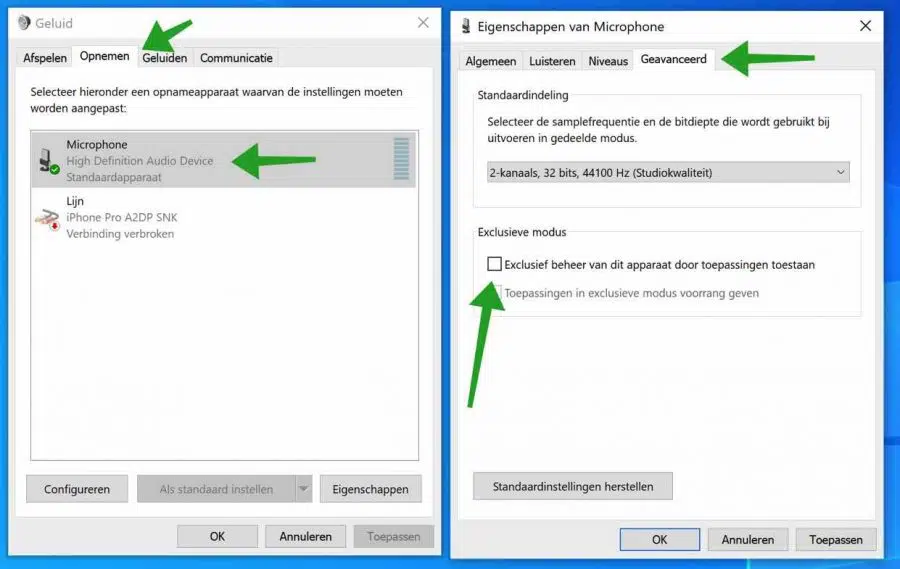

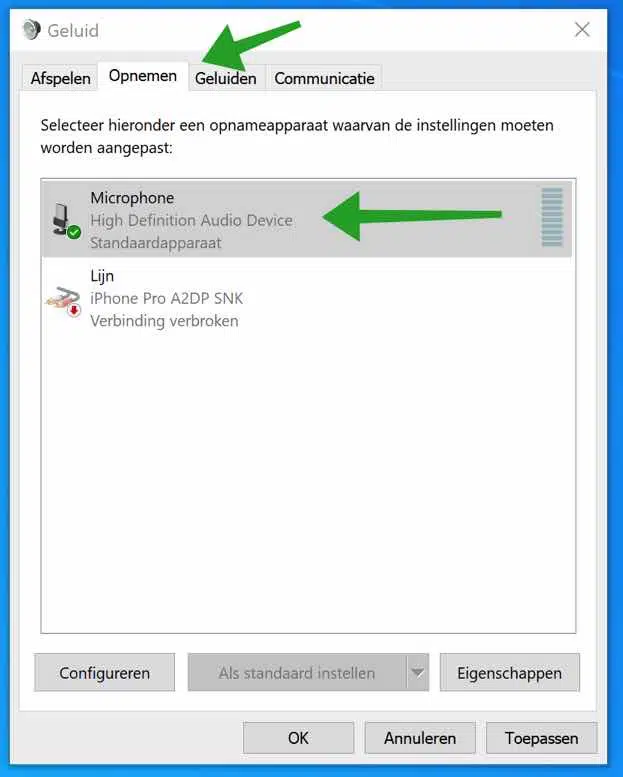
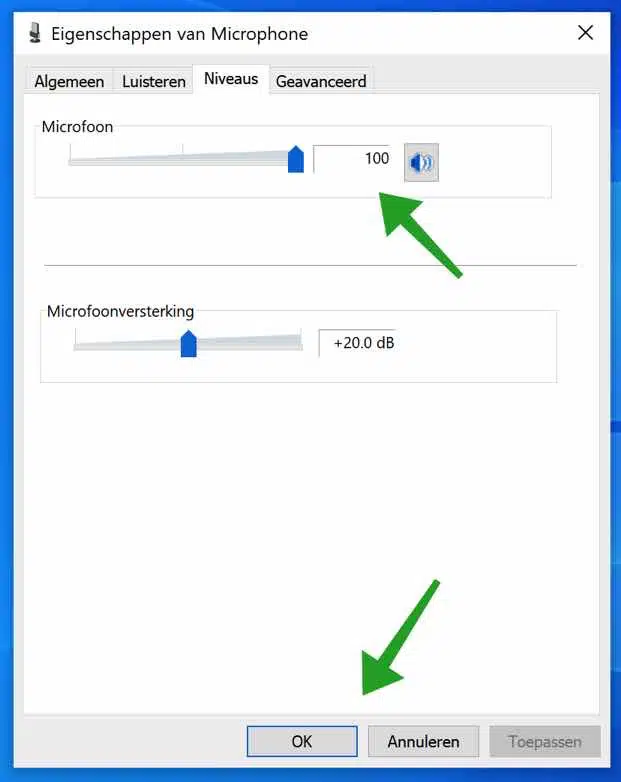
Hi,
I am looking for a tool to limit the sound on a Windows 10 computer.
Our mentally challenged son only listens to sound at maximum volume and it drives us crazy.
Is there an application/program/way to set the sound to a level acceptable to us that it cannot break through?
Thanks for your time and response.
Hello, you can try the following apps:
– In this app you can limit volume but not set password:
https://www.3appes.com/sound-lock/– This app also limits the volume, and you can set a password via the “options”:
https://sourceforge.net/projects/volumelimiter/files/latest/downloadI hope this works 🙂
Success!