A serial number is a unique number assigned to the PC by the OEM (Original Equipment Manufacturer) and used for identification and inventory purposes. A serial number allows the manufacturer to identify a product and obtain additional information about it, for replacement, or as a means of finding interchangeable parts.
Of course, you can find much of this information on the label attached to the drive. If the drive is already installed in your computer, you can save yourself a lot of steps and hassle by getting the data you need using the Windows Management Interface Command (WMIC) command prompt utility available in Windows. This is how to look up hard drive serial number via WMIC.
Look up hard drive serial number
Right-click on the Windows start button. In the menu, click Run.
In the run window type: cmd.exe
In the Command Prompt window type the following command and confirm with enter.
wmic diskdrive get model,serialnumber
The serial number of the hard drive is shown including a name to identify the hard drive.
So it's fairly easy to look up the serial number of your computer's hard drive in Windows.
I hope this helped you. Thank you for reading!

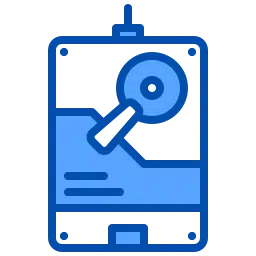
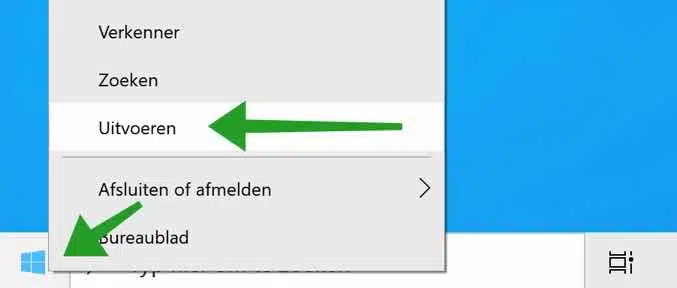
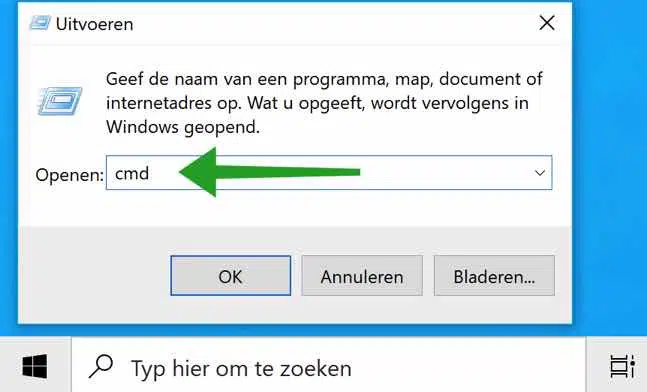
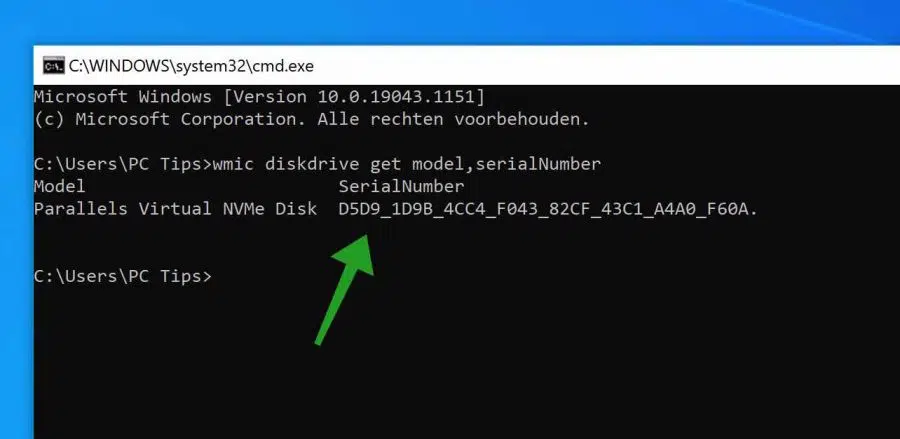
Good Morning,
My PC has 4 SSD and 2 HDD. These 2 HDDs both have the same model number: ST31000528AS.
The serial number is different.
The model number is displayed twice in the BIOS to change the boot priority if necessary. I used this once and guessed which one I should take. Wrong guess because one also has an operating system and the other does not, so the PC does not start.
Question: can I rename one of the 2 model names that will be visible in the bios?
Thank you in advance and greetings
Wiel
Hello, unfortunately renaming the drive is not possible. This is embedded information programmed by the manufacturer via special firmware.
mvg