Het internet is niet altijd een veilige plek, dit zal het ook nooit worden. Hoe meer we met zijn allen gebruik gaan maken van het internet, hoe meer mensen er ook misbruik van proberen te maken.
Toch zijn er tips die kunnen helpen om het internet, en dan vooral het gebruik van het internet, een stukje veiliger te maken. De oplossing ligt bij degene die gebruikmaakt van het internet. Ik heb vanuit mijn kennis over IT en computerbeveiliging een lijst samengesteld met tips die ik zou delen met mensen die mij vragen hoe ze veilig kunnen blijven op het internet.
Ik probeer met deze tips mensen bewust te maken en te adviseren over hoe te handelen bij het gebruik van het internet. Het doel is om mensen op weg te helpen en te informeren zonder te diep in technische details te treden, zodat het voor iedere internetgebruiker begrijpelijk is.
Meld u dan aan voor onze nieuwsbrief.
Hoe blijf ik veilig op het internet
Tip 1: Ben bewust met wat je deelt op het internet
Het internet veilig gebruiken begint bij jezelf. Je hebt zelf de controle over wat je deelt op het internet. Zorg er daarom voor dat je je altijd bewust bent met wat je deelt op het internet. Is het nodig om persoonlijke informatie te delen? Vraag je daarbij af wat er eventueel met deze informatie kan worden gedaan door mensen die er misbruik van zouden willen maken.
Social media is een geweldig medium om online contact met vrienden en dierbaren te behouden, maar het heeft ook zijn schaduwkanten. Het maakt het voor mensen die kwaadwillen ook makkelijker om persoonlijke of actuele informatie te verkrijgen over jou online. Blijf jezelf daarom afvragen of het bericht dat je deelt op social media wel nodig is, en of je niet te veel informatie deelt (al dan niet onbewust) die je liever niet zou willen delen?
Misschien helpt het om inzichtelijk te krijgen wat voor digitale voetafdruk je achterlaat. Via een hulpmiddel dat Malwarebytes recentelijk heeft geïntroduceerd kun je controleren aan de hand van je e-mailadres welke digitale voetafdruk je hebt achtergelaten op het internet. Voer het eens uit en je zal versteld staan hoeveel persoonlijke informatie er over jou op het internet te vinden is.
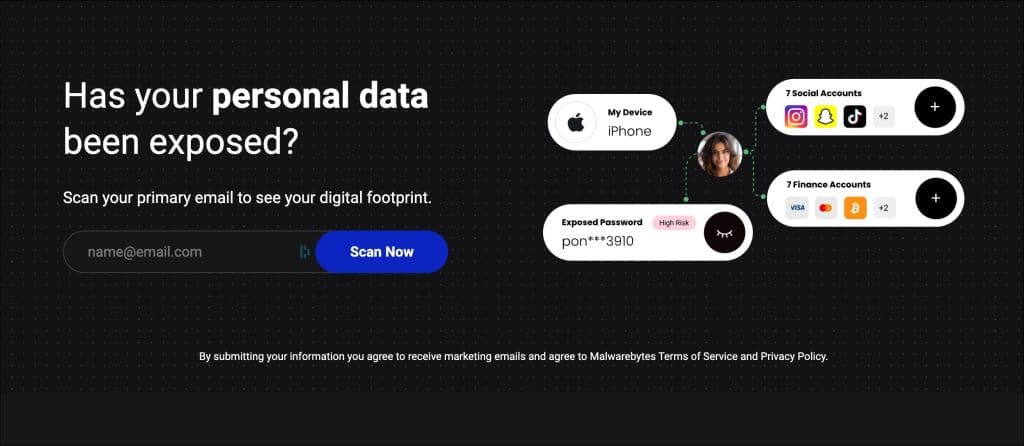
Tip 2: Gebruik beveiligingssoftware
Wanneer j zelf niet heel technische onderlegt bent, is het aanbevolen om je computer of ander apparaat te beschermen tegen online aanvallen. Door software te installeren die je helpt om misbruik en online fraude te herkennen en te stoppen voeg je een extra laag beveiliging toe aan het apparaat die je kan adviseren over wat te doen als je bijvoorbeeld een website bezoekt die je bankgegevens probeert te stelen.
Criminelen op het internet worden steeds slimmer en maken steeds meer slachtoffers. Het zou uit de hoogte zijn om te zeggen dat het ze niet lukt om je te misleiden. Als er software actief is die je online kan beschermen kan deze software bepaalde tactieken en herkennen je melden dat je een malafide website bezoekt of een gevaarlijk bestand downloaden.
Ik heb eerder een artikel samengesteld waarin ik verschillende browser extensies adviseer die je kunnen beschermen tegen gevaarlijke websites. Als je specifieke software zoekt om je te beschermen tegen phishing, malware en meer dan adviseer ik Malwarebytes eens 14 dagen gratis te proberen.
Tip 3: Houd software up-to-date
De derde tip gaat ook over software. Zorg er te allen tijde voor dat de software die je hebt geïnstalleerd op je computer of ander apparaat, altijd zijn bijgewerkt met de laatste versie. Dat is vooral belangrijk voor de internetbrowser, de e-mailclient en het besturingssysteem van het apparaat.
Een makkelijke manier om je computer bij te werken met updates is via Patch My PC software. Patch My PC is een gratis, gebruiksvriendelijk programma dat meer dan 300 applicaties op jouw computer up-to-date houdt. Het is een eenvoudige manier om een grote lijst met programma’s te updaten of te installeren op jouw computer.
Een belangrijk onderdeel van veilig online blijven is het up-to-date houden van je computer. Hackers richten zich graag op verouderde software. Verouderde software bevat vaak beveiligingskwetsbaarheden, bugs en andere problemen die meestal worden opgelost in de nieuwste versie. Dit zijn enkele van de redenen waarom het essentieel is om de apps bijgewerkt te houden.
Tip 4: Het gebruik van sterke wachtwoorden
Nog steeds vragen veel diensten en websites om een gebruikersaccount aan te maken met een wachtwoord. Het is daarbij belangrijk dat je te allen tijde een verschillende wachtwoorden gebruikt. Gebruik nooit hetzelfde wachtwoord op verschillende diensten of websites.
Het komt geregeld voor dat een website wordt gehackt, dat er klantgegevens worden gestolen inclusief wachtwoorden. Door een verschillend wachtwoord te krijgen kunnen criminele wachtwoorden niet hergebruiken en inloggen op andere diensten waar je ook gebruik van maakt.
Ik raad aan om een wachtwoordkluis te gebruiken waar je alle wachtwoorden kunt opslaan en kunt beheren vanaf een plek. Hiervoor zijn verschillende diensten beschikbaar zoals Dashlane, Nordpass, Lastpass en het gratis programma Keepass. Als je wachtwoorden aanmaakt zorg dan dat je ook een sterk wachtwoord gebruikt. Ik heb 6 tips samengesteld om een sterk wachtwoord aan te maken.
Tip 5: Tweefactorauthenticatie inschakelen
Als de dienst het ondersteunt, schakel dan tweefactorauthenticatie in. Tweefactorauthenticatie (2FA) is een beveiligingsmethode die een extra laag van bescherming toevoegt bovenop je gebruikelijke inlogprocedure. Wanneer je 2FA instelt, wordt er naast je wachtwoord nog een tweede vorm van verificatie vereist om toegang te krijgen tot je account. Dit helpt om te verzekeren dat jij het echt bent die probeert in te loggen.
Niet iedere dienst of website ondersteunt 2FA, maar het wordt wel steeds meer de norm. Als de dienst 2FA ondersteunt, schakel het dan ook in. Het maakt het voor criminelen die je wachtwoord hebben gestolen dan moeilijker om alsnog in te loggen.
Tip 6: Denk na voordat je ergens op klikt
Waar criminelen technisch nog steeds proberen bij computers in te breken, is de meest voorkomende vorm van criminaliteit op het internet; phishing.
Phishing is een soort cyberaanval waarbij online oplichters proberen gevoelige informatie van jou te stelen, zoals wachtwoorden, creditcardnummers en andere persoonlijke gegevens, door zich voor te doen als een betrouwbaar persoon. Dit wordt meestal gedaan via e-mail, maar kan ook plaatsvinden via telefoongesprekken, tekstberichten, of sociale media.
Voorbeeld: Bij een typische phishing-aanval stuurt de aanvaller een e-mail die lijkt te komen van een legitieme bron, zoals een bank, een sociaal netwerk, of een online dienst. De e-mail kan een urgent bericht bevatten dat je aanspoort om op een link te klikken of een bijlage te openen. De link leidt vaak naar een nepwebsite die eruitziet als een betrouwbare site waarvan je wordt gevraagd om persoonlijke informatie in te voeren. De bijlagen kunnen kwaadaardige software bevatten die, eenmaal geopend, je apparaat kan infecteren.
Denk dus altijd na als je ergens op moet klikken of op moet reageren. Criminelen, en dan vooral de phishing gerelateerde criminelen proberen vaak een gevoel van urgentie op te wekken. Hiermee willen ze voorkomen dat je langer nadenkt en dat je sneller gaat handelen en dus eventuele fouten gaat maken. Probeer toch rustig te blijven, na te denken en vooral niet zomaar op onbekende e-mails, telefoontjes of berichten te reageren. Neem voor de zekerheid bij twijfel altijd contact op met een officiële instantie om te verifiëren of het klopt wat er gemeld wordt. Ditzelfde kan ook met een familielid als je wat minder technisch onderlegt bent.
Tip 7: Doe onderzoek
Deze tip ligt in het verlengde van de hierboven beschreven tip. Elke dag worden er nog steeds mensen slachtoffer van misleidende webwinkels of bij aankopen op verkoop platforms zoals Marktplaats, eBay en social media. Ook hier geldt, als je iets wilt kopen doe dan gronding onderzoek. Ga niet in op deals, hoge kortingen en onrealistische prijzen. Vaak zijn dit trucs van malafide verkopers om mensen online op te lichten.
Nu is het makkelijker gezegd dan gedaan; doe onderzoek. Hierbij wat tips die kunnen helpen om online oplichting te voorkomen.
Webshops
Bij webshops geldt, controleer de verkoper. Dit kun je doen door te zoeken op zijn of haar naam op het internet, het rekeningnummer in te toetsen of naar reviews te zoeken van de webshop. Als het gaat om malafide webshops is er vaak niet veel bekend, de informatie die bekend is, is beperkt omdat deze webshops vaak niet heel lang bestaan. Een tip die ik zou geven is het “WHOIS” overzicht van het website-adres eens op te zoeken.
Een WHOIS-overzicht is informatie over het websiteadres. Het geeft informatie over de eigenaar van de website en vooral hoelang de website al bestaat. Bestaat de webshop website nog niet heel lang, dan is dit absoluut een rode vlag. Ook als er geen informatie of beperkte informatie over de webshop bekend is, is dit ook een rode vlag. Een WHOIS-overzicht kunt u hier opvragen.
Marktplaats of andere online verkoopplatformen
Om een oplichter op Marktplaats te identificeren, let je op aanbiedingen die te goed lijken om waar te zijn, zoals extreem lage prijzen. Wees voorzichtig met verkopers die druk uitoefenen om snel te handelen of die vooruitbetaling verlangen via niet-traceerbare methoden.
Controleer de betrouwbaarheid van de verkoper door naar hun beoordelingen en accountgeschiedenis te kijken. Vermijd het delen van persoonlijke informatie en wees alert op ongebruikelijke betaalmethoden.
Probeer waar mogelijk het product persoonlijk te zien of gebruik beveiligde betaalopties zoals PayPal of de gelijk oversteken service van Marktplaats. Als je fysiek afspreekt, doe dit dan op een openbare plaats die je kent. Spreek niet af bij je thuis om eventuele proberen met een oplichter later te voorkomen.
Social media
Veel oplichters zijn juist actief op sociale media. Het geeft oplichters een groot bereik en heeft beperkte onderzoeksopties, ideaal om als oplichter mensen op te lichten.
Om oplichters op sociale media alsnog te identificeren, wees voorzichtig met ongevraagde berichten van onbekenden die iets proberen te verkopen of om persoonlijke informatie vragen. Controleer de volledigheid en de ouderdom van profielen; nieuwe of onvolledige profielen zijn vaak verdacht.
Wees sceptisch over aanbiedingen die te goed lijken om waar te zijn, zoals extreem lage prijzen of ongelooflijke baankansen. Let op vage beloften en overdreven claims zonder bewijs.
Pas op voor verzoeken om geld te sturen, vooral via niet-terugvorderbare methoden, en wees alert op snel handelen en angsttactieken die je onder druk zetten.
Slechte grammatica en spelling kunnen ook rode vlaggen zijn. Verifieer informatie online om de legitimiteit van de aanbieding te controleren en gebruik veilige betaalmethoden als je iets koopt. Bij twijfel, vertrouw op je instinct en beëindig de interactie om veilig te blijven op sociale media.
Tip 8: Maak back-ups
De laatste, maar de belangrijkste tip die ik kan geven; maak back-ups. Heb je belangrijke bestanden, denk aan foto’s, documenten etc, zorg dan dat je dit soort bestanden op een of andere manier back-upt. Er zijn voor ieder besturingssysteem hulpmiddelen beschikbaar om back-ups te maken, gebruik ze ook.
- iPhone back-up maken.
- Windows 11 back-up maken naar externe schijf.
- Een lijst met beschikbare back-up software gesorteerd op besturingssysteem.
Als er onverhoopt iets misgaat door een aanval, een technische storing of een gebruikersfout, kun je met een back-up altijd belangrijke bestanden terughalen.
Ik hoop dat dit artikel heeft geholpen om meer bewustwording te krijgen en tips over hoe veilig te kunnen internetten. Ik heb geprobeerd zoveel mogelijk handvaten en hulpmiddelen te bieden zodat het voor iedereen begrijpelijk blijft en ook ingezet kan worden. Bedankt voor het lezen!


Help mee
Mijn computertips zijn gratis en bedoeld om andere mensen te helpen. Door deze pc-tip te delen op een website of social media, helpt u mij meer mensen te bereiken.Overzicht met computertips
Bekijk ook mijn uitgebreide overzicht met praktische computertips, overzichtelijk gesorteerd per categorie.Computerhulp nodig?
Loopt u vast met uw pc, laptop of software? Stel uw vraag op ons computerforum en krijg gratis computerhulp van ervaren leden en experts.