Sommige mensen rapporteren een uitzonderlijk probleem waarbij het scherm opeens zwart-wit wordt. Dit gebeurt zomaar zonder het hebben aangepast van beeldscherminstellingen, videokaart stuurprogramma’s of het installeren van software van derden.
Zonder reden veranderd opeens het beeldscherm in Windows 11 of Windows 10 naar zwart-wit. Niks gebeurd zonder reden.

Meld u dan aan voor onze nieuwsbrief.
Dit is een toetsencombinatie die dan per ongeluk wordt ingedrukt en die het scherm instelt op monotone kleuren.
In Windows 11 of Windows 10 zijn “toegankelijkheid” functies beschikbaar. Deze functies kunnen gebruikers ondersteunen bij een allerlei aan beperkingen. Zo is er ook een toegankelijkheidsfunctie, die (als ingeschakeld) de kleuren in Windows met een toetsencombinatie kan veranderen van normale kleur naar zwart-wit en terug.
Dit is de Windows + CTRL + C toetsencombinatie. Als u de volgende onderstaande functie heeft ingeschakeld en u drukt deze toetsencombinatie in, dan ziet u dat alle kleuren in Windows verdwijnen.
Opeens kleur weg in Windows? Zwart wit? Probeer dit!
Om te beginnen drukt u eerst op de toetsencombinatie Windows-toets + CTRL + C. Als de kleuren terugkomen en zwart-wit verdwijnt, dan is dit opgelost.
Om nu te voorkomen dat het weer gebeurt, klikt u met de rechtermuisknop op de Startknop. In het menu klik op Instellingen. Aan de linkerzijde klik op toegankelijkheid en daarna op kleurfilters.
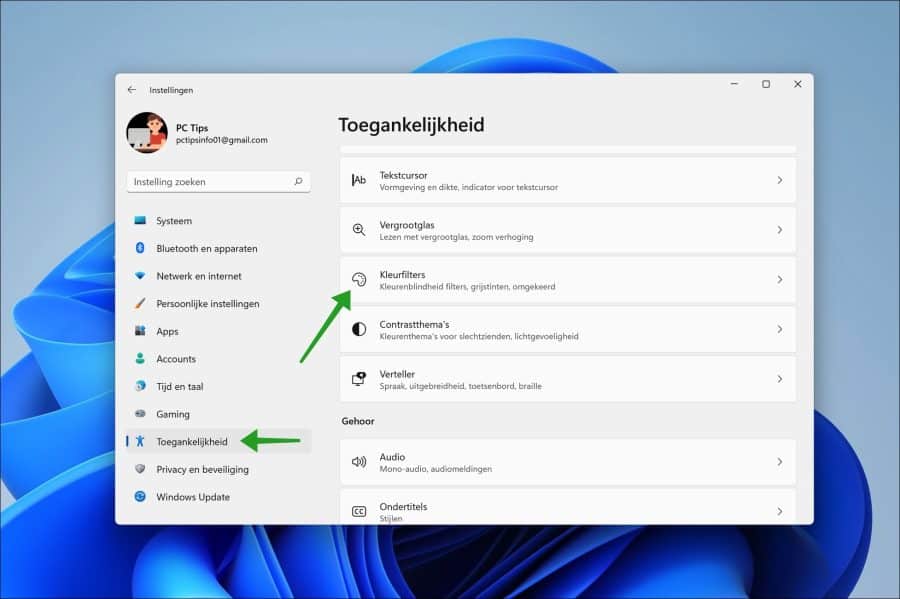
Wijzig nu de functie “Sneltoets voor kleurfilters” naar “Uit”.
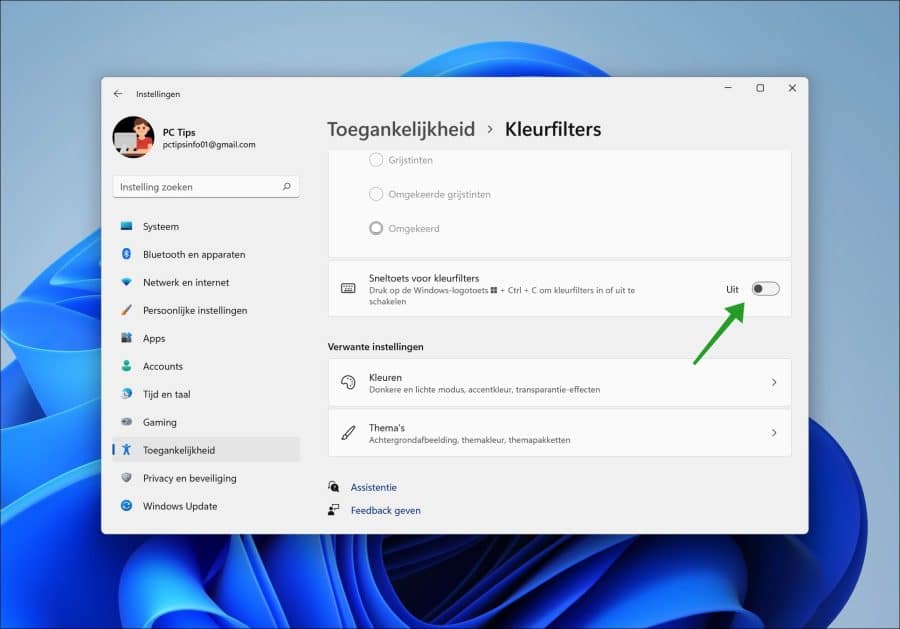
De sneltoets voor kleurfilters is wat er door middel van de toetsencombinatie Windows-toets + CTRL + C voor kan zorgen dat de kleuren in Windows 11 of Windows 10 verdwijnen.
Ik vermoed dat mensen, omdat het veel lijkt op CTRL + C, soms verkeerd drukken en per ongeluk deze sneltoets voor kleurenfilters toetsencombinatie indrukken.
Ik hoop u hiermee geholpen te hebben. Bedankt voor het lezen!

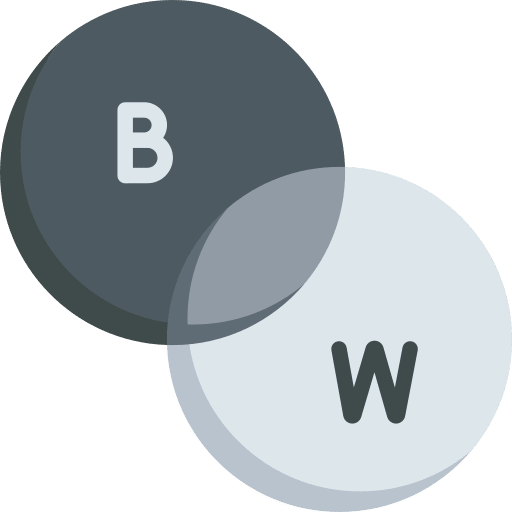
Hoi Stefan, onze computer was van kleur naar zwart wit gegaan en we kregen het niet meer goed, maar dank zij jouw tip was het zo verholpen, super! Heel erg bedankt!
Met vriendelijke groet,
Luuk en Ineke
Bij opmaak in publisher en word worden niet alle kleuren zoals achtergrond weer gegeven. Heb alles al gereset, maar niets helpt. Ik begrijp hier niets van. Outlook ook heel zwart wit etc. Kan er nu niets meer mee.
Hallo, misschien helpt deze oplossing?
https://answers.microsoft.com/en-us/msoffice/forum/all/office-word-background-color-issue/b481220a-3f2b-4bae-a454-b9fa076886baSucces!