If you are using Windows insider builds then you have noticed that the Windows operating system displays a watermark in the bottom right corner of the screen.
This watermark contains the following.
Windows 11 Pro insider preview.
Evaluation copy. Build 22454.rs_prerelease.210903-1516.
The message “evaluation copy” may cause confusion among some people as to whether the Windows 11 version is lawful, in other words whether Windows is activated.
The watermark indicates your current build, your Windows edition, and the installed variant. This is intended to let the user know at a glance what their current beta or dev build is. So it is not a message that relates to an unactivated Windows version.
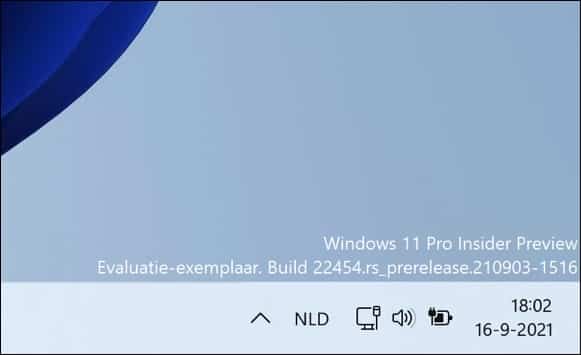
However, if you use your computer for daily tasks, this can be an annoying notification on your desktop. In such cases, you can use the method below to disable the “evaluation” notification on your computer.
Remove watermark in Windows
It is simple to remove the watermark in Windows. There is a tool available for this that you can download and install. You can also use this tool for other evaluation of watermarks, such as in Windows 8 or Windows 10.
Download Universal Watermark Disabler.
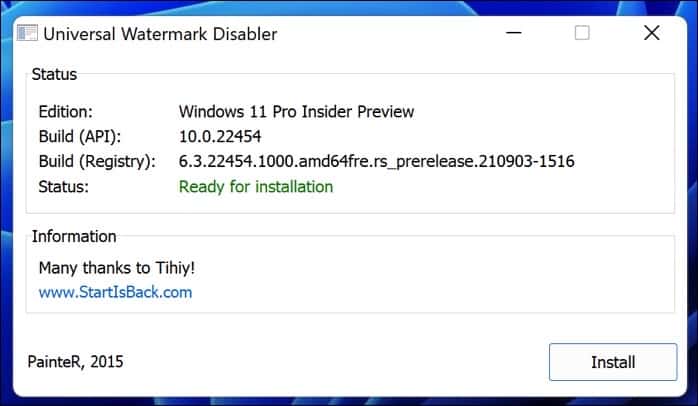
Then click “Install” and accept the message that an unknown build has been found. You will be logged out and Windows will log you back in. After logging out and logging in, the watermark has disappeared in Windows.
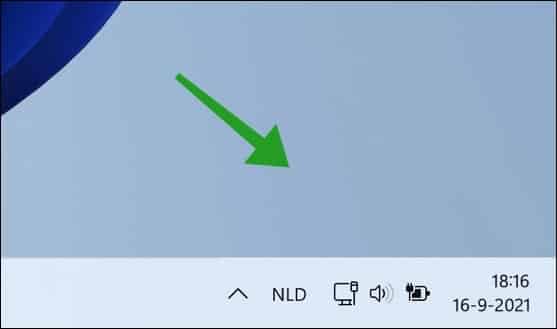
I hope this helped you. Thank you for reading!
