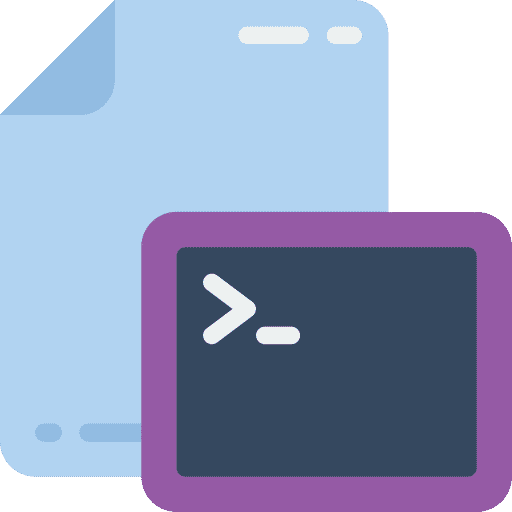In addition to the standard graphical user interface, Windows Defender antivirus also offers the option to manage the security app via the Command Prompt, also called command prompt or cmd.exe.
Om Windows Defender Antivirus To manage via Command Prompt, you do not need any additional applications.
You can manage Windows Defender antivirus by running various scans or updating the Windows Defender antivirus module with the latest antivirus updates via Command Prompt.
In this article, I will explain to you how to manage Windows Defender antivirus via Command Prompt.
Manage Windows Defender Antivirus via Command Prompt
In the Windows search window type: Command Prompt. Right-click on the Command Prompt result and choose Run as Administrator.
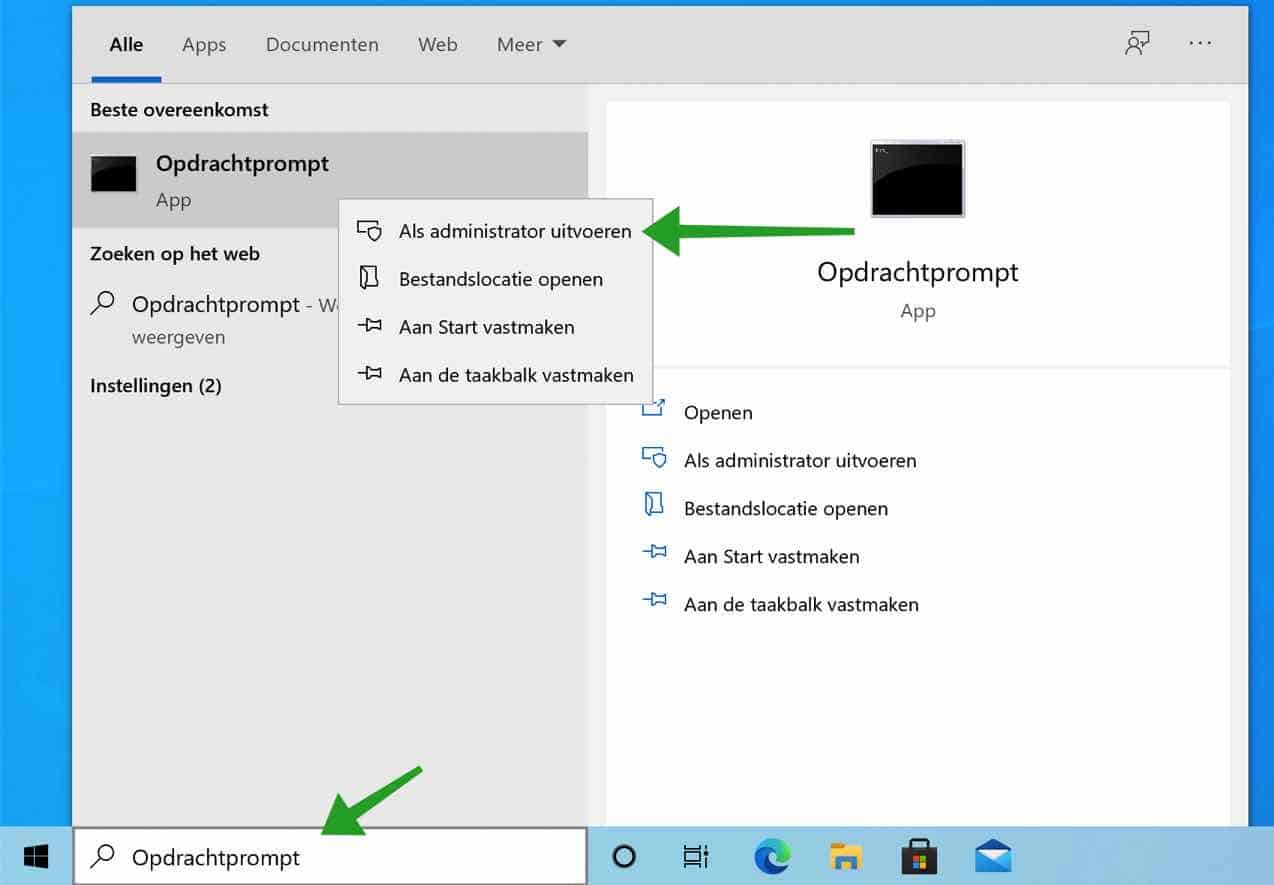
In the Command Prompt window, type the following command to navigate to the Windows Defender Antivirus folder.
cd c:\programdata\microsoft\windows defender\platform\4.18*
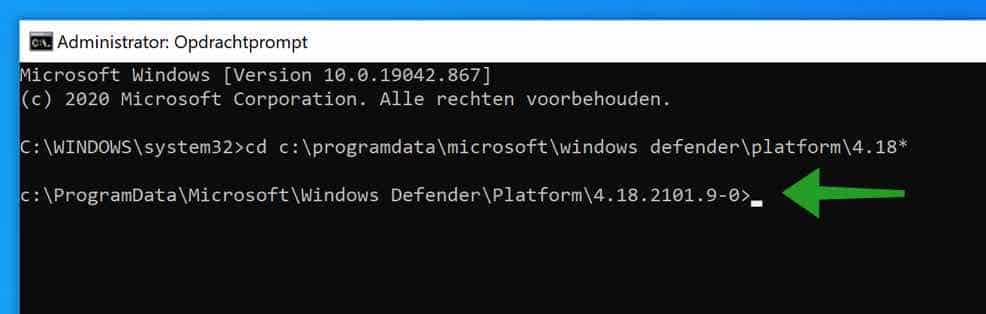
Run a quick scan with Windows Defender Antivirus
To run a quick scan, enter the following command in Command Prompt:
mpcmdrun -scan -scantype 1
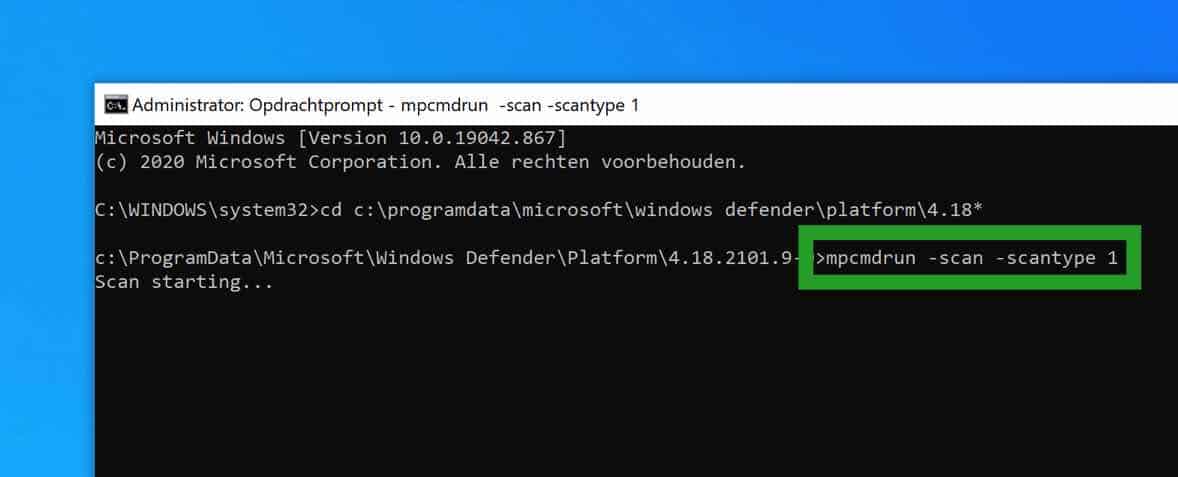
Run full scan with Windows Defender Antivirus
To run a full scan for malware and virus issues, enter the following command in Command Prompt:
mpcmdrun -scan -scantype 2
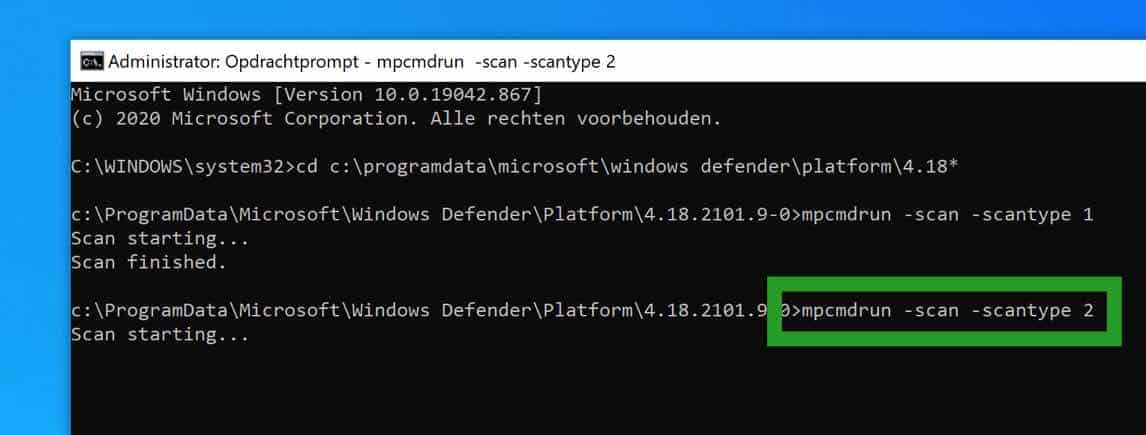
Run custom scan with Windows Defender Antivirus
To run a custom scan for malware and virus issues in a specific folder, enter the following command in Command Prompt (see also the image for an example):
mpcmdrun -scan -scantype 3 -file "pad-naar-map"
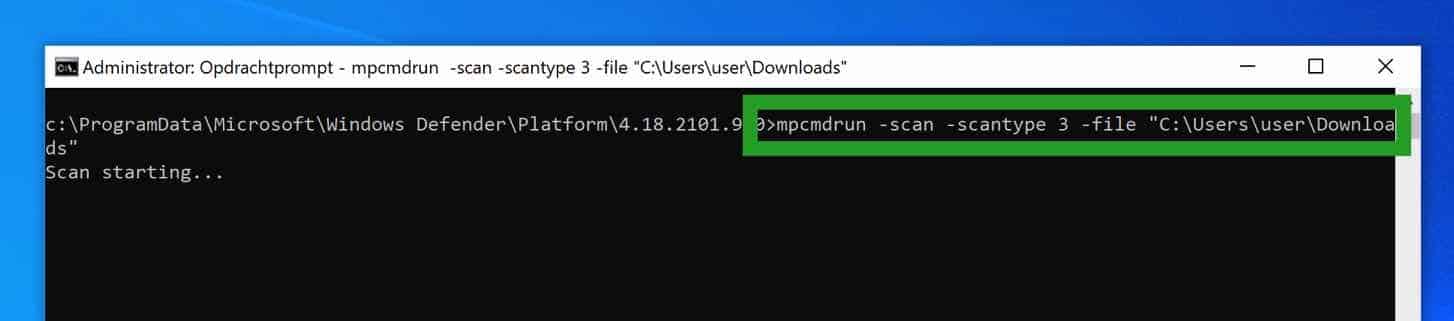
Run a boot sector scan with Windows Defender Antivirus
To run a boot sector scan for malware and virus problems, enter the following command in Command Prompt:
mpcmdrun -scan -scantype -bootsectorscan
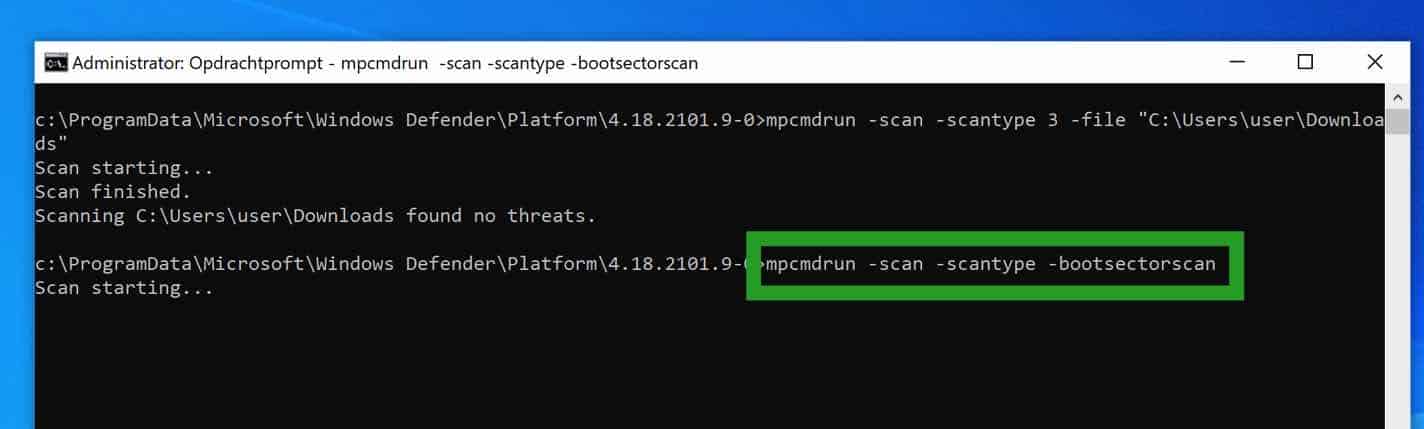
Update Windows Defender antivirus via Command Prompt
To install the latest virus detection definitions in Windows Defender Antivirus, in other words the updating Windows Defender, type the following command:
mpcmdrun -signatureupdate
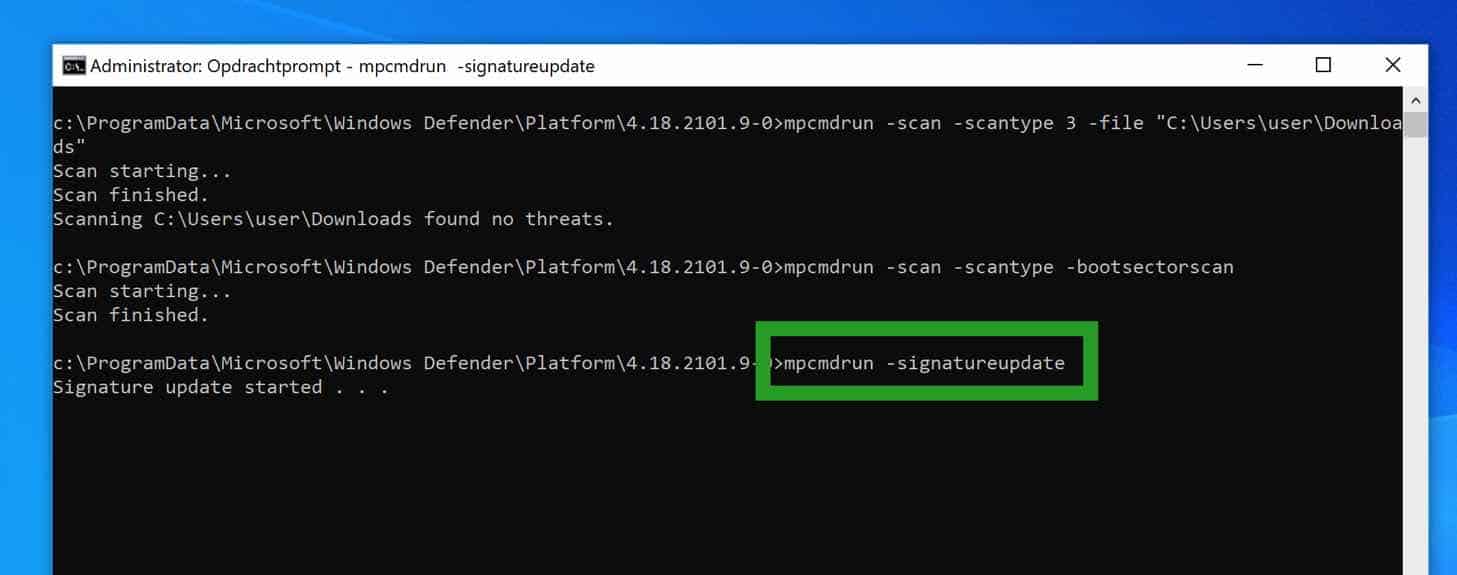
Other commands
To display the remaining Windows Defender Antivirus commands via Command Prompt, type the following command:
mpcmdrun -h
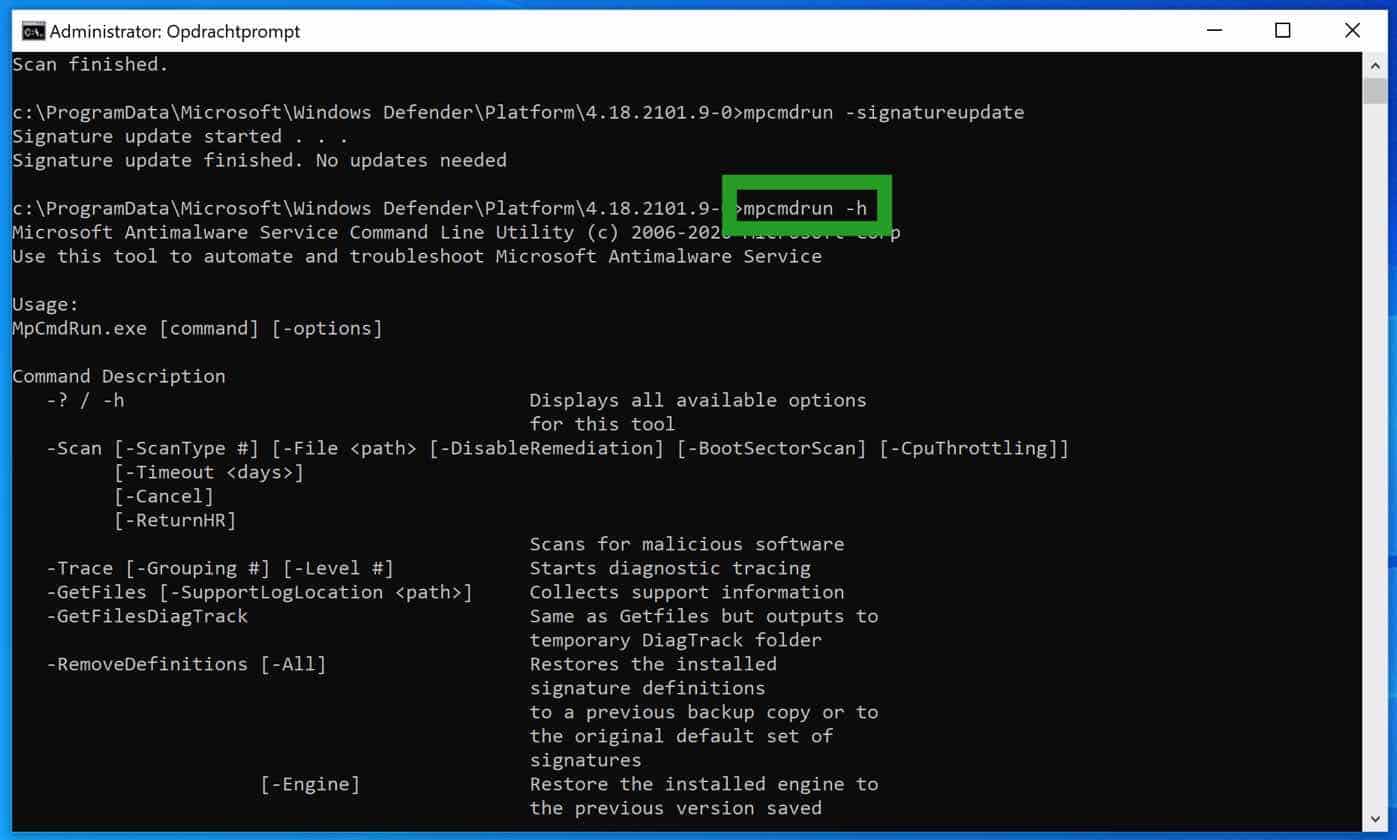
Antivirus software is crucial on your computer. Buy Antivirus on Amazon.
Also read:
- Run Windows Defender Antivirus offline scan.
- Temporarily disable Windows Defender Antivirus.
- Exclude files from Windows Defender Antivirus scan.
- Enable or disable Windows Defender Antivirus.
- Enable ransomware protection in Windows Defender Antivirus.
I hope this helped you. Thank you for reading!