Web browsers such as Google Chrome now include the option to reset the browser. You can use a reset of the Chrome browser to quickly get rid of unwanted settings or error messages.
You can use the reset function in Google Chrome for various reasons.
In most cases this function is used in case of problems. This includes unwanted settings, an error message or a search engine that has hijacked the browser.
This is what happens when you reset Google Chrome settings to default.
- Chrome settings and shortcuts will be reset.
- Extensions are disabled.
- Cookies and other temporary site data are deleted.
A reset of Google Chrome has no consequences for bookmarks, browser history and saved passwords in Google Chrome.
Reset Google Chrome
Open the Google Chrome browser. In the top right corner, click on the menu and then on “Settings” in the menu.
Then click on “Advanced” in the menu on the left. Save these advanced settings and then click on “Reset and clean up”.
Then click on the link “Reset settings to original defaults”.
Then click the “Reset Settings” button to confirm.
Now close the Google Chrome browser and restart the browser. Google Chrome settings have now been restored to default values. This is what we call a soft reset.
You can also perform a hard reset. This is a reset that rebuilds the entire profile in Google Chrome. This is basically the same as reinstalling Google Chrome.
You can read how to perform a hard reset in case of profile problems here: Google Chrome no longer opens.
I hope this helped you. Thank you for reading!


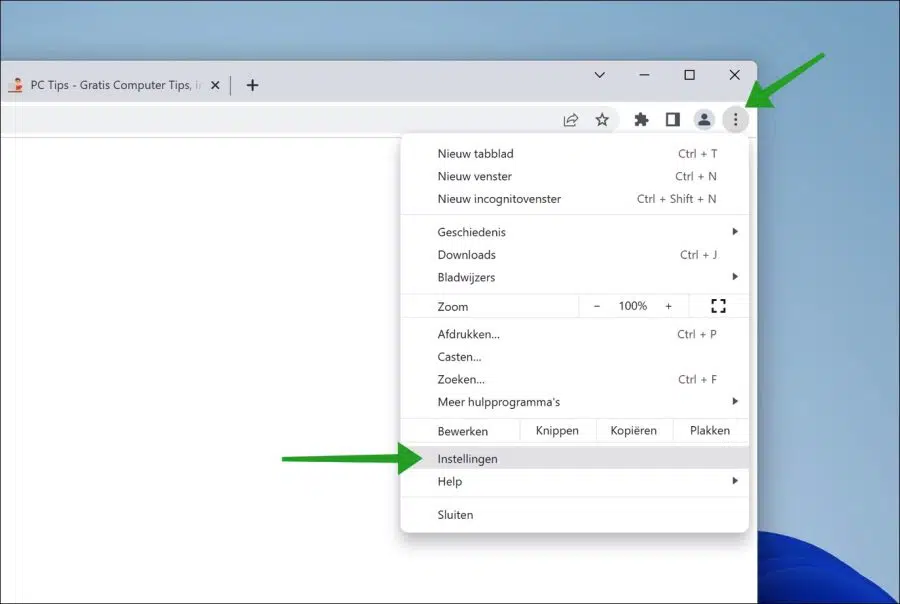
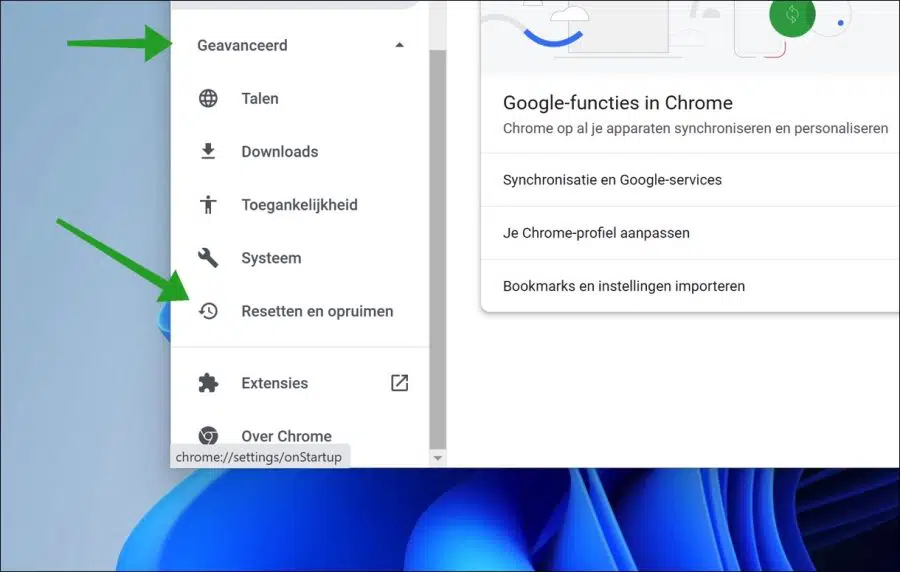
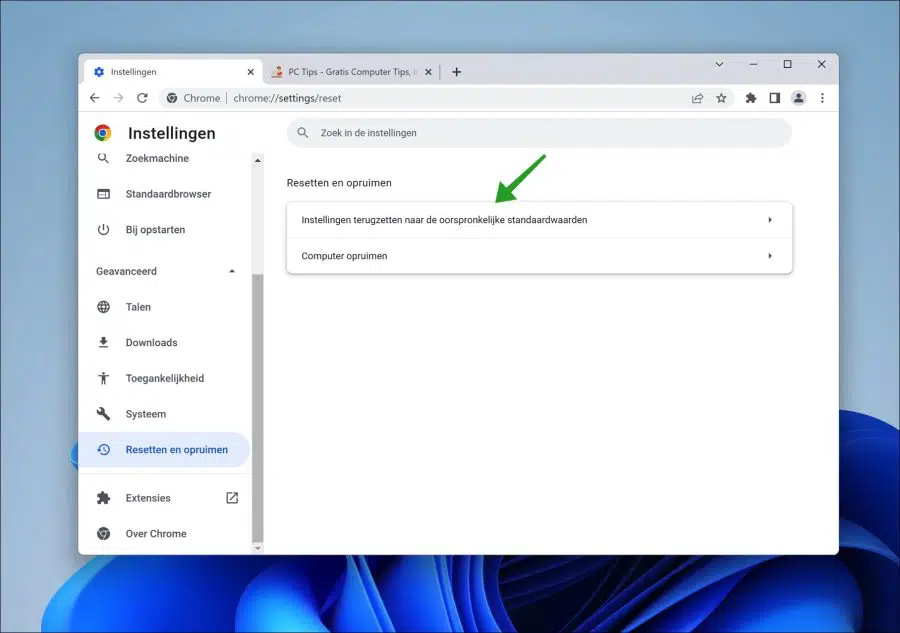
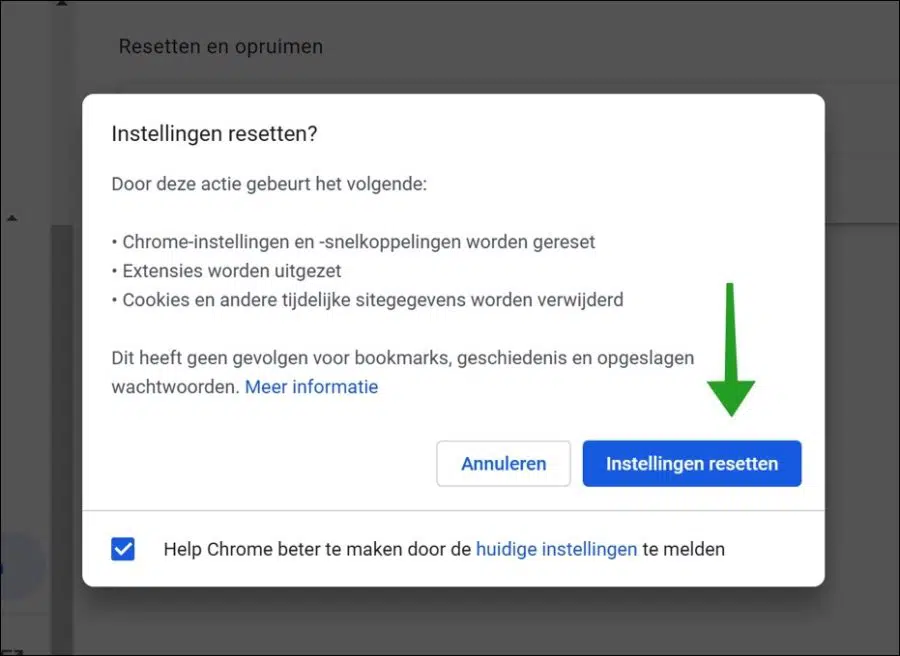
I got a new laptop 1 day ago. I follow a certain program on my laptop that requires me to watch videos. Every time I go to the site and I click on the study materials and then I click on the videos to watch the videos, I notice that after every 5 minutes I am thrown out to the home page of the site. every time again. I find this so annoying. do you perhaps know a solution?????
thank you in advance
Hello, this may be due to the website itself. I would start by contacting the administrator of the site in question with the same problem. Good luck!
The laptop is about 6 years old. Not technical, but because of you and the clear information it runs faster and I can postpone purchasing a new one.
Marcel van Sante wishes everyone a nice week.
Have a nice week, greetings from Utreg
Hello, that's nice to read. Success with it! Greetings, Stefan
Hi Stefan,
I wanted to hide the Bookmark bar because it is unnecessary for me, but this does not work via Bookmarks - View bookmark bar - uncheck it or via Settings - Appearance - Bookmark bar - slider off. Therefore, you applied your tip for a Google Chrome reset. After this, the bar disappears when you first open a tab, but is back when you open it the second time!
Hello, in next article: https://www.pc-tips.info/tips/google-chrome/google-chrome-opent-niet-meer-probeer-deze-tips/
there is a chapter with “Reset Google Chrome user profile”. Please run this in another browser, as Chrome must be closed. This allows you to completely reset Chrome. I don't think resetting via the settings works for all settings.
If it comes back, I suspect you are syncing a Google account with Google Chrome. Then log in with your Google account in Chrome and go to: chrome://settings/syncSetup/advanced in the address bar. Click “Customize sync” and then disable “Settings”. Then try to disable the bookmark bar again.
Good luck! Greetings, Stefan
Good afternoon Stefan, I am 90 years old and suddenly have major problems. Overnight my entire old program was updated by Microsoft and I lost all my folders and data. I feel amputated what on earth should I do?? Can you help me with a quick message?
Hello Nellien, what exactly has changed, I read that you have lost folders. But what do you mean by “program”? Is Windows 11 installed, while you previously installed Windows 10? I need more information to provide a targeted solution.
Greetings, Stefan