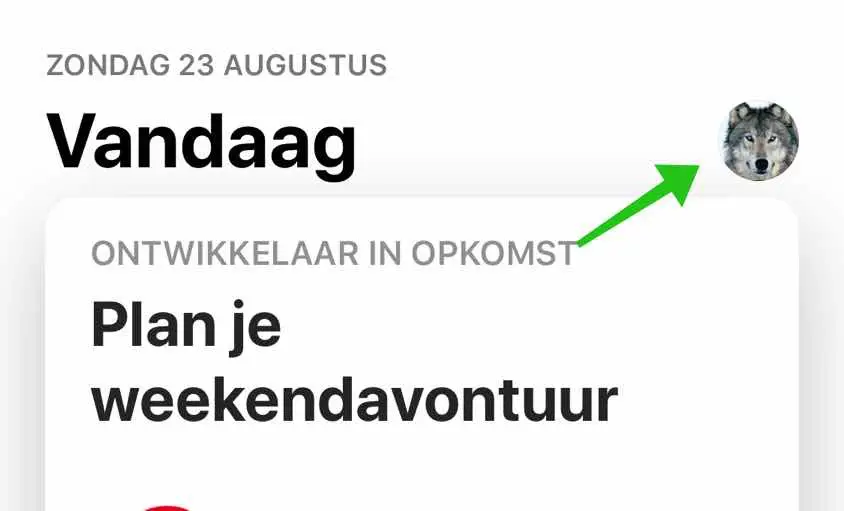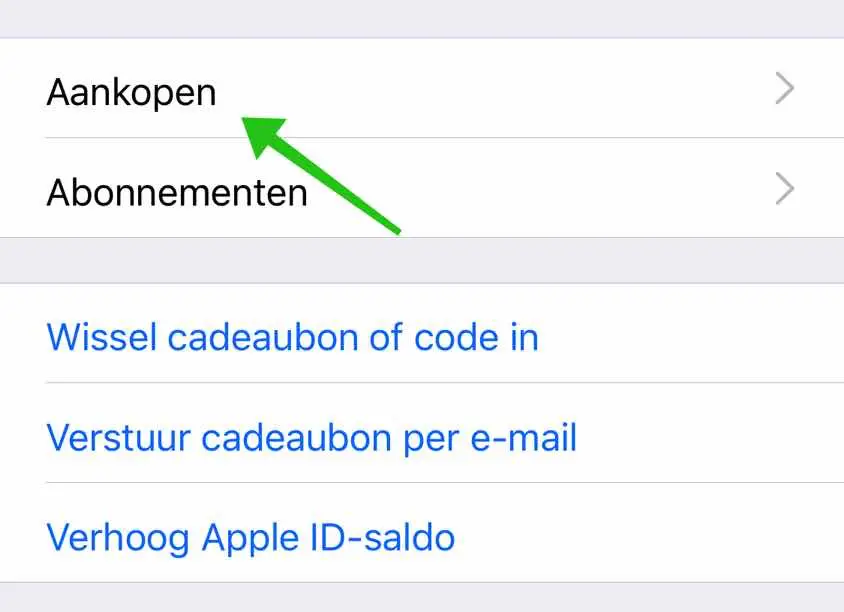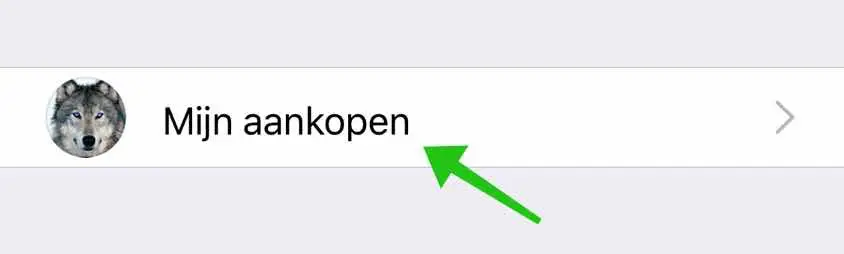Apple has removed Fortnite from the Apple AppStore because of a disagreement regarding purchases in the AppStore. Not only Apple has done this, but also Google in the Google PlayStore. This means it is no longer possible to install Fortnite via the AppStore for new users (anyone who has never downloaded or installed Fortnite).
However, if you have previously installed Fortnite on your iPhone or iPad with your linked Apple ID then you can use Fortnite reinstall.
In this instruction I will explain to you how you can reinstall Fortnite on your iPhone or iPad despite the fact that Fortnite is no longer available in the AppStore of Apple.
Reinstall Fortnite on iPhone or iPad
Open the AppStore on your iPhone or iPad.
Tap your Profile photo at the top right Apple ID profile.
In the Profile Settings on your iPhone or iPad, tap “Purchases”.
Then tap “My purchases”.
Then tap the “Not on this iPhone” or “Not on this iPad” tab. Search for Fortnite in the list of applications and tap the download icon to re-download and install Fortnite on your iPhone or iPad.
You have now reinstalled Fortnite on your iPhone or iPad. So this tip only works if Fortnite has already been downloaded with your computer Apple ID. This means you are restoring a previous purchase via the AppStore.
I hope this helped you. Thank you for reading!