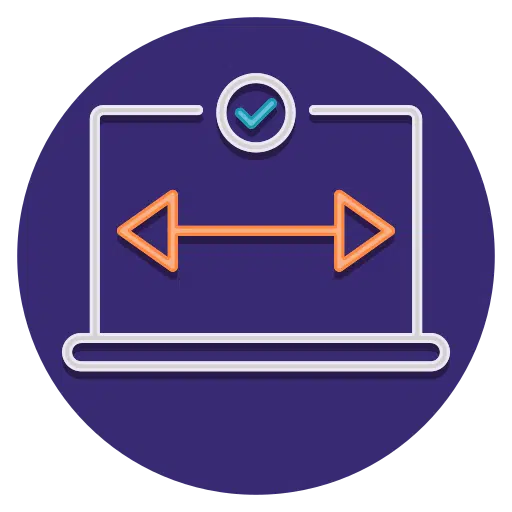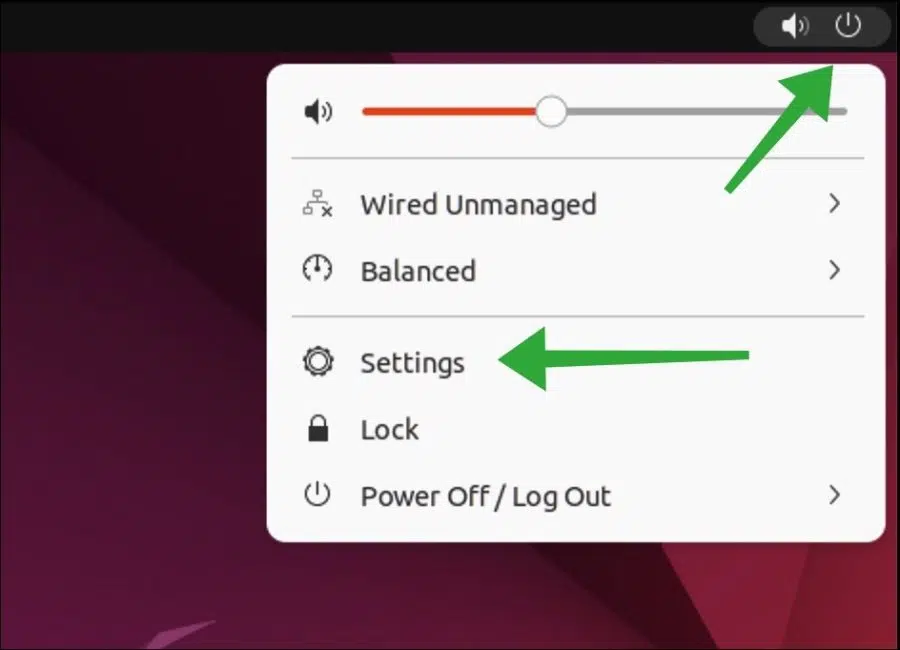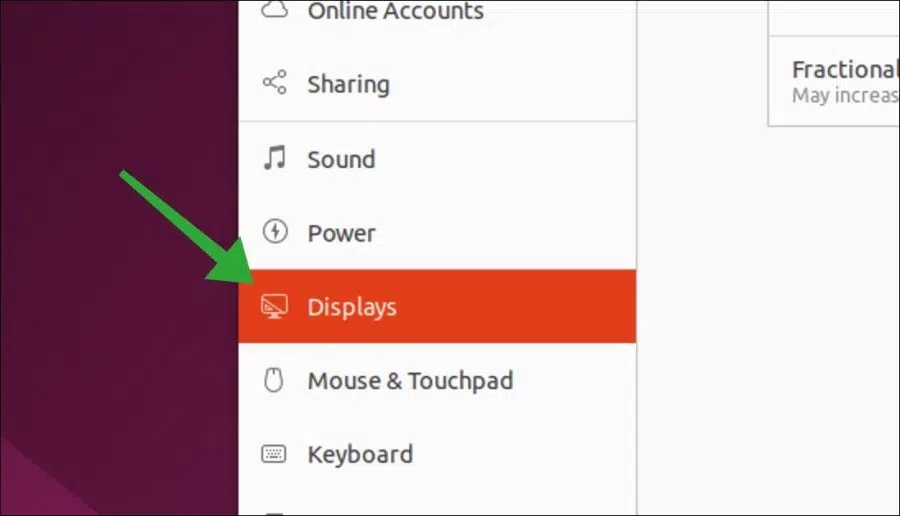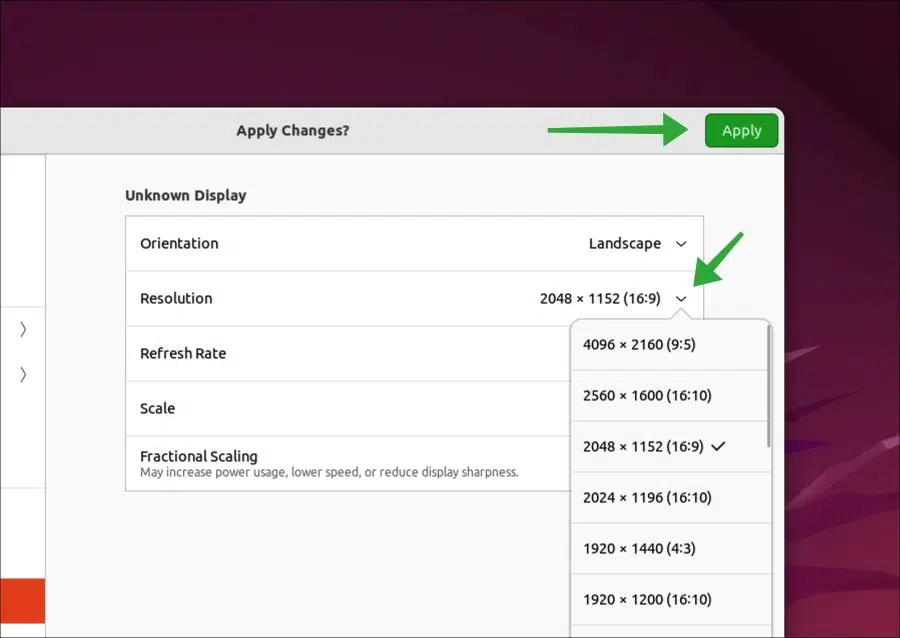The screen resolution in Ubuntu is a setting that you can change. The screen resolution determines the amount of space you see on your screen. The screen resolution is determined in points or pixels that your screen can process.
Ubuntu has been adjusted in such a way that it is able to choose the correct screen resolution for your PC and connected screen(s).
However, if the screen resolution is not to your liking, you can adjust this via the Ubuntu settings. That is how it works.
Change screen resolution in Ubuntu Linux
In the top right corner click on the on/off button. Then click on “Settings” in the menu.
On the left side of the menu, click on “Displays” to open the display settings.
Then change the screen resolution by setting the “Resolution” to the desired resolution and screen ratio. To confirm click “Apply”.
You will now see that the display resolution has been changed in Ubuntu Linux. I hope this helped you. Thank you for reading!