More and more browsers have a game like “Easter Egg” programmed into their programs, including Mozilla with the Firefox browser and the Unicorn game.
Google Chrome has it T-Rex game what you can play when there is no internet connection available. In Firefox, the Unicorn game is hidden in the settings toolbar.
This is how you can play the Pong game in Firefox.
Firefox Unicorn (Pong) game
Launch the Firefox web browser. In the top right corner, click on the Firefox menu. In the Firefox menu open the Customize settings.
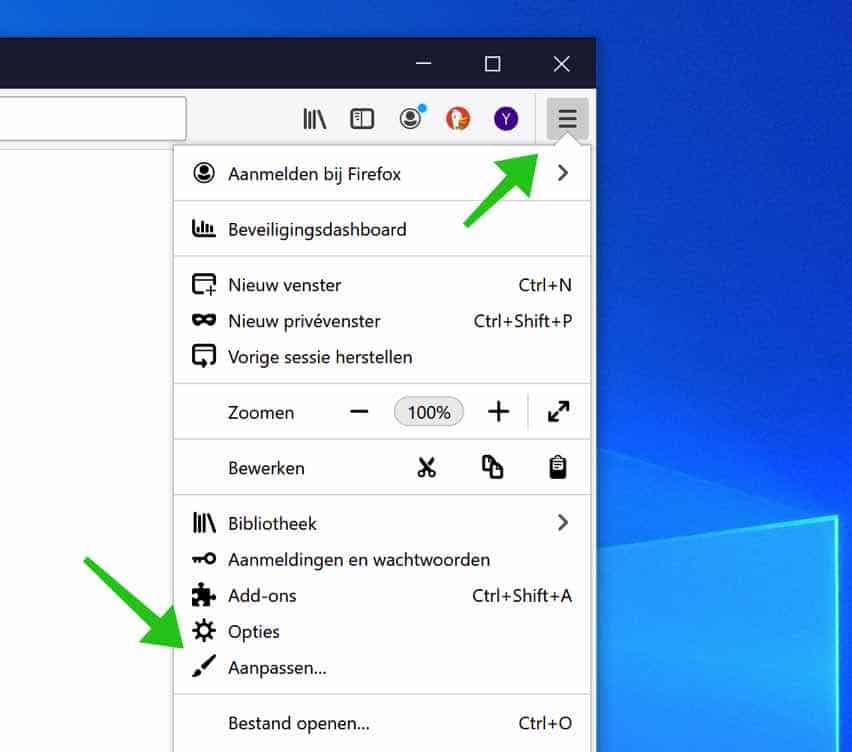
Drag all items on the left side of the screen to the right “overflow menu” screen except Flexible space. After you have moved all items to the overflow menu, a new button will appear at the bottom, a unicorn menu button.
Click on the Unicorn menu to start the unicorn game. The unicorn game in Firefox will start in the empty space on the left.
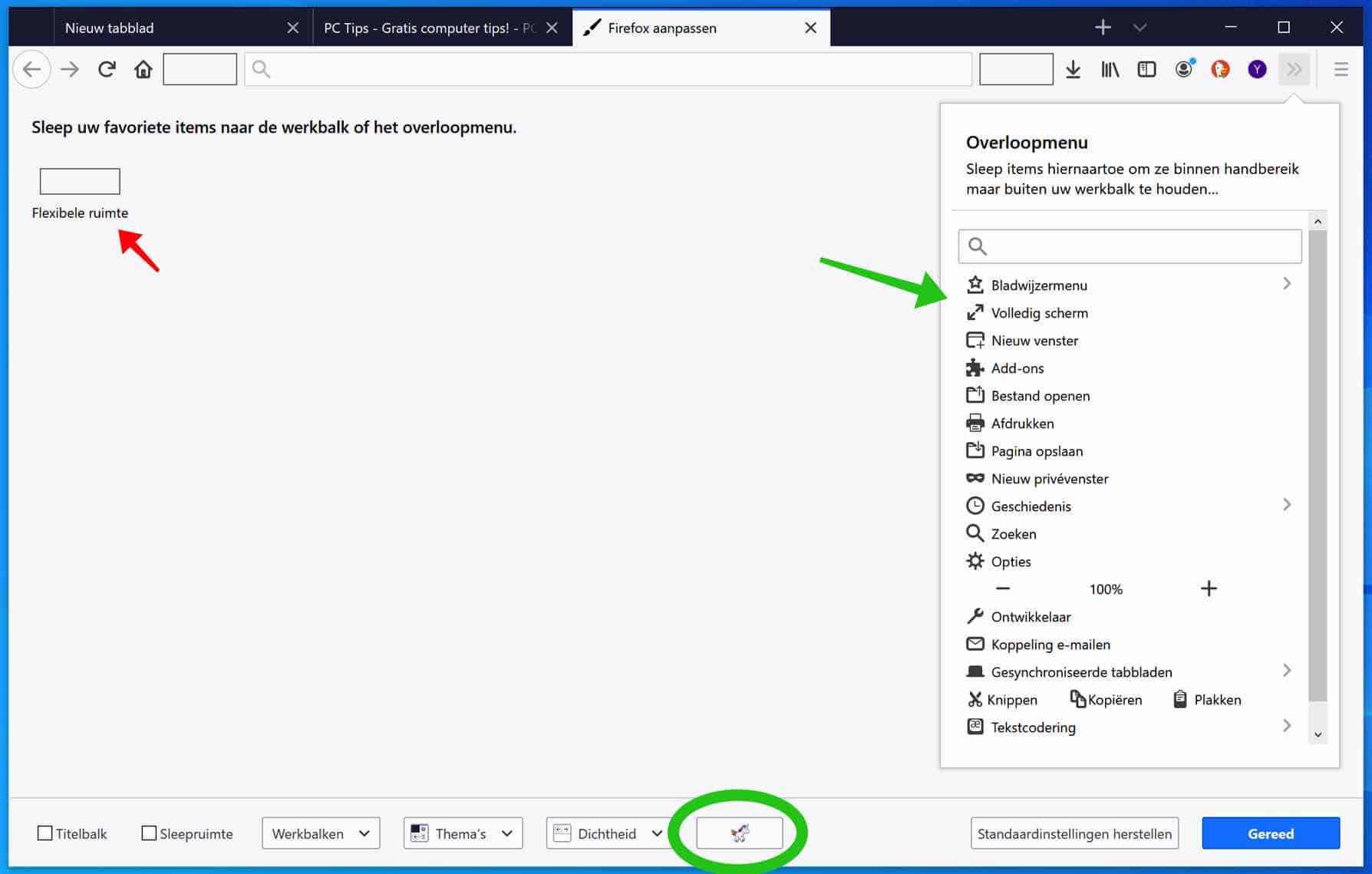
You can now play the Firefox game in the flexible space. When you have finished you can start again by pressing the unicorn button.
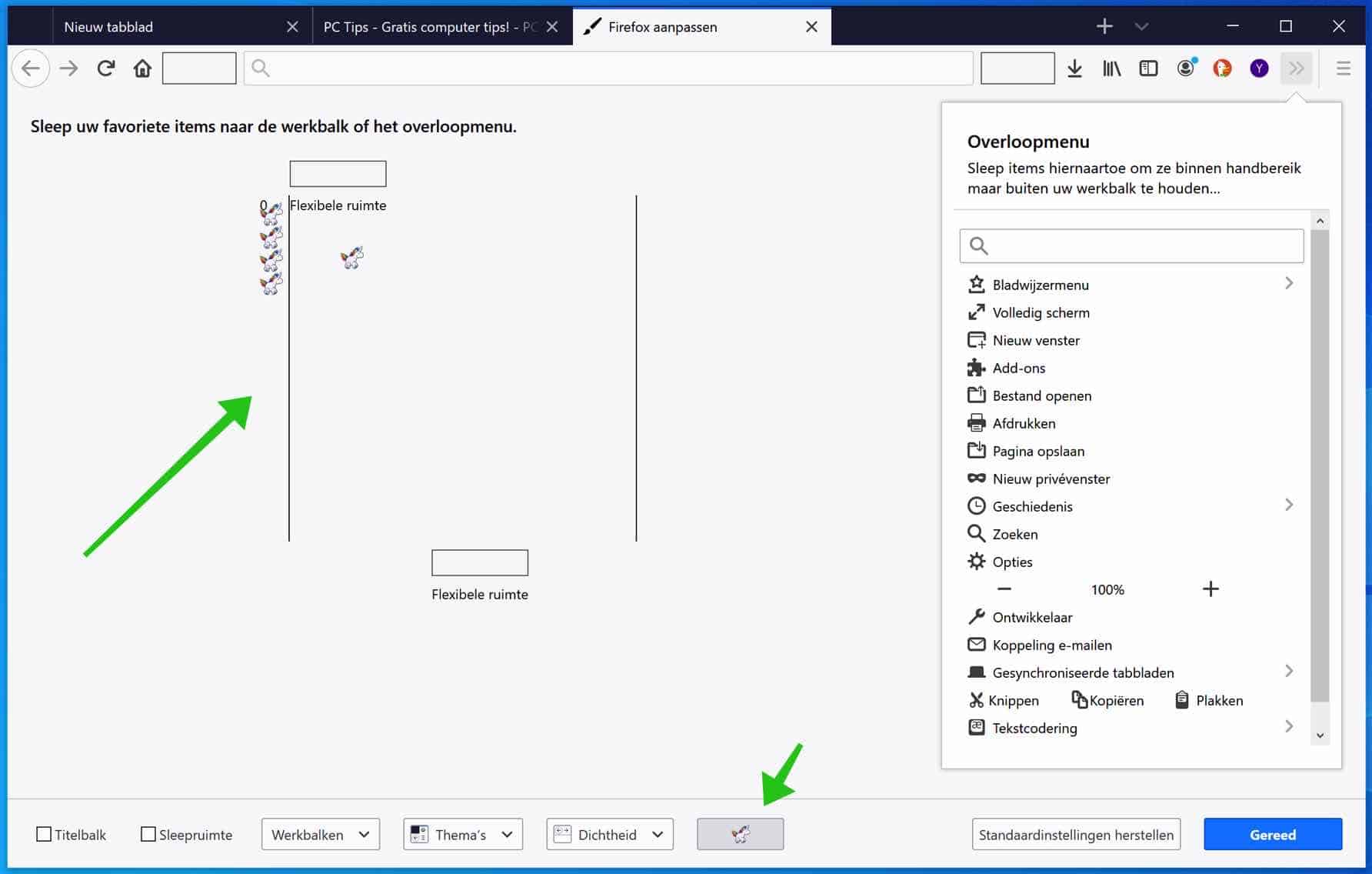
To close the Firefox game and return Firefox settings to default settings, click the Restore Defaults button.
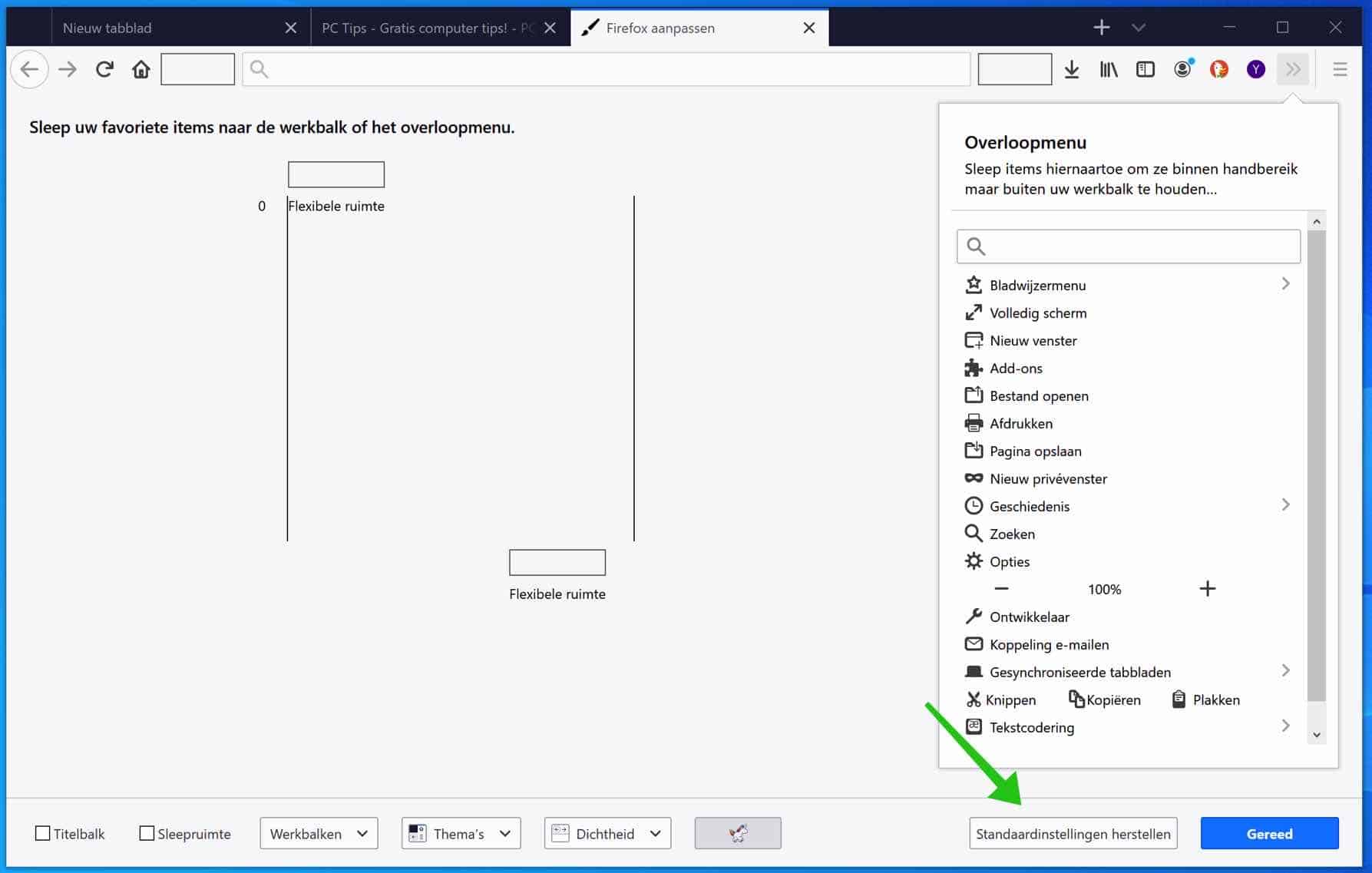
Thank you for reading!
