If you are using a shared PC where more than one person is using your computer, you may want to convey a message before a user logs in. Or you may be the administrator of a network and you want to display a message to all users.
Whatever the reason, it is possible in Windows 10 or Windows 11 to show custom messages when a user tries to log in to a PC.
When you set the welcome or alert message on your computer, all members will be welcomed or alerted before logging in to your PC.
There are two methods to set a message on the Windows logon screen. In this article I only use the Windows registry method because this can be set by anyone, regardless of Windows version. The two method is through the Policy Editor in Windows, for this you need Windows professional edition.
Set message on the Windows logon screen
Right-click on the start button. Click run. In the run window type: regedit.exe.
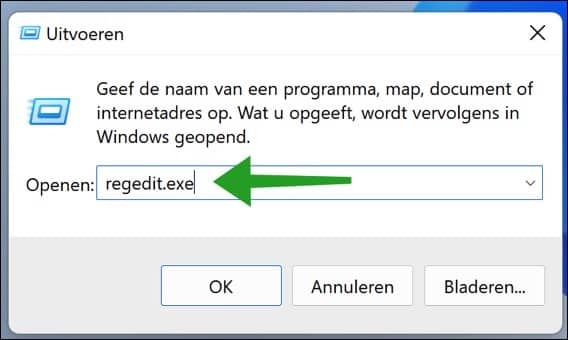
In the address bar in the Windows registry editor copy and paste the following text. You then go to that path.
Computer\HKEY_LOCAL_MACHINE\SOFTWARE\Microsoft\Windows\CurrentVersion\Policies\System
Then double-click on “legalnoticecaption”. Enter the title of the message you will see on the login screen.
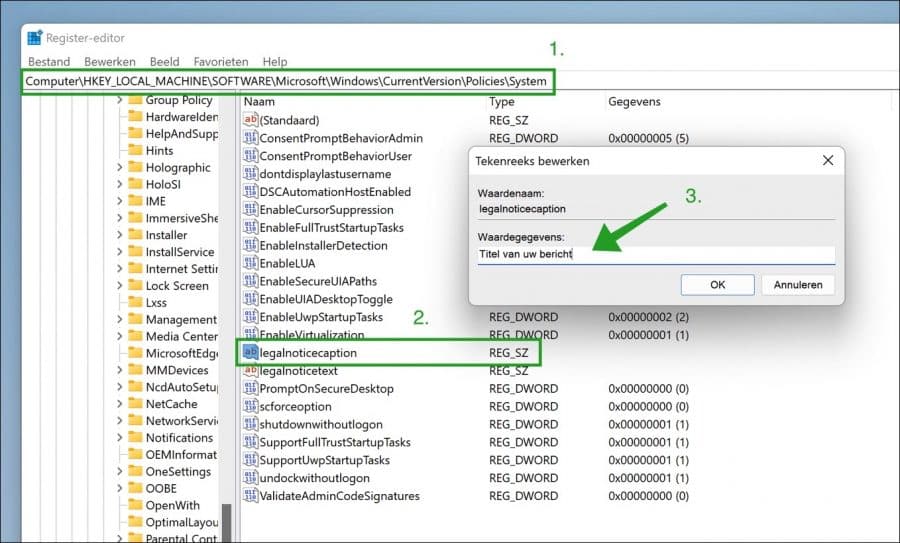
Then double-click on “legalnoticetext”. Enter the content of the message here that you will see on the login screen.
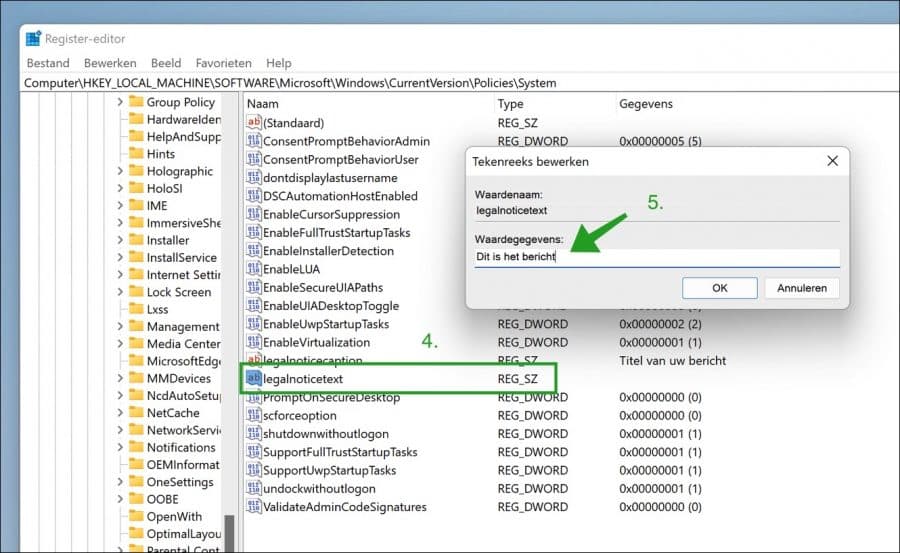
Then restart the computer. If you need to log in again, you will first see the set message.
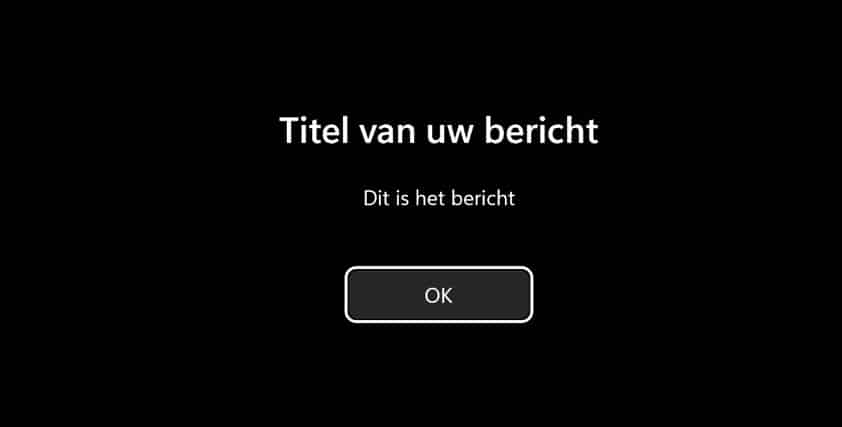
If you wish to delete the message again, clear both registry values.
Lees meer:
I hope this helped you. Thank you for reading!
