When we connect to WiFi with our computer or laptop, Windows 11 itself selects the preferred WiFi band, depending on the type of router.
The preferred band is the frequency band on which a wireless device connects to a Wi-Fi network. The two most common WiFi bands are the 2,4 GHz band and the 5 GHz band. These tires have different features and performance, and each has its own advantages and disadvantages. It will soon become the new standard 6 Wifi, but in general this is not the case yet.
If your router supports the WiFi 5Ghz band, you can set Windows 11 to preferentially connect to a 5Ghz frequency. This allows Windows 11 to work if there is a WiFi network within range on the 5Ghz frequency connect automatically.
Also read: Am I connected to a 2,4Ghz or 5Ghz frequency via WiFi?
Set WiFi Preferred Band to 5Ghz in Windows 11
To begin open the Control Panel. Then click on “Network and Internet”.
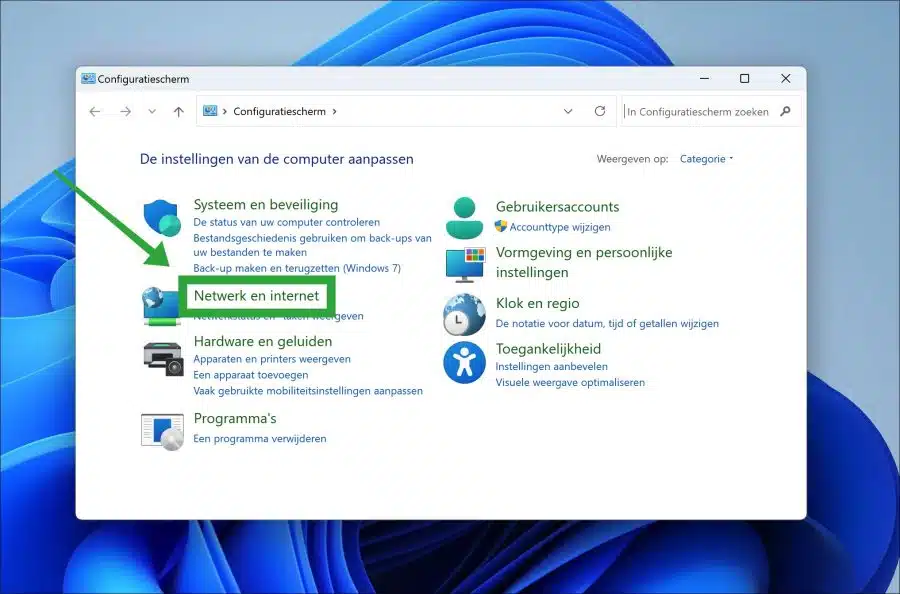
Click “View network status and tasks”.
Then click on “Change adapter settings” at the top right.
Search for your active Wi-Fi connection and right-click on it. In the menu, click on “properties”.
In the WiFi adapter properties, click on the “Configure” button.
Now click on the “Advanced” tab. In the properties, click on “preferred band” and change the value name “5 Ggz band”.
If you now experience problems, you can change the value back to “no preference”.
I hope to have informed you with this. Thank you for reading!
Also read: Check WiFi signal strength in Windows 11.

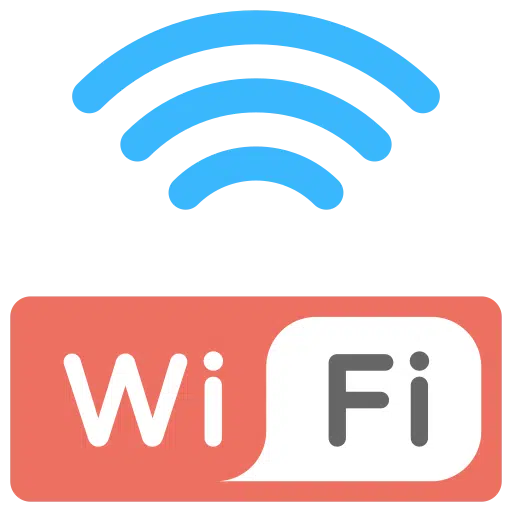
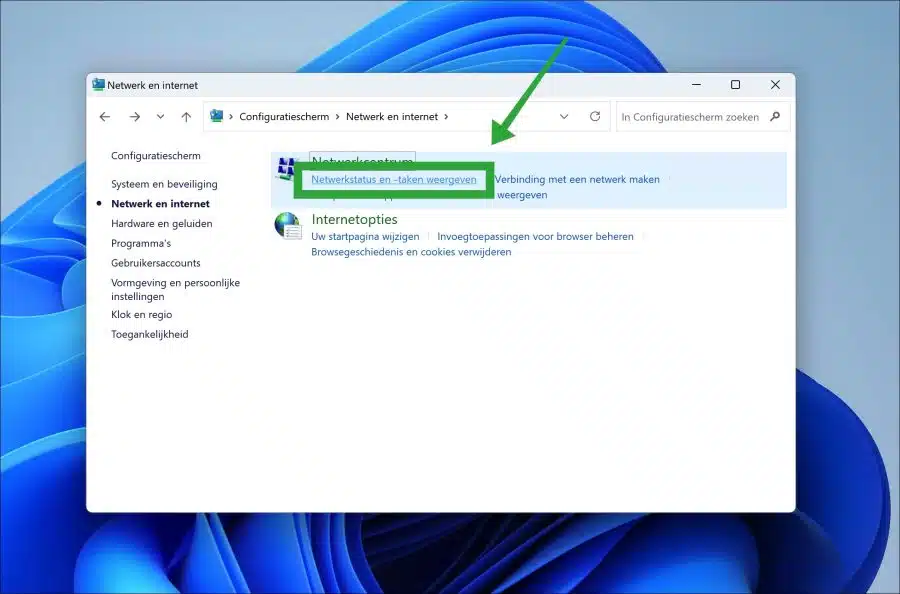
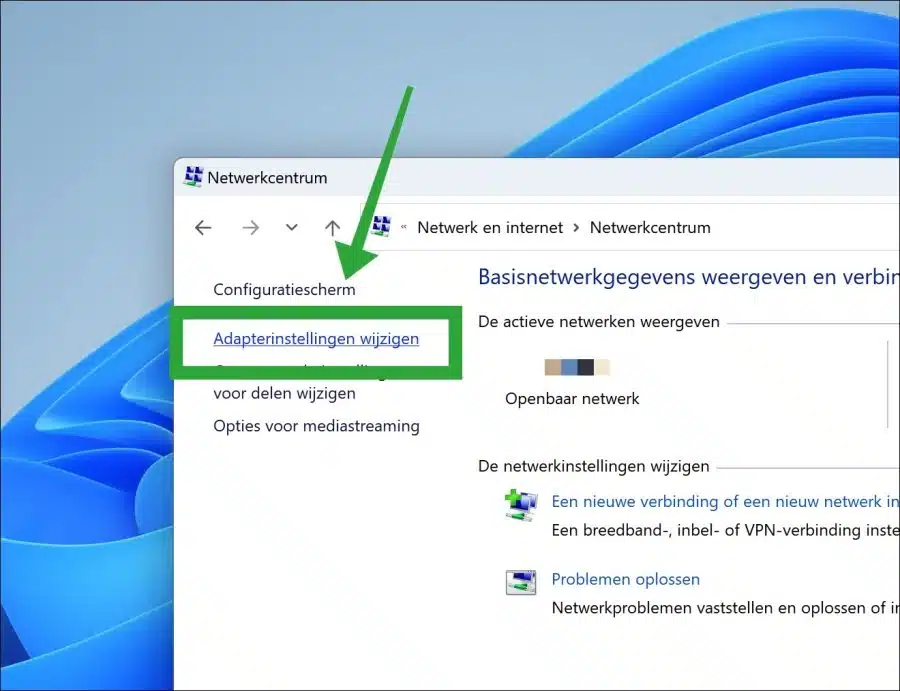
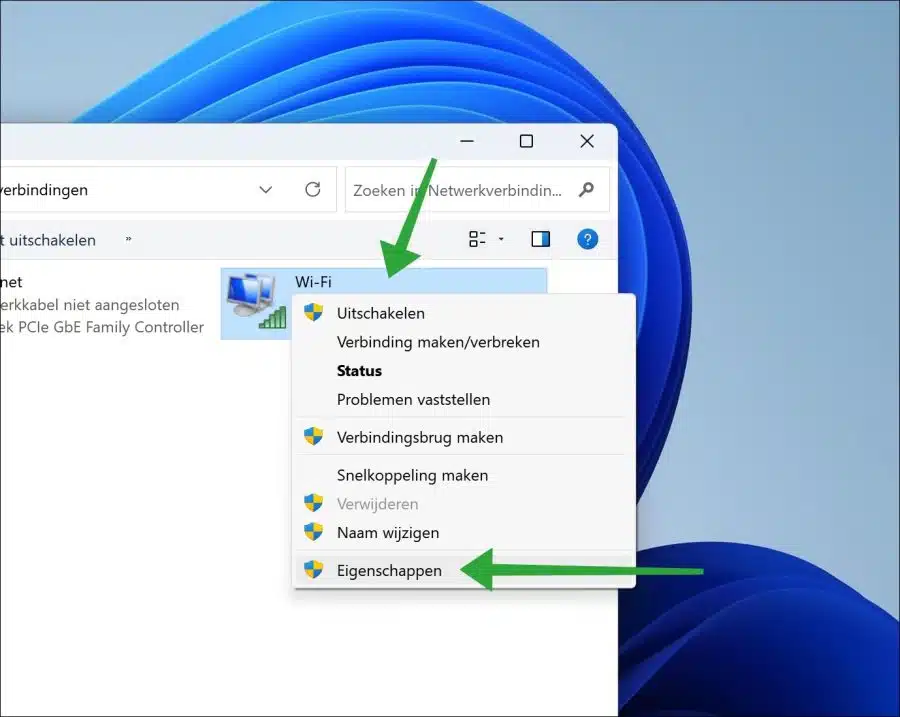
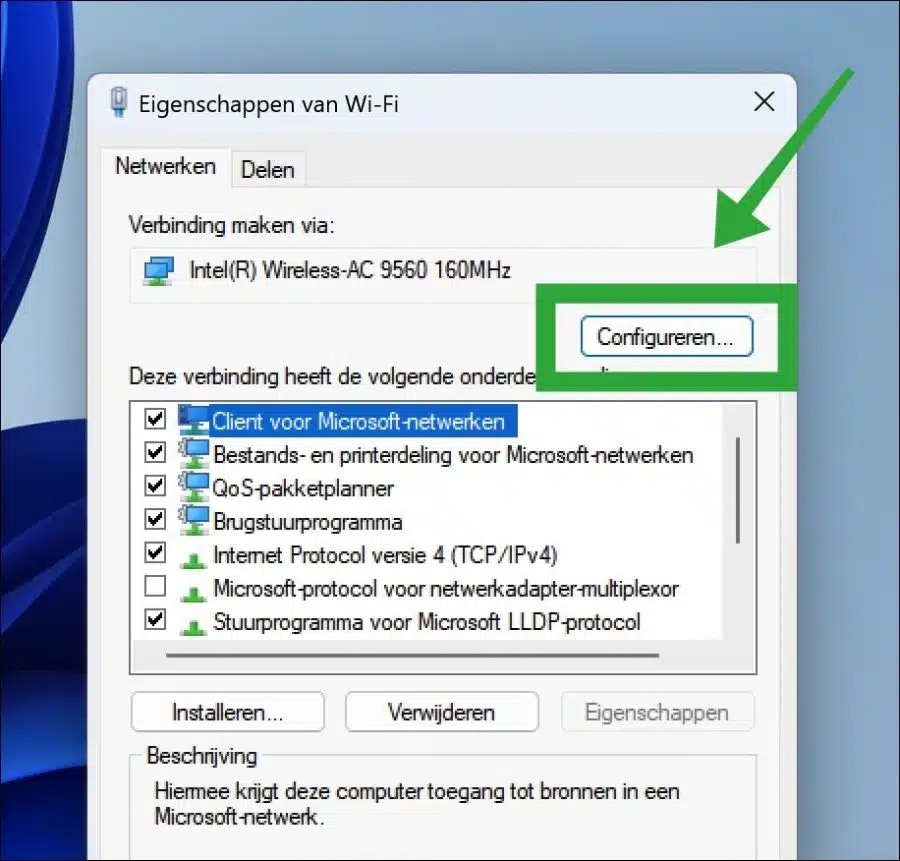
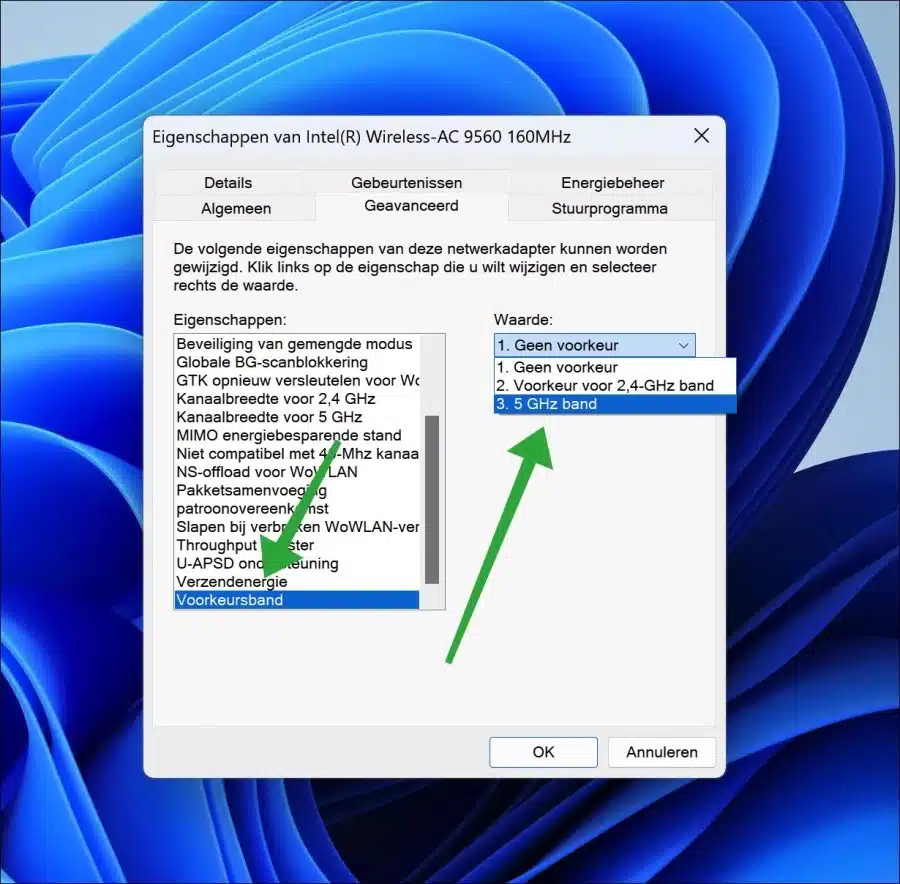
Best
Stefan, I looked at my internet, but it doesn't say that there is a preferred file from the internet
mvg
Hi Rene,
then the WiFi network card or adapter will not support the 5 Ghz band.
mvg
One drive in w 11 is not supported how do i get the correct one??
Hello, you download OneDrive here:
https://www.microsoft.com/nl-nl/microsoft-365/onedrive/downloadSuccess!