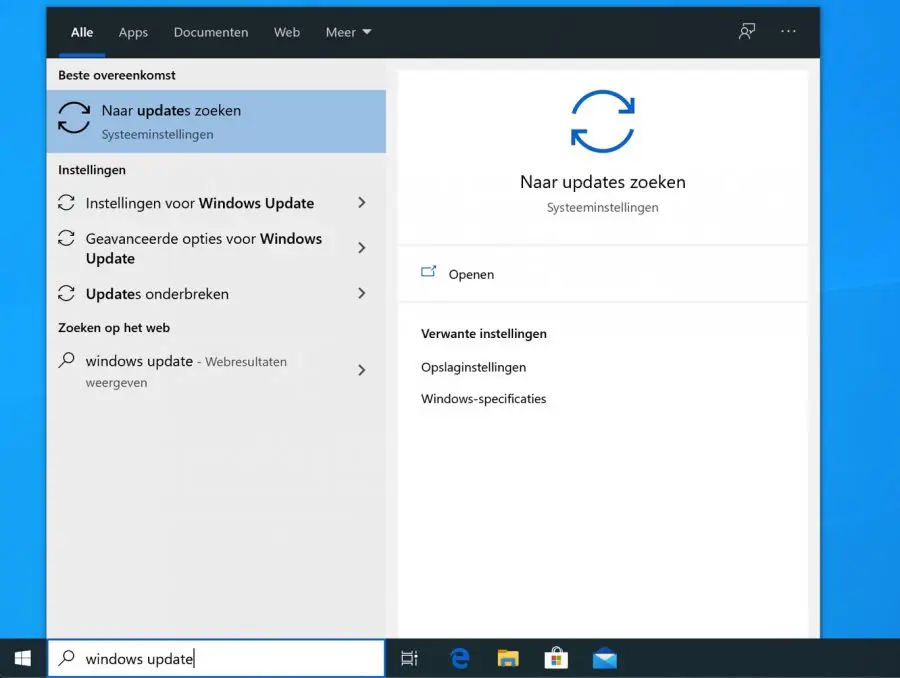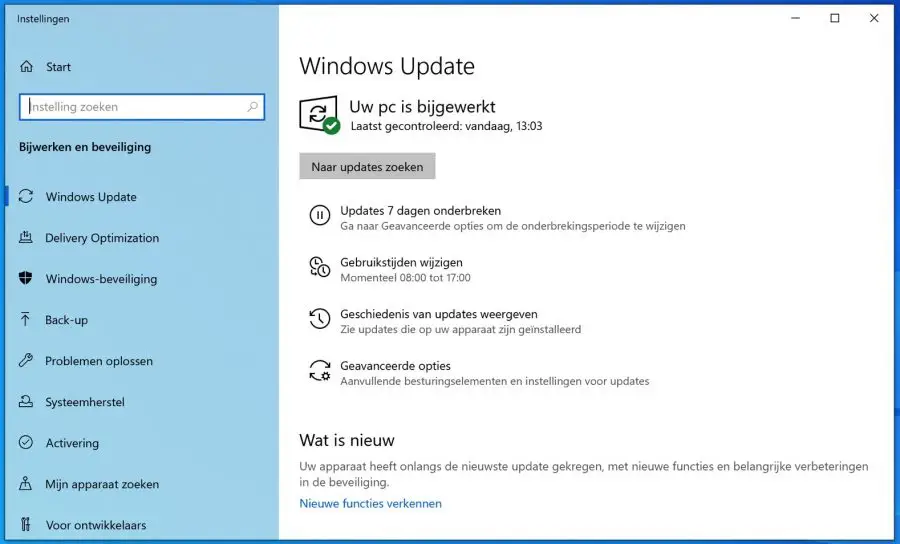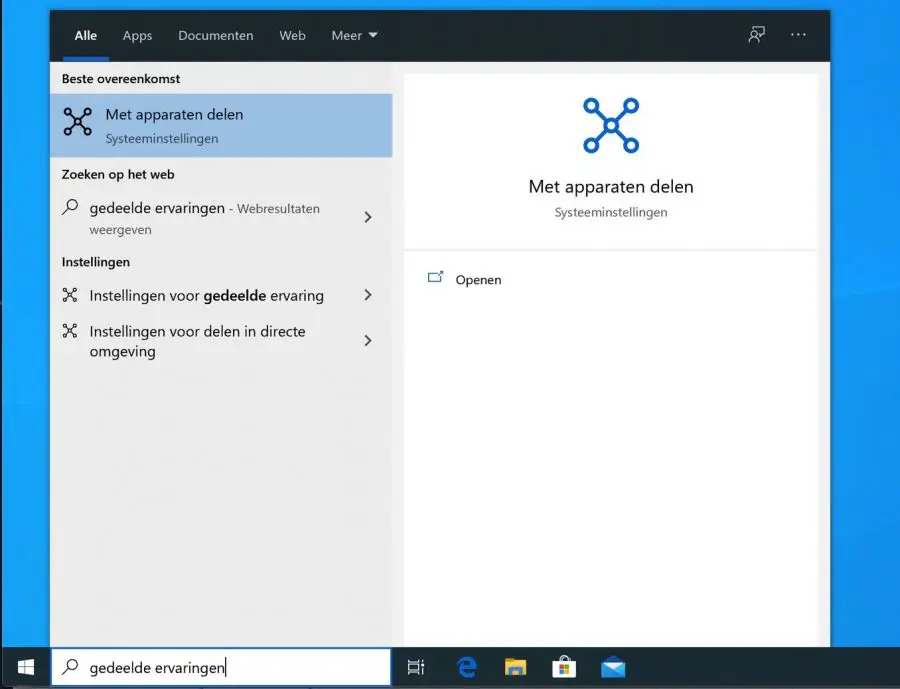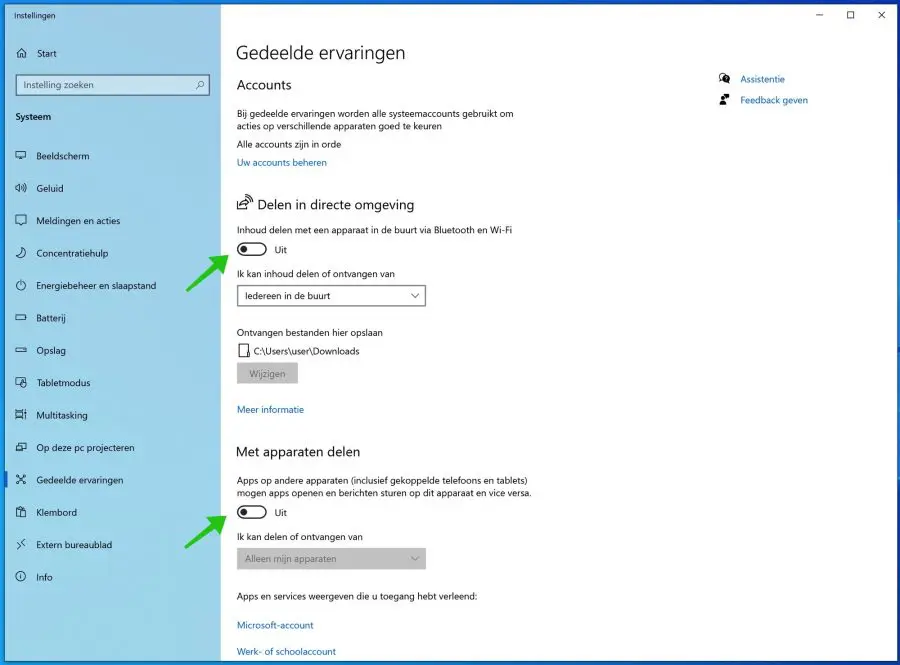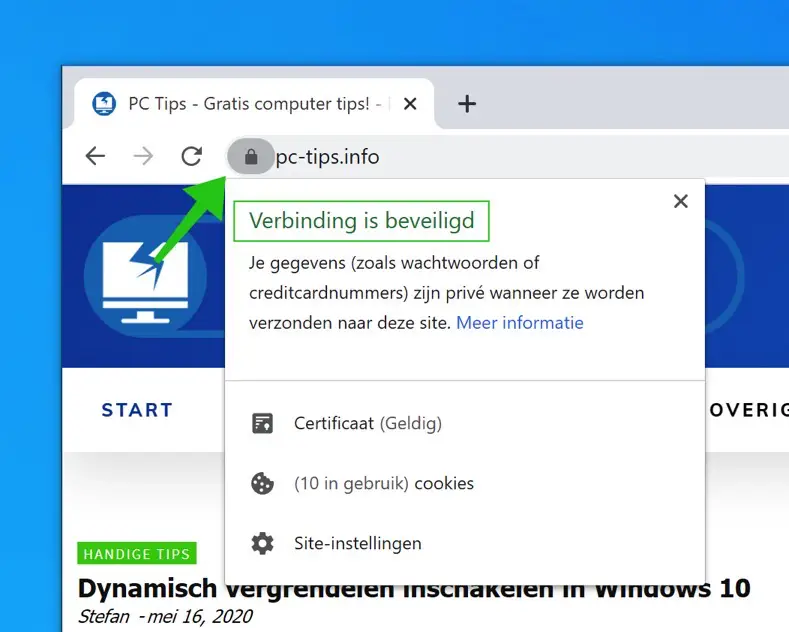There are few places left where free WiFi or wired internet is no longer available. After all, everyone wants to be connected to the internet at all times, but we don't want extra costs for 4G or 5G data usage.
So we happily use all the free internet connections around us, but how do you protect your computer or laptop on a public network? Public networks always entail a lot of dangers that you do not experience on your local network.
The same features that make publicly accessible Wi-Fi hotspots desirable to you and us, such as the lack of authentication required to connect, also makes them available to hackers.
Let me start by saying that not all public WiFi is equally unsafe. For example, a coffee shop that has a new wifi password on the board every other day is probably safer to use than one where the password has been the same for five years, but not very much more secure.
Hackers are able to place themselves (virtually) between your computer and the network connection point. This is called a man in middle attack. This allows a hacker to intercept network data between your computer and, for example, a router.
Another danger is that you have file sharing enabled, which means that a hacker who is on the same network can view the files shared by your computer.
As the use of public Wi-Fi increases, you can expect the number of
different ways that hackers use to take over or break into computers is also increasing.
That does not mean that you should immediately stop using WiFi hotspots. You just have to make sure that you are not the easiest target... Hackers are often looking for the most vulnerable computers.
There are a number of tips in this article that I offer you to ensure that it is not too easy for hackers to penetrate your computer via public WiFi.
Protect your device in public WiFi networks
Install the latest (Windows) updates
All kinds of software are installed in Windows these days. It is important that you check for Windows updates, as well as updates from other programs you have installed. Think about antivirus software, Adobe Acrobat reader, the Adobe Flash Player, your internet browser.
Check for the latest updates. In the search bar at the bottom of Windows 10, type: Windows update.
Click on the Check for updates result and install latest Windows updates.
Disable file and device sharing
Your computers, phones and tablets are designed to be easy to communicate with
other devices you own, using sharing.
Sharing, as the name suggests, allows you to share data or files
that can be accessed from devices on the same network. This isn't normally a problem if all your devices are connected to your home network, but not so great if you're connected to a public Wi-Fi hotspot.
Normally you will find these settings under the Ethernet or WiFi connections. To disable sharing in Windows 10, search for: shared experiences at the bottom of the Windows 10 search bar.
Select the: share with devices result. Disable the options - sharing in immediate vicinity. And turn off device sharing.
If your firewall asks what kind of network you are connected to when you connect to a new public WiFi network, always select the public network. If you select the public network, Windows options will be activated to prevent sharing, etc.
Use a VPN
Virtual Private Network is the way to protect your online activity when you are connected to a public network. If you are connected to a VPN server, it is almost impossible for hackers to intercept and read data.
It is actually a must have to use a VPN. A VPN encrypts all data that you send up and down the public network. If you do not use a VPN, it is possible for hackers or network administrators to intercept data and in some cases immediately read which data it concerns.
NordVPN is a simple VPN server that you can use to stay safe when using public internet connections. VPN software is available for a variety of devices, mobile phones, computers, tablets, etc.
Once again, a must have if you use public internet connections!
Keep antivirus software up to date
I've talked about Antivirus software before in this article. However, there is another big advantage to antivirus software than detecting viruses on your computer. Most antivirus software often contains a module that detects dangerous websites.
What often occurs on public networks is phishing, which is a website that pretends to be your bank or another important website. Users who log in to phishing websites are then redirected via fake websites and the entered login details etc. are intercepted elsewhere.
If your antivirus module supports dangerous websites, phishing is often detected and blocked. Therefore, keep your antivirus software up to date or make sure you have one installed, such as the free antivirus software from AVG, Panda Antivirus or AVAST.
Buy Antivirus software safely online via Bol.com
Only use websites with HTTPS
Hackers try to intercept this via the browser. When you use the internet, especially on public networks, it is important that an HTTPS connection is always established when you need to log in to a website.
An HTTPS websites offers protection via a certificate to intercept data. It's a complicated story, but the bottom line is that websites without HTTPS, meaning HTTP in the address bar, can be dangerous.
Google forces website administrators to offer HTTPS connections on their websites, so websites without HTTP are striking to say the least and hardly occur anymore.
You can check whether an HTTPS connection is established via your browser. In the address bar next to the website address you will see a lock (in most browsers) and the text will turn green.
If this is the case, an HTTPS connection has been established and the website is in principle safe.
A few other tips are:
- Make sure the Windows firewall is enabled.
- Protect your browser against dangerous websites.
- More information about Windows Defender (Windows built-in antivirus software).
I hope this helped you! Thank you for reading.