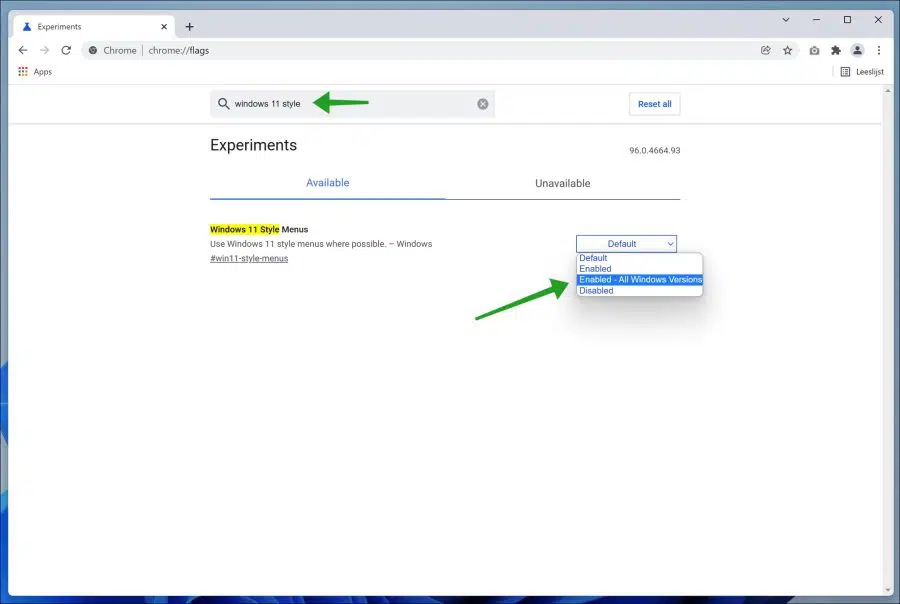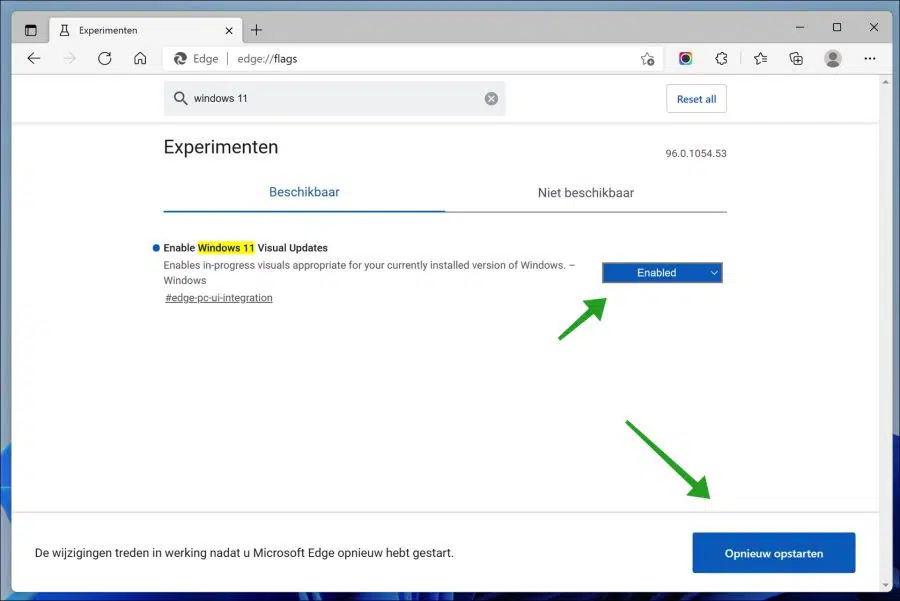Windows 11, unlike previous Windows versions, has rounded corners that match the new look of the operating system. However, apps still lag behind in adapting that new menu style, leading to an inconsistent user experience.
Although it is certainly not a major inconvenience, it does not really create a good feeling at the same time. Fortunately, with Google Chrome and Microsoft Edge, one of the most used apps on your computer, you can change those sharp menus to more rounded ones, giving you a better overall user experience. Chrome and Edge then adopt the appearance of Windows 11.
For the time being, this adjustment is an adjustment that you can make via the hidden settings in Google Chrome or Edge, called “flags”.
All features available in the “flags” settings of Chrome or Microsoft Edge are experimental. However, since we will only be making small changes to the external elements, this should not pose any problem to your daily browser operation.
Before you continue, make sure you have the latest version of the Google Chrome or have Microsoft Edge browser installed.
Customize Google Chrome and Edge to match the look of Windows 11
Google Chrome
Open the Chrome browser. In the address bar type:
chrome://flags/
Search for “Windows 11 style” via the search bar at the top of the Google Chrome window.
Change the setting “Use Windows 11 style menus where possible” to “Enabled – All Windows versions”.
Microsoft Edge
Open the Microsoft Edge browser. In the address bar type:
edge://flags/
Search for “Enable Windows 11 Visual Updates” via the search bar at the top of the Microsoft Edge window.
Change the setting “Enables in-progress visuals appropriate for your currently installed version of Windows” to “Enabled” and restart the browser.
I hope this helped you. Thank you for reading!