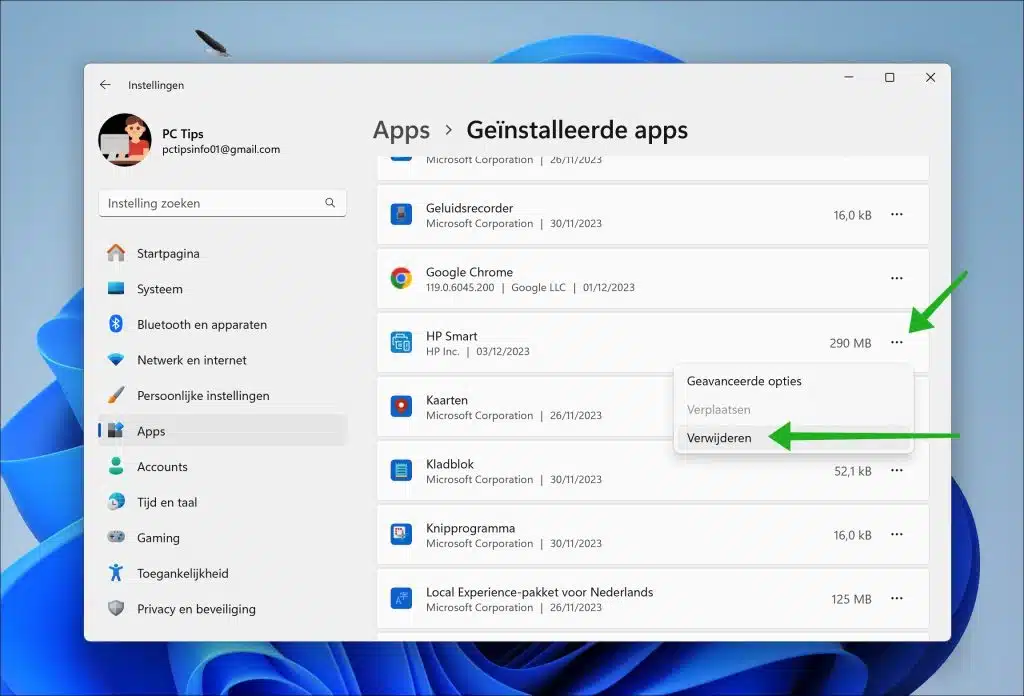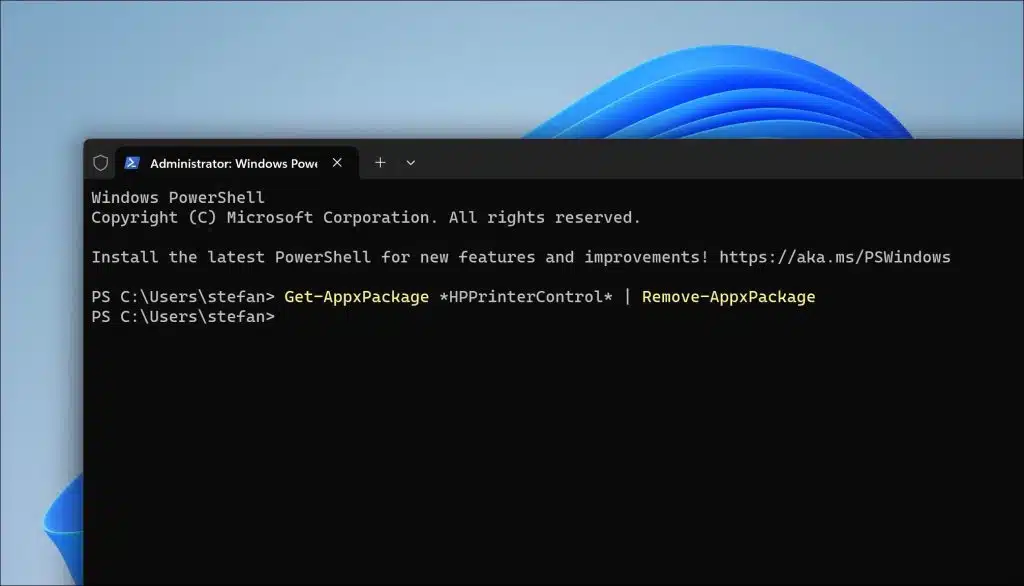On the Internet users complain that, even though they do not own a Hewlett Packard printer or scanner, the HP Smart app is still installed.
The HP Smart App is an application designed by Hewlett Packard (HP) to manage HP printers. Allows users to set up, print, scan and manage jobs on their HP printers directly from their computer or mobile devices.
The unwanted installation of the HP Smart app mainly occurs on Dell and Lenovo computers or laptops. We call these types of apps “bloatware".
Bloatware apps are pre-installed software programs on devices such as computers, which are often unwanted or unnecessary for the user. If the HP Smart app is also installed unwantedly in your home, you can remove it in the following way.
Uninstall HP Smart App in Windows 11
To get started, open the settings. In the settings, click on “Apps” and then on “Installed apps”. Find “HP Smart” in the list of apps and click the “…” button to the right of “HP Smart” to open the menu. Then click on “delete” in the menu.
An alternative way to uninstall “HP Smart” is via PowerShell.
Right-click on the Start button. click on “Windows Terminal (Admin)” in the menu. In the Windows Terminal (PowerShell) window, type:
Get-AppxPackage *HPPrinterControl* | Remove-AppxPackage
I hope to have informed you with this. Thank you for reading!