In de Microsoft Edge browser versie 111.0.1661.41 (Officiële build) kunt u nu gebruik maken van Bing Chat AI als u hiervoor aangemeld bent.
Bent u niet aangemeld om gebruik te kunnen maken van Bing chat AI dan kunt u zich aanmelden op een wachtlijst. In Windows 11 moet u met hetzelfde Microsoft account inloggen als waarmee u op de wachtlijst bent aangemeld.
Wanneer u Microsoft Edge heeft bijgewerkt met de laatste versie, dan ziet u in de rechterbovenhoek een Bing Chat AI pictogram. Als u hierop klikt dan wordt er een zijbalk geopend waarmee u kunt communiceren met Bing Chat AI.
Meld u dan aan voor onze nieuwsbrief.
U ziet er drie verschillende tabbladen. De eerste is “Chatten”.
Chatten
Dit is een tabblad waarmee u kunt communiceren met de Bing chatbot. Deze AI bot begint in het Engels, maar u kunt deze bot alles vragen, ook in het Nederlands. Na een vraag wordt er een antwoord gegenereerd en die is direct zichtbaar in het chatvenster in de Edge browser.
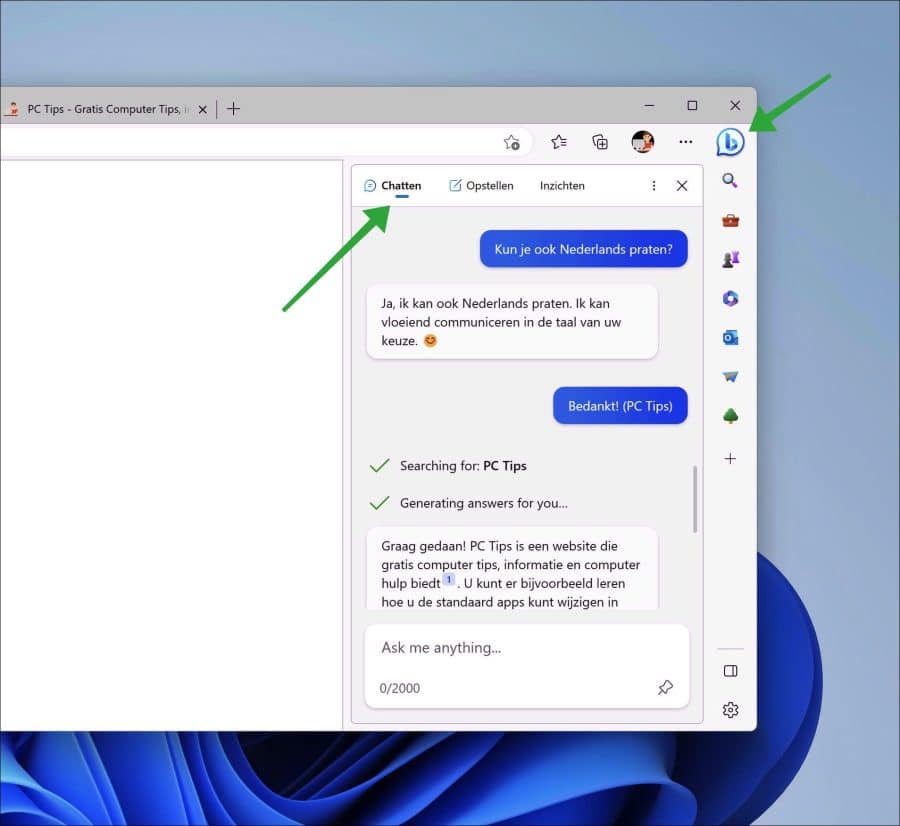
Opstellen
Het tweede tabblad biedt de optie “Opstellen”. Hiermee kunt u verschillende teksten opstellen. Zo kunt u bijvoorbeeld paragraaf laten schrijven door Bing AI of een e-mail, blog bericht of een idee.
U kunt zelf eerst het onderwerp ingeven en vervolgens een toon selecteren als antwoord. Zo kunt u een enthousiaste e-mail laten schrijven over een specifiek onderwerp of een professioneel blog artikel (niet aan te raden voor websites, maak uw eigen content).
Als laatste kunt u selecteren of het een kort, gemiddeld of lang antwoord betreft. Vervolgens klikt u op “Generate draft” en het antwoord wordt gegenereerd door de Bing chat AI bot. U kunt er mooie dingen mee maken, het is erg handig voor allerlei onderwerpen.
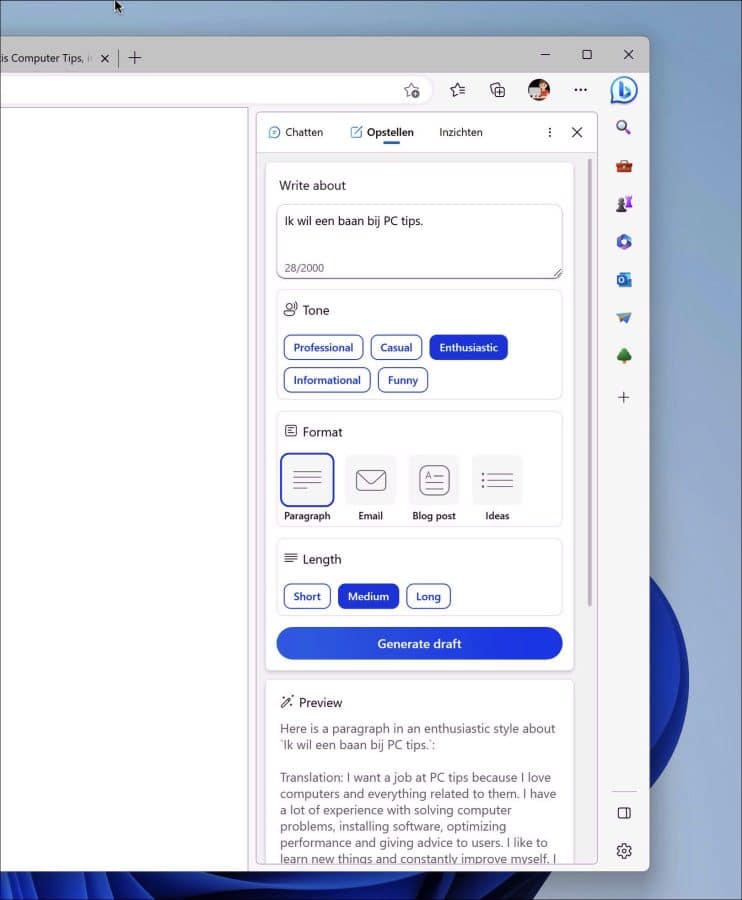
Inzichten
Als laatste is er het tabblad “Inzichten”. Dit is een functie die de gerelateerde content weergeeft op basis van de website die u op dat moment bezoekt. Als u PC tips bezoekt, dan ziet u mijn artikelen, en gerelateerde artikelen van andere websites. Het is niet zozeer AI gebaseerd, maar meer interesse of inhoud gerelateerd. Handig als u op zoek bent naar nog meer informatie over een bepaald onderwerp.
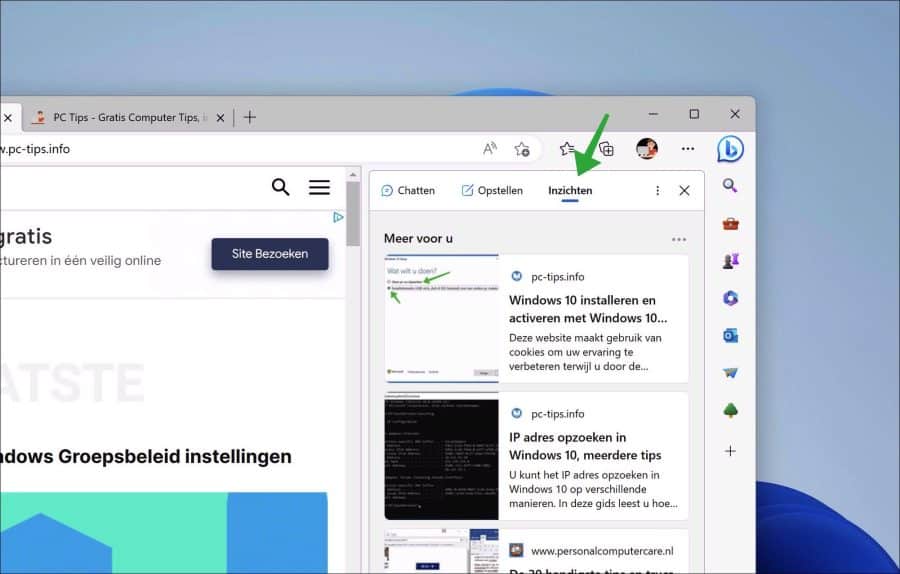
Bing AI achter Microsofts zoekmachine Bing, probeert te concurreren met Google AI door de kwaliteit en relevantie van zijn zoekresultaten te verbeteren en door innovatieve functies net als diensten aan te bieden die zich onderscheiden van het toekomstig aanbod van Google.
Bing AI is gericht op het gebruik van machinaal leren (machine learning) en technieken voor natuurlijke taalverwerking (NLP) om de bedoeling van de gebruiker te begrijpen en meer gepersonaliseerde zoekresultaten te leveren. De intregratie van Bing AI in Microsoft Edge is weer een stap om de concurrentie voor te zijn. Of het gaat werken, we gaan het meemaken in de toekomst.
Mocht u de Bing AI chat functie willen uitschakelen, dan kunt u dit Bing Chat AI pictogram verwijderen uit de Microsoft Edge browser.
Ik hoop u hiermee geïnformeerd te hebben. Bedankt voor het lezen!


Goedemorgen. Ik probeer wat meer te weten te komen over chatgpt en kom op uw artikel. Alvast dank voor de info.
Ik heb een vraag over chatgpt. Kan er ook ondersteuning gevraagd worden over het maken van Excel sheets en/ of Macro’s?
Bij voorbaat dank.
Met vriendelijke groet
Herman
Hallo, ik ga mijn best doen u vraag zo goed mogelijk te beantwoorden. Eventueel kan ik u ook doorverwijzen naar meer informatie over uw vraag.
Wat is uw vraag?
mvg