In Windows, you can sign in with your finger if your machine can use biometrics. Your PC needs a fingerprint sensor or reader to read your fingerprint. If your computer is not built with a fingerprint reader, you can use an external one purchase a fingerprint reader and connect it to your computer via USB and use it this way.
You can use any finger to create a fingerprint profile. Remember, you need the same finger every time you want to log into Windows.
Windows fingerprint recognition is part of the Windows Hello security feature that enables other sign-in options. You can use a Picture Password, PIN, and Windows Hello face to log in to Windows. Windows Hello's fingerprint is secure because the fingerprint is tied to the specific device it is set to.
Log in to Windows with a fingerprint
Right-click on the Windows start button. Click on Settings in the menu.
Then click on Accounts.
Click on Login options in the menu on the left. Then click on “Windows Hello fingerprint”.
Now it is a matter of following the steps required to activate the fingerprint in Windows. Windows will first ask for your current password or PIN code and then a window will open where you have to go through a number of steps. You must constantly place your finger on the scanner to get a good picture of the fingerprint. Once you have completed these steps, you can log in to Windows next time with your fingerprint.
I hope this helped you. Thank you for reading!


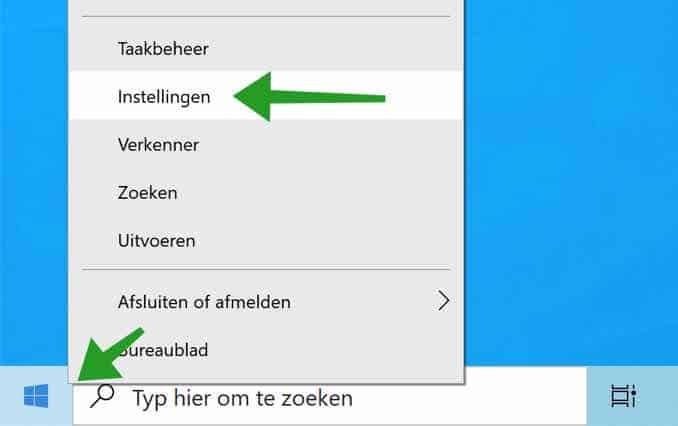
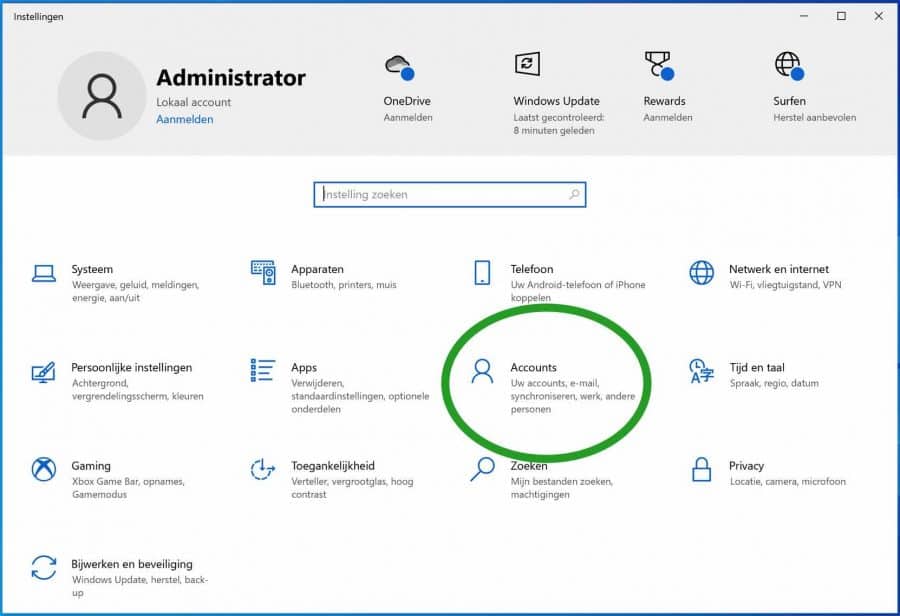
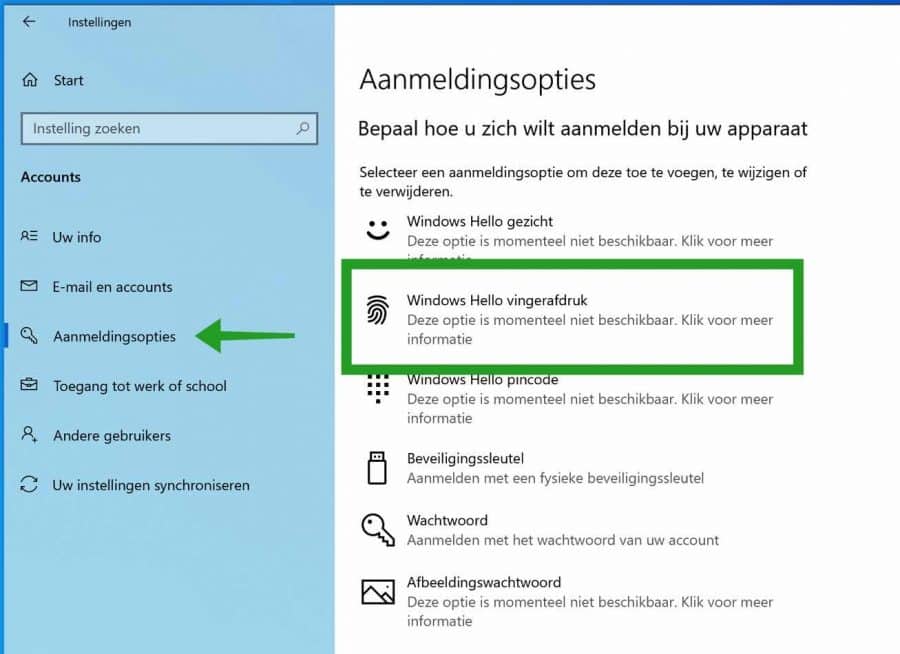
Want to log in with finger recognition, the professional was successful yesterday after installation and now it gives an error message. Button on the right white light that turns on/off. How can I start Lenovo now?
Yours faithfully,
Diana
You should see a link with “login options” in the Windows login screen. Here I think you can select to log in with a password. I'm not sure, I don't have a fingerprint scanner so I can't test it.
Success!