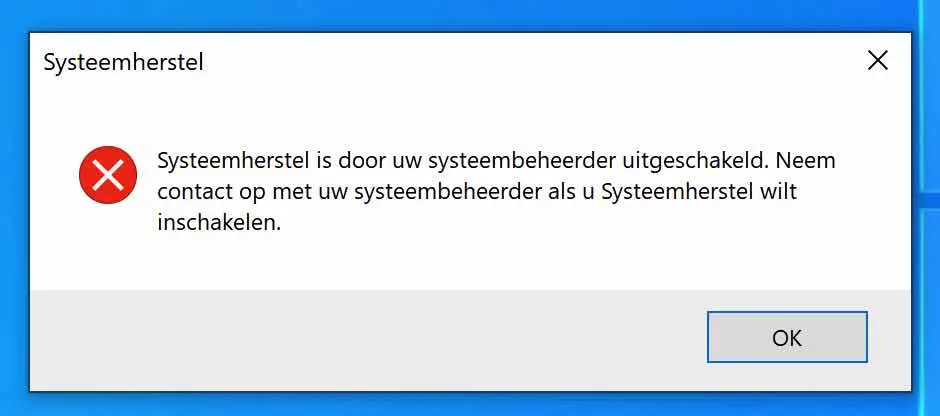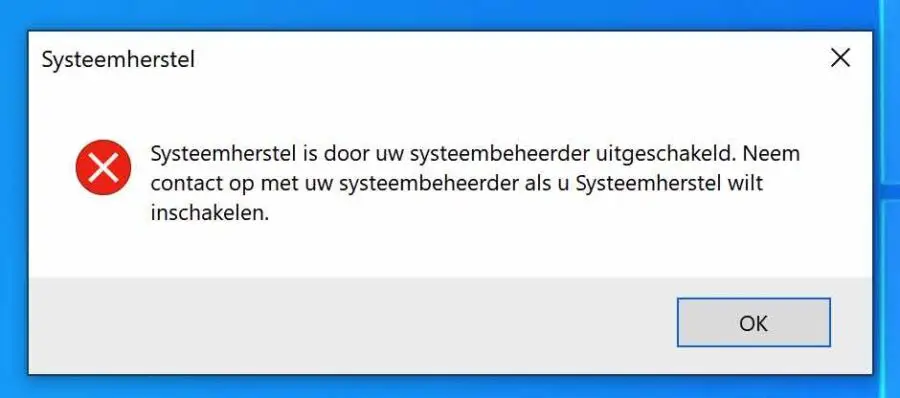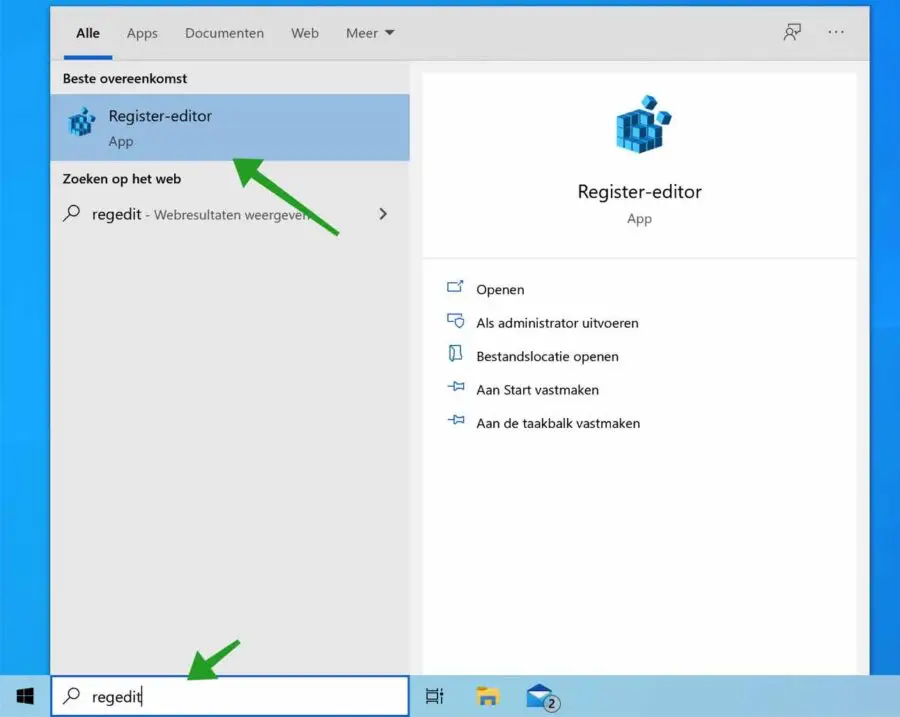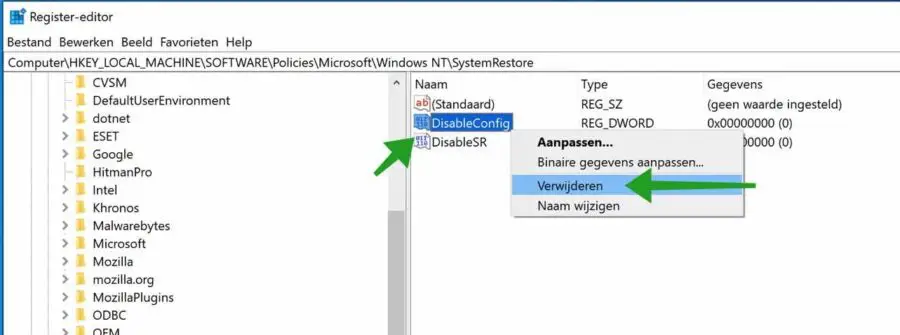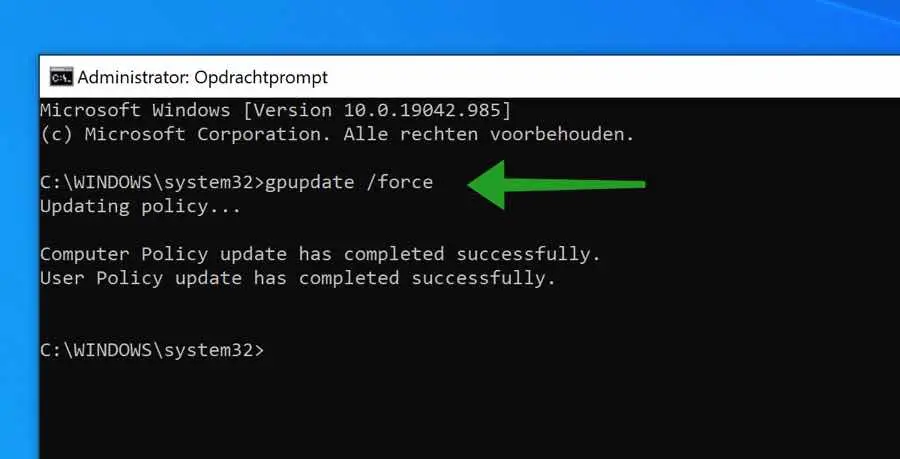If you are trying to repair your Windows computer with a Windows restore point then you may receive the error message “System recovery is disabled by your system administrator” sees in Windows.
You will see this error message if the administrator of the computer has installed a policy that prevents you from restoring Windows to a specific restore point.
A policy is a setting in Windows that administrators can use to restrict Windows. There are a lot of policy settings possible in Windows. One of these policy settings is restricting a Windows restore point.
If you use the “System recovery is disabled by your system administrator” encounter an error message in Windows, if you are an administrator yourself, it is possible that a certain application is forcing that policy in Windows.
It is also possible that your computer is infected with malware and malware is trying to prevent you from restoring Windows by doing this “System recovery is disabled by your system administrator” force policy.
So check your computer for malware with Malwarebytes if you have no idea why this policy is installed on your computer.
System restore has been disabled by your system administrator
You can disable the “System Restore has been disabled by your system administrator” policy in Windows as follows.
In the Windows search bar type: regedit. Open the Windows registry editor.
In Windows registry editor open the following folder structure on the left.
HKEY_LOCAL_MACHINE\SOFTWARE\Policies\Microsoft\Windows NT\SystemRestore
You will see two keys here called: DisableConfig en DisableSR.
Right-click on these keys and choose delete.
In the Windows search bar type: cmd.exe. Right-click on the Command Prompt result and choose Run as Administrator.
In the Command Prompt window type: gpupdate / force
Now try to create a restore point again in Windows. The message “System Restore has been disabled by your system administrator” is now gone. You can create a restore point again.
Lees meer: 2 ways to view a Windows restore point.
I hope this helped you. Thank you for reading!