A big advantage of Google Chrome is that it supports browser extensions. A browser extension is a piece of software that makes adjustments to the Chrome browser.
In general, a browser extension offers many advantages. For example, an extension can improve the functionality in the browser and new functionality can also be added. This offers many options for adapting Google Chrome to specific wishes.
Unfortunately, browser extensions are also widely abused. The Google Chrome web store also offers many extensions that only aim to make money or steal personal data from users through tracking, for example.
It does not stand alone that more and more users are falling victim to unwanted browser extensions that, for example, hijack the homepage or steal browser data. It is therefore important that you do some checks before you simply install a browser extension.
This is what I recommend checking before installing a Google Chrome extension in the Chrome browser.
Please pay attention to this when installing a Google Chrome extension
Check the reviews
Also in the Chrome Web Store there are many extensions that do not belong there. Unfortunately, Google's control over the extensions offered is not always good. It is therefore important to check the reviews of the extension. Read all reviews and filter on the reviews with the lowest scores, this way you can read why an extension is not satisfactory by a user.
I know from experience that many fake reviews are also written. Google doesn't check reviews. Unfortunately, this is also not a foolproof method, but it is recommended.
Check the number of installations
The description of an extension states the number of users. If you are looking for a specific extension for a specific purpose, make sure you start with the extension with the most users. The more users an extension has, the more reviews are available. Then read through all the reviews and decide whether you want to install the extension.
Check the privacy policy
Make sure that the browser extension does not collect personal information without your permission. Read the extension's privacy policy to find out what data the extension collects and how it is used.
The privacy policy of an extension can be found in the Chrome WebStore in the information block “developer” or “privacy procedures”. Here you will also find the website and contact email address of the extension developer.
Check the permission the extension is using
When you install an extension, you will see what the app/extension can do in the browser. Check whether the permission the extension requests during installation matches what you expect.
For example, it is normal for an ad blocker to ask the extension to read and change all data on a website. However, if there is a request to collect browser data or customize the new tab page, this may be suspicious.
Read more about permissions and extensions here.
Check the extension's source code
If you are familiar with programming code, you can take a look at the extension's source code. This way you may be able to determine whether or not you want to install the extension or whether it will perform unwanted behavior. It's also a way for you to view the source code if you're interested.
Go to Chrome extension source viewer
Check the extension ID online
you can also CRXcavator use to scan the extension for ID. Crxcavator analyzes the extension code and associated information, such as developer credentials and other users' ratings, to determine whether the extension can perform potentially malicious activities or violate users' privacy.
By using Crxcavator you can avoid potentially malicious extensions and protect your online security and privacy.
Have you already installed an extension? Read here how to get one browser extension removed from Google Chrome.
I hope to have informed you with this. Thank you for reading!
Also read:

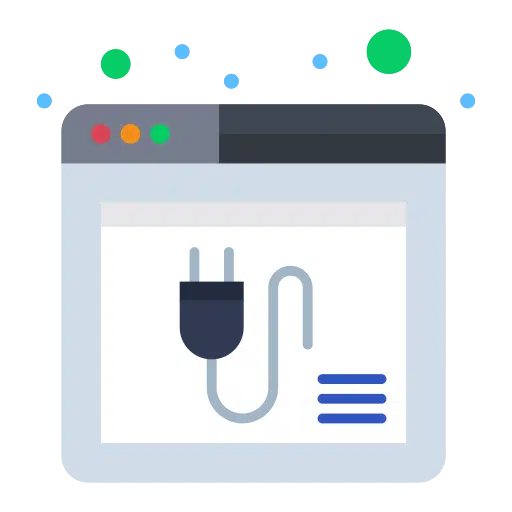
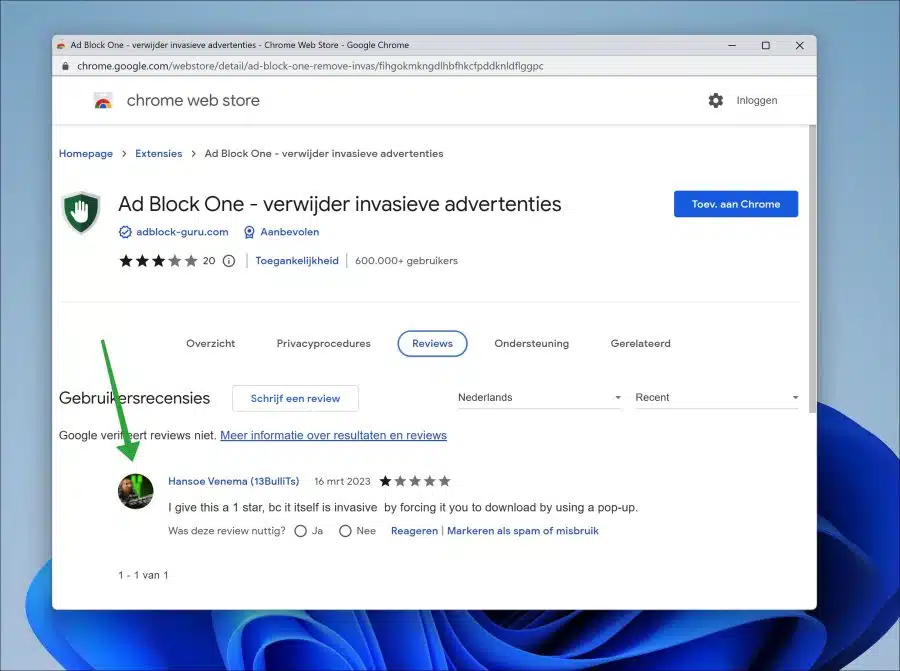
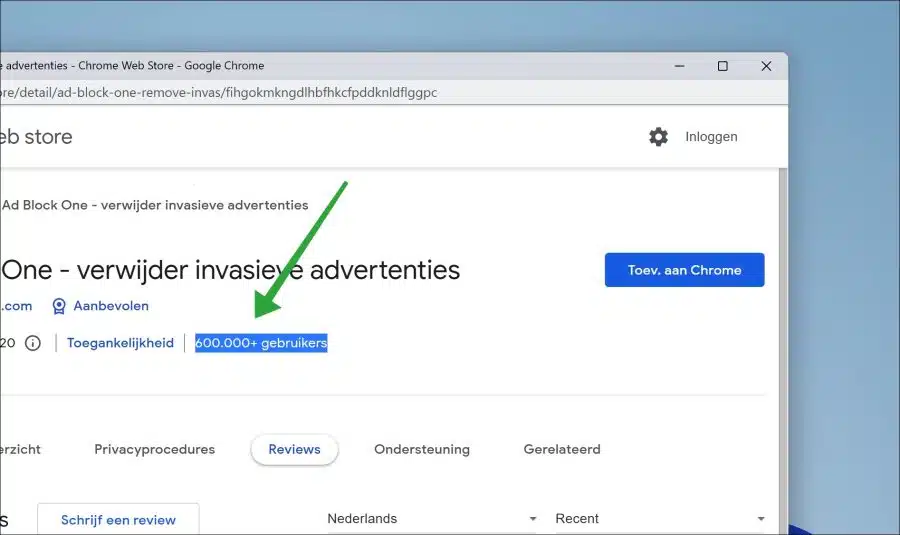
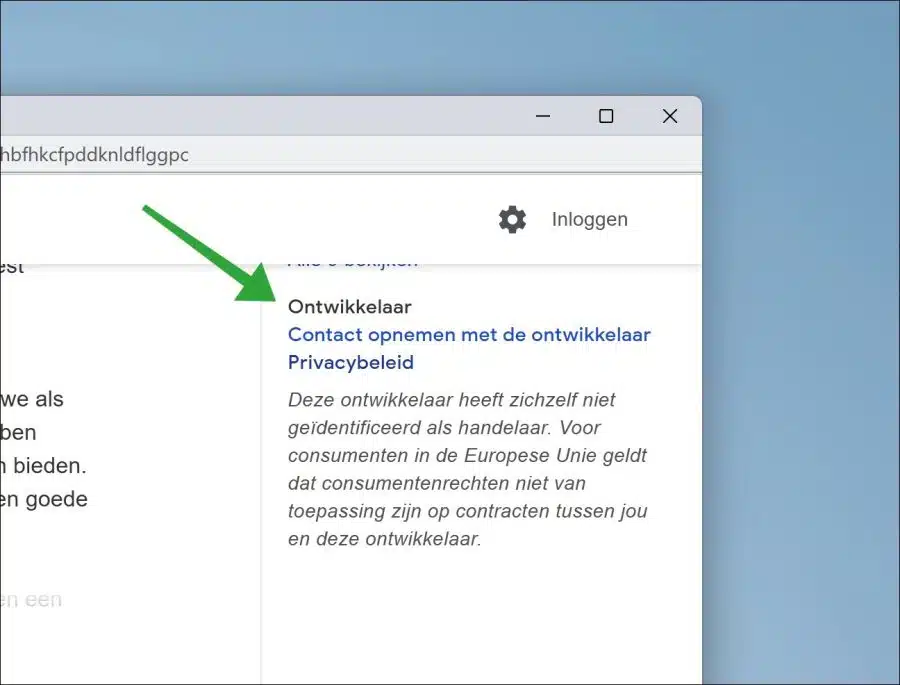
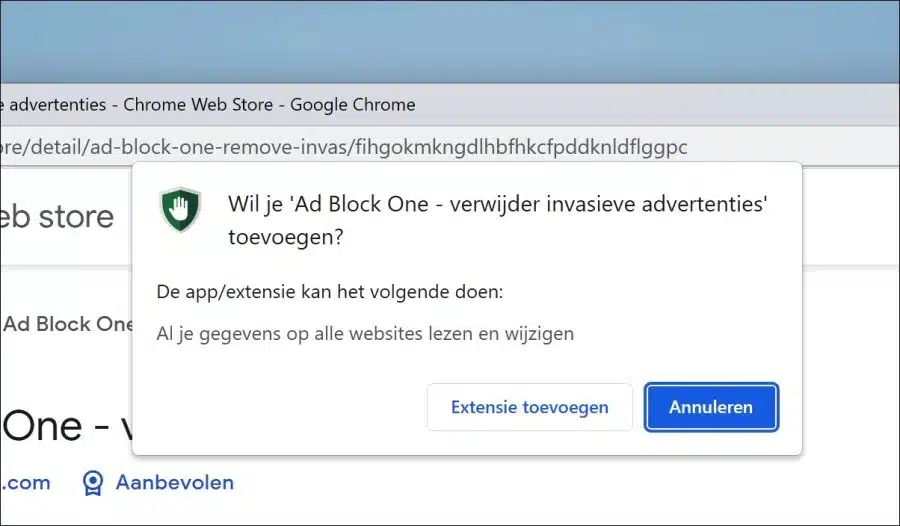
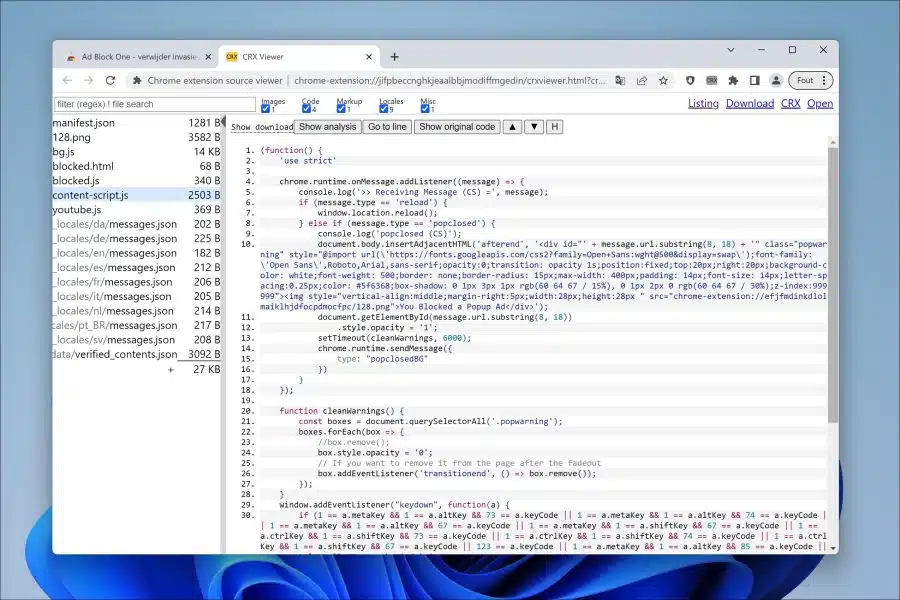
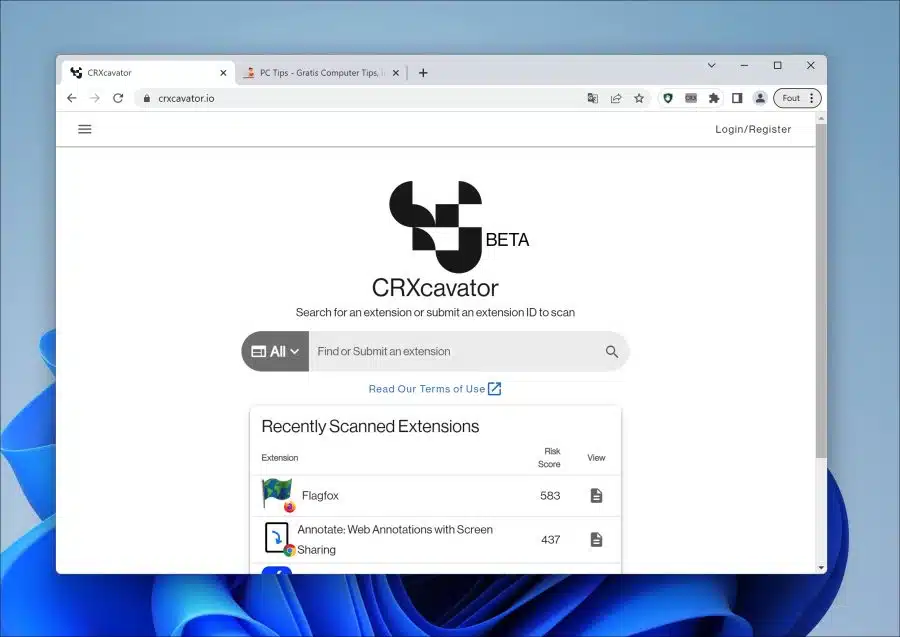
thx