Removing a Safari virus is not very complicated. Fortunately, there are several tools and tips available to remove unwanted ads, pop-ups, redirects, and other tweaks in Safari.
A virus in Safari does not really exist, it is often the general term "virus" that is used when unwanted changes have been made in Safari without the user's knowledge.
In the world of malware we often talk about adware. Adware is an all-encompassing term for browser hijackers, unwanted pop-up ads, unwanted websites and advertisements on websites where you least expect them.
The term adware means advertising software. It is a deceptive way to convince Safari users to install a piece of software on their Mac that then displays unwanted advertisements.
De Safari browser can then show redirects to unknown websites that make the user suspect that something is wrong. Most advertisements caused by Safari virus consist of Casino advertisements and advertisements aimed at adults because these generate the most money per click for the developer of this virus.
When we talk about the term virus, it often refers to a file that spreads across an internal network or the internet. That is not the case with a Safari “virus”. So it often concerns adware, unwanted advertising software.
Remove Safari virus? Step by step instruction
To remove a virus from Safari, first check whether an extension has been added in Safari. Some rogue extensions display unwanted pop-up advertisements in the browser. Removing this extension may solve the problem.
Remove Safari extension
Open the Safari browser. Click Safari in the menu and then click Preferences. Click on the Extensions tab and check the installed extensions.
If you are not using any extensions, disable all extensions that are installed by clicking the check mark or click on the extension and then click the uninstall button.
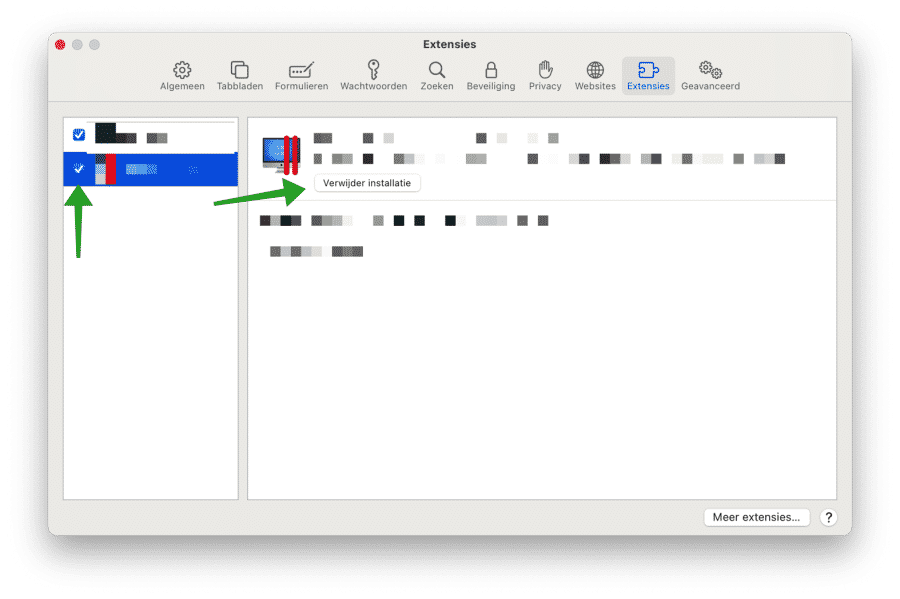
If you are still experiencing unwanted advertisements or a hijacked homepage in Safari after this, I recommend that you use special software to remove the Safari virus.
Removing a virus in Safari without software is not recommended, you will often miss important files. This way the virus comes back and you can start all over again.
Software to remove the Safari virus
I recommend that you run a scan with Malwarebytes. Malwarebytes is special software designed to remove malware, viruses and other unwanted software from your Mac computer.
Malwarebytes
Malwarebytes is also free to use to remove the Safari virus.
Start with it download from Malwarebytes. This is a direct download link. Then immediately start the installation by following the installation process.
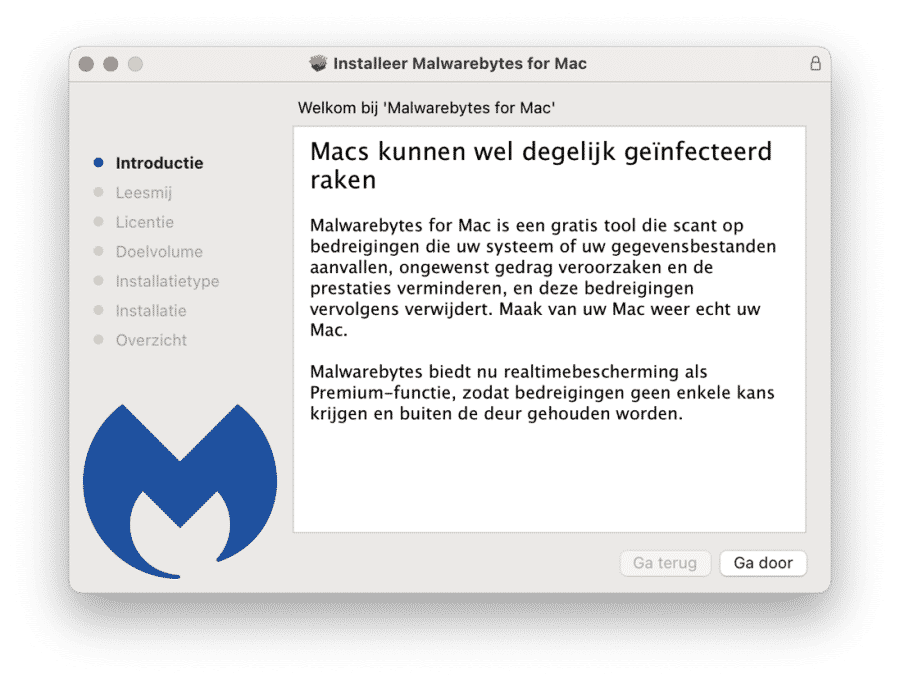
Then click the Scan button to detect and remove Safari virus.
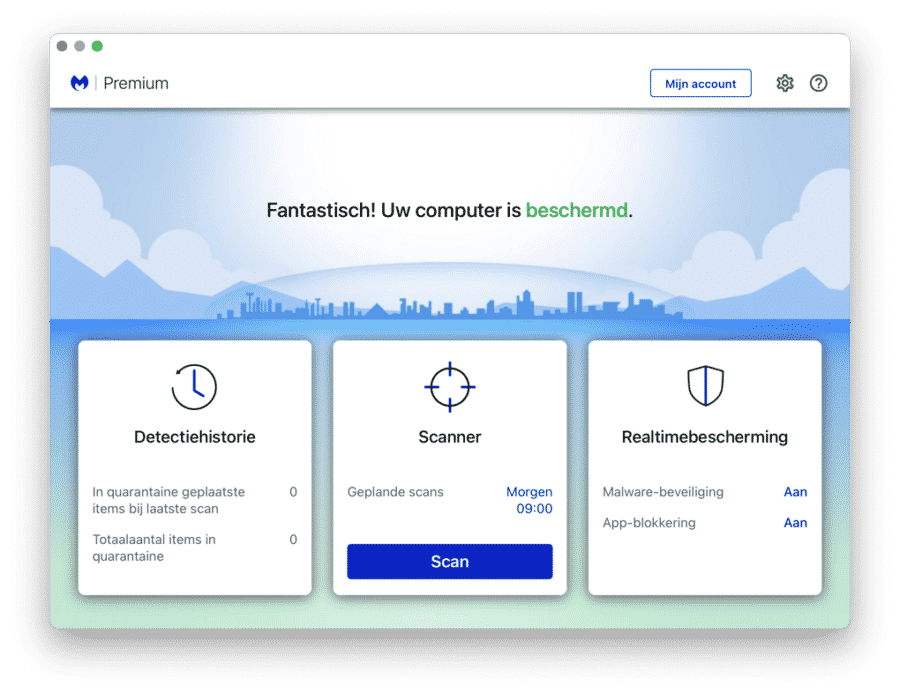
After the scan, Malwarebytes provides an overview of the viruses found on your Mac computer. Then click Quarantine and Malwarebytes will automatically remove all viruses.
CleanMyMac
CleanMyMac is the world's most popular software to clean up your Mac. It is also excellent at detecting and removing Mac malware, viruses and adware from your Mac computer.
This software uses yet another way to detect and remove a Safari virus. I recommend this software over Malwarebytes as it has many more features and tools to help you improve the performance of your Mac to improve significantly.
Download CleanMyMac. Then click on Malware on the left and click on the Scan button to run a virus scan on your Mac.
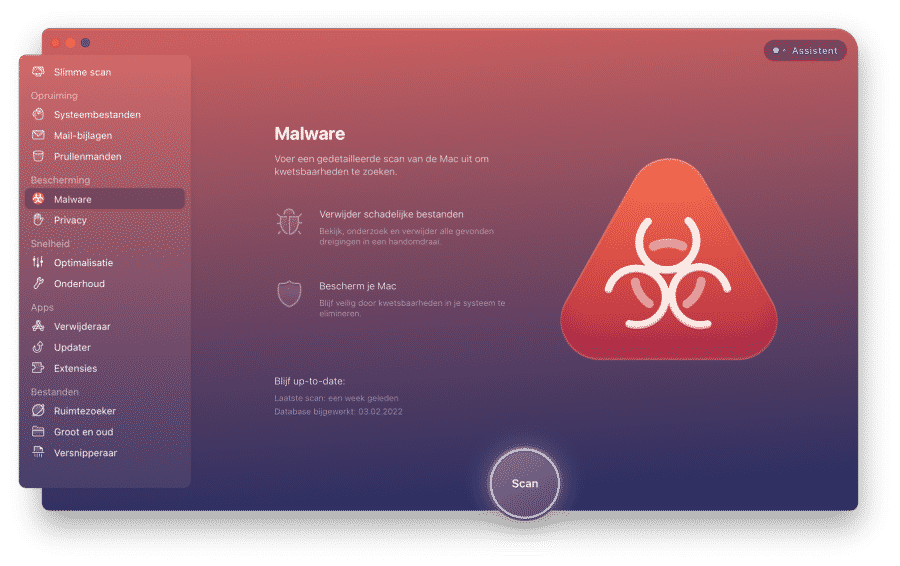
CleanMyMac then checks your Mac for viruses and, after detection, displays an overview of the threats found and then automatically removes the Safari virus.
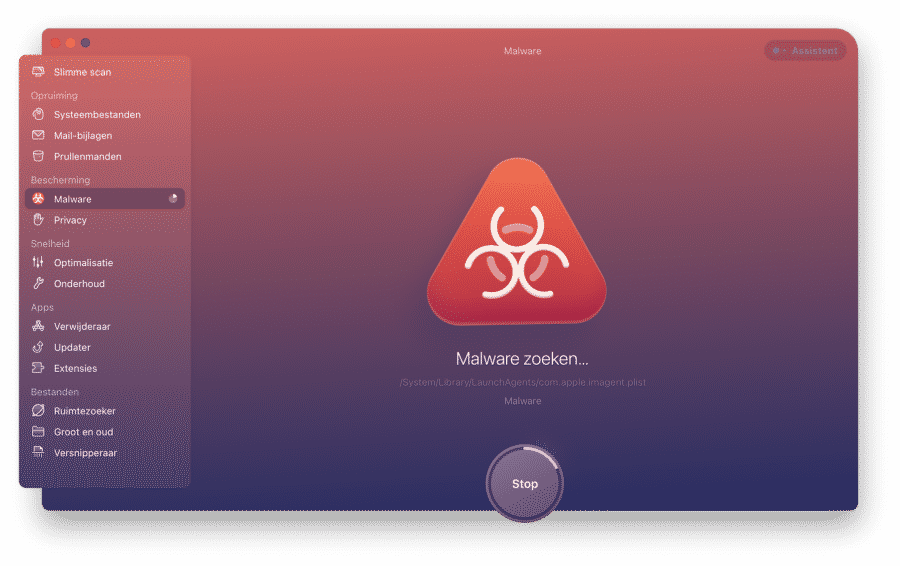
After this the problem is solved.
Also read:
- Allow or block pop-up ads in Safari.
- Useful tips to protect your computer against viruses.
- Best anti-malware software for your Mac.
- Remove Yahoo from Mac.
- Remove malware from Mac.
I hope this helped you. Thank you for reading!

