MacOS comes with a default browser. We all know this browser, it is the Safari browser.
If you prefer to use another web browser such as Google Chrome or Firefox, you can also set this browser as the default web browser on your Mac.
All Mac apps will then open websites, hyperlinks and links in email messages via the new default web browser. This is how to change the default web browser in macOS. This instruction has been adapted to the latest version of macOS.
Change default browser in macOS
- Click on it at the top left Appleicon .
- Click on System Settings in the menu.
- In the system settings click on the “desktop and dock”.
Select the default web browser from the list in the “Default Browser” settings. Of course, make sure that you have already installed the new web browser you want, otherwise the browser will not be shown in the list.
You have now successfully changed the default Safari web browser to a web browser (Google Chrome, Firefox etc.) of your choice. Thank you for reading!


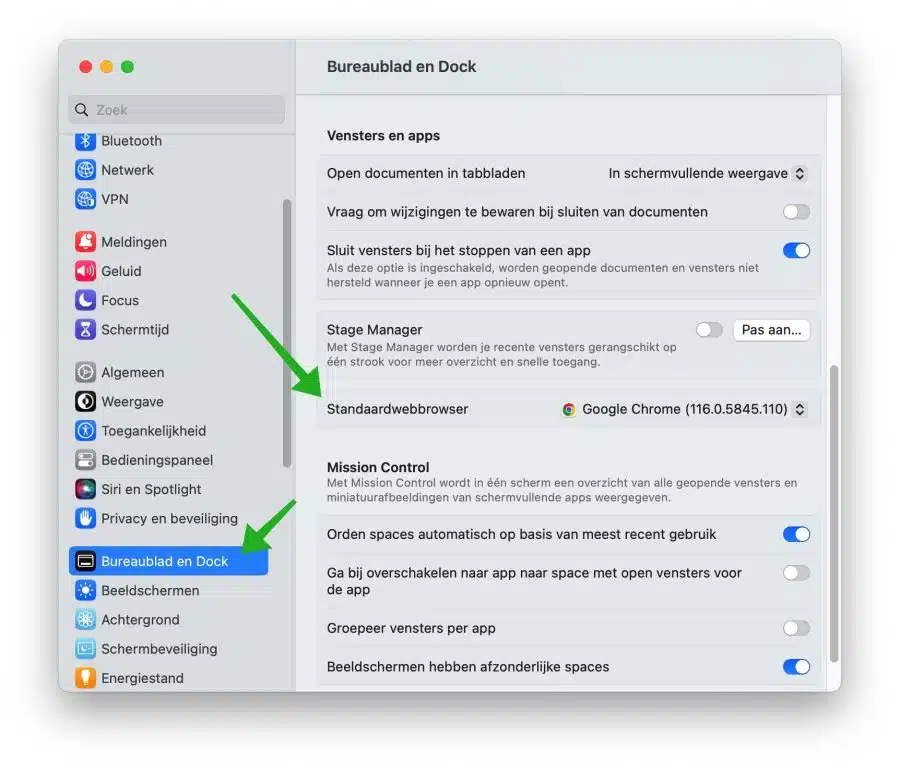
i have chrome set up on my mac as default browser .
new window keeps opening mac in safari.
What can I do now?
I have not been able to test this problem myself. I recommend that you check whether Chrome is indeed set as the default browser. Open Google Chrome. In the top right corner, click on the 3 vertical dots, open the Chrome menu. In the menu click on Setup, navigate to: Default browser. See if it says “Google Chrome is your default browser.” If not, set Google Chrome as the default browser. It may also be that the application in which you open the links (new window) is set to use Safari instead of Google Chrome. However, I cannot tell from your message when and in which application a new window opens in Safari.
Thanks for your answer. Chrome is indeed listed as the default browser in the settings menu. To be sure, I checked Safari and it is set to 'Safari is not your default browser'. I'm going to check what my Mac “mail” is set to because it [almost] always goes to Safari.
tested. Mac Mail keeps opening in Safari…