Steeds meer Mac computers raken op de een of andere manier besmet met malware. Waar in het verleden Windows een doelwit was wordt nu steeds meer ingezet op Mac gebruikers. Dit komt omdat Mac computers een aanzienlijk deel van vormen van apparaten waarmee gebruikers het internet verkennen.
Het is ook voor Mac computers belangrijk om een goed antivirus of anti-malwarepakket te installeren.
Internet-gebaseerde bedreigingen zijn er tegenwoordig in vele vormen en het zal alleen maar erger worden, niet beter. Hoewel virussen nog steeds een reëel probleem zijn, zijn er andere soorten aanvallen waartegen een Mac anti-malwarepakket uw Mac kan helpen beschermen.
Meld u dan aan voor onze nieuwsbrief.
Hoewel we allemaal denken aan antivirussoftware als iets wat voorkomt dat kwaadaardige programma’s worden gedownload en uitgevoerd, doet een modern beveiligingsprogramma veel meer dan dat. Het kan u waarschuwen voor onbetrouwbare e-mailbijlagen, onbetrouwbare websites en software die mogelijk ongewenste software bevat zoals een werkbalk (toolbar) of een browser kaper.
Elke Mac gebruiker zou een van de beste Mac antivirus programma’s op zijn Mac geïnstalleerd moeten hebben, zelfs als dat antivirus programma gratis is.
Dat komt omdat Apple niet langer de dubieuze bewering kan doen dat Macs nooit geïnfecteerd raken. Mac malware is de afgelopen jaren gestaag toegenomen volgens Malwarebytes, en de huidige Macs worden ook geplaagd door adware, ransomware en andere potentieel ongewenste programma’s.
Beste antivirus voor Mac
Iedere Mac gebruiker raadt ik Malwarebytes aan of CleanMyMac.
CleanMyMac is een applicatie van MacPaw. Sinds de introductie van CleanMyMac versie 4 is er ook een antivirus module toegevoegd aan CleanMyMac. Deze antivirus module is specifiek gericht op Mac malware en wordt constant bijgewerkt met de laatste antivirus updates.
Ik raad u aan CleanMyMac te downloaden naar uw Mac. Installeer CleanMyMac en klik links in het menu op Malware. Klik daarna op de Scan knop om een zoekopdracht naar malware op uw Mac te starten.
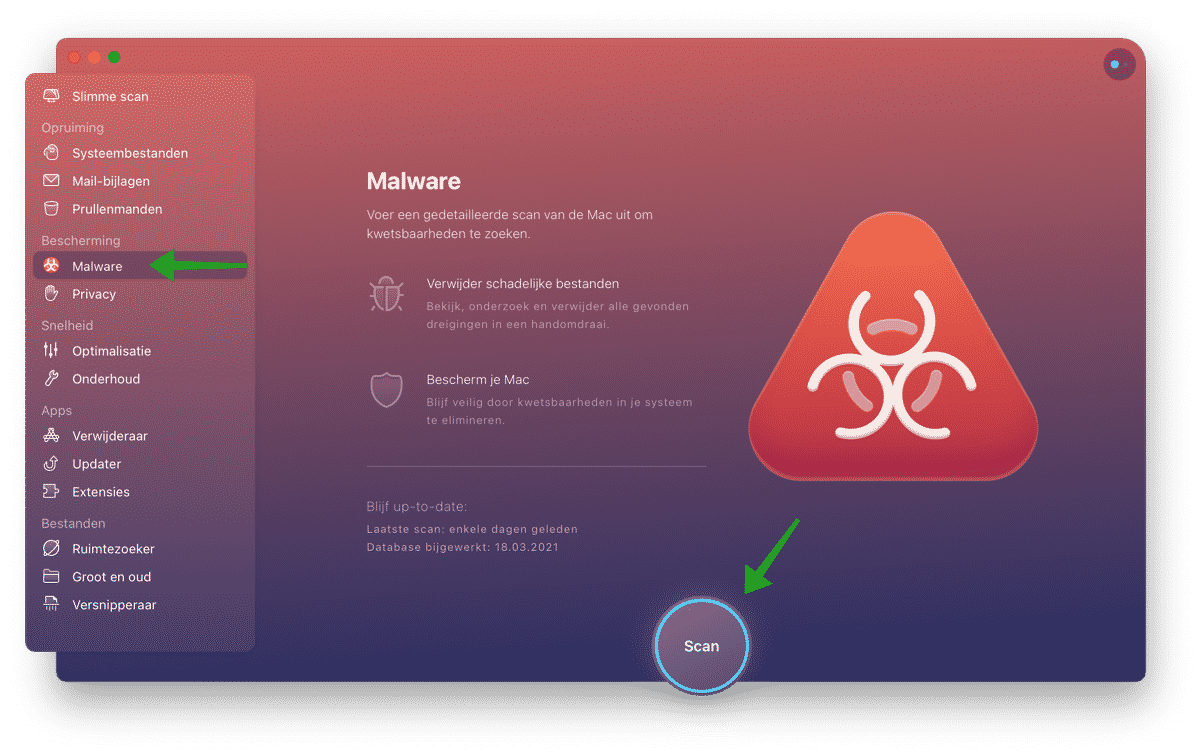
CleanMyMac gaat nu zoeken naar allerlei verschillende malware op uw Mac. Dit zoekproces kan variëren van 1 minuut tot maximaal 5 minuten, afhankelijk van de snelheid van uw Mac.
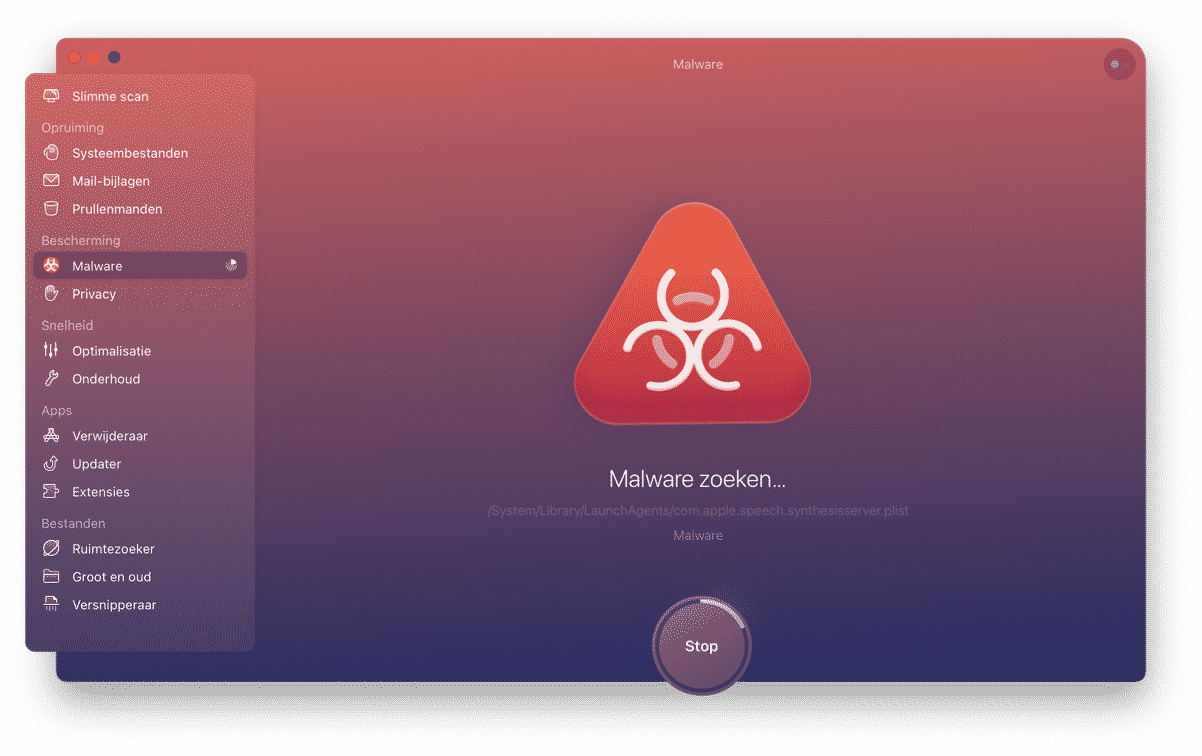
De gevonden malware wordt weergegeven in het overzicht. De informatie over de gevonden malware op uw Mac wordt rechtsbovenin weergegeven. Om de malware te verwijderen klikt u op de Verwijder knop.
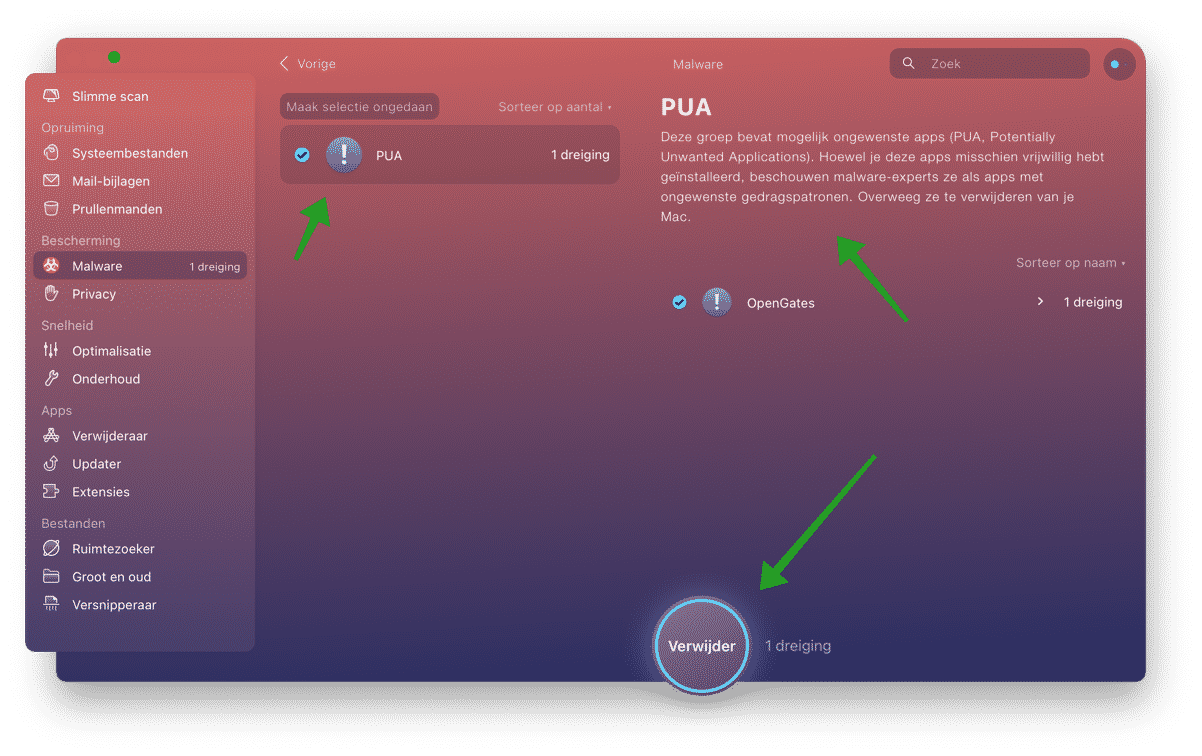
De malware is daarna succesvol verwijderd van uw Mac.
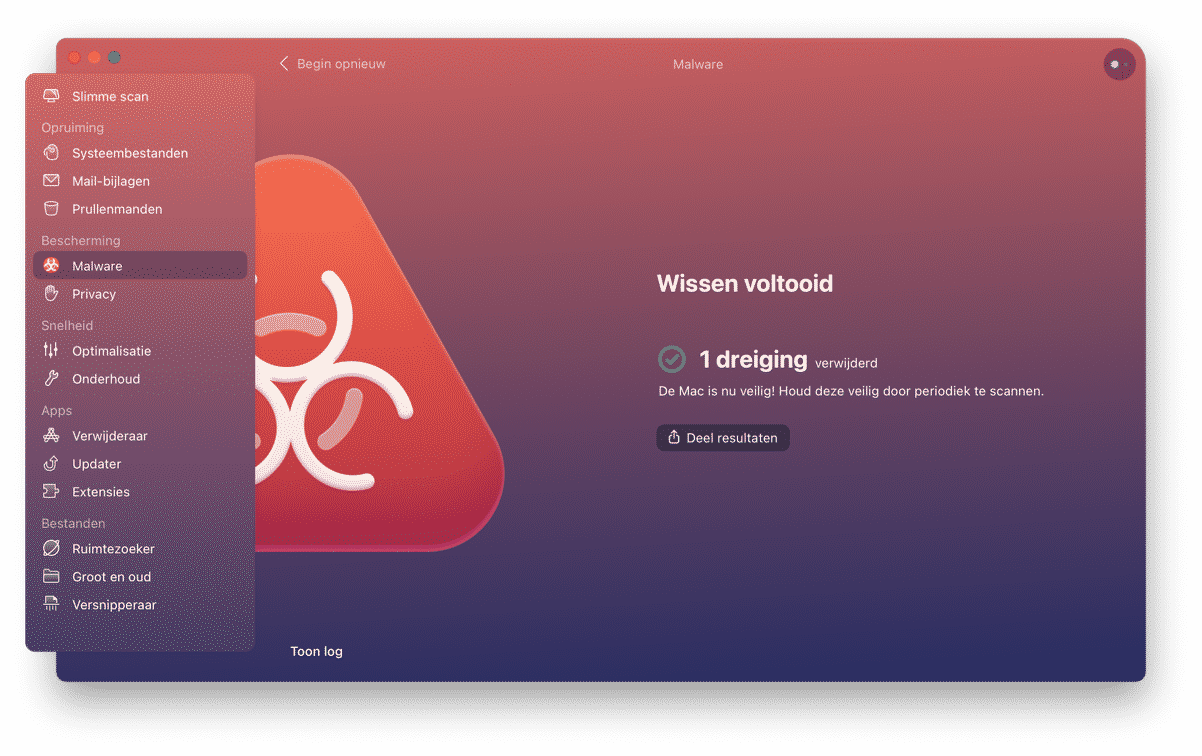
CleanMyMac bevat een malware module die alle bestanden op uw Mac in realtime scant. Dit betekent dat ieder nieuw en actief bestand gecontroleerd wordt op een virus of andere vorm van malware. CleanMyMac is de nieuwste bescherming voor Mac.
Ik hoop dat ik u heb kunnen helpen met het detecteren en verwijderen van Mac malware. Bedankt voor het lezen!


Help mee
Mijn computertips zijn gratis en bedoeld om andere mensen te helpen. Door deze pc-tip te delen op een website of social media, helpt u mij meer mensen te bereiken.Overzicht met computertips
Bekijk ook mijn uitgebreide overzicht met praktische computertips, overzichtelijk gesorteerd per categorie.Computerhulp nodig?
Loopt u vast met uw pc, laptop of software? Stel uw vraag op ons computerforum en krijg gratis computerhulp van ervaren leden en experts.