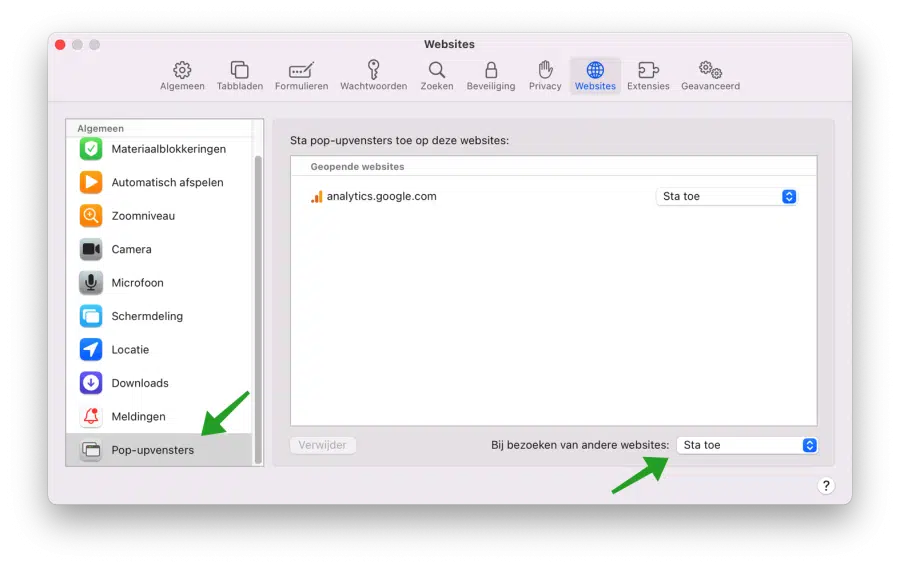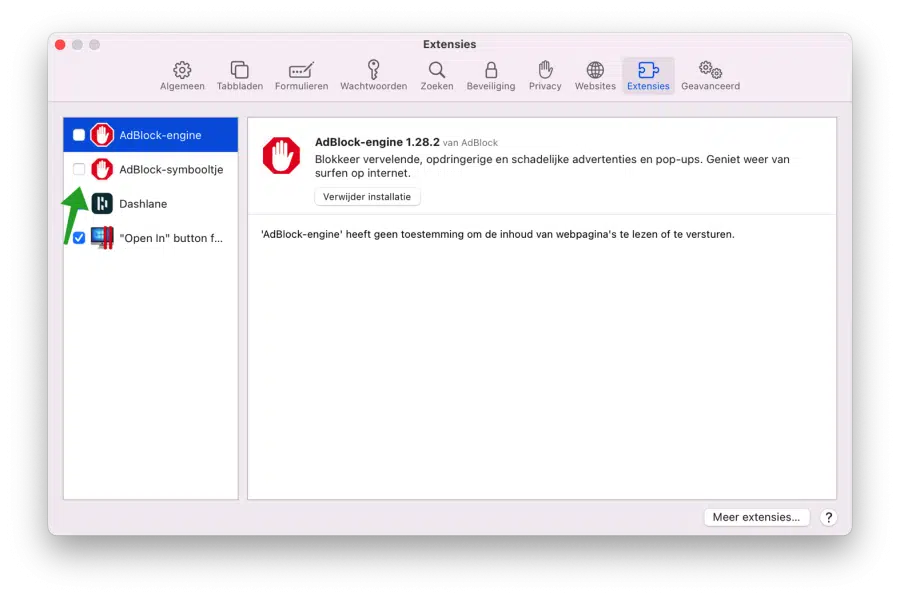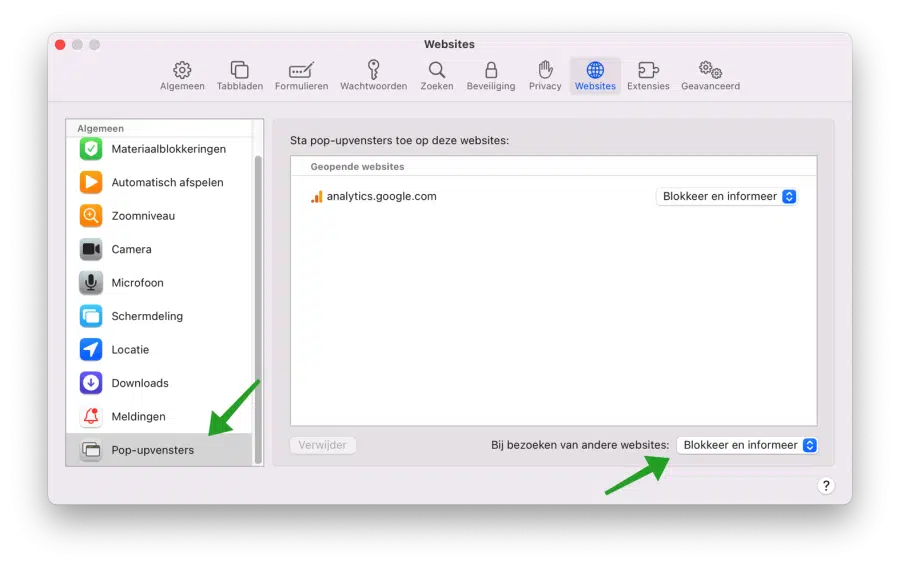It seems like we put so much effort into blocking things like pop-ups and ads when we surf the web that we forget about sites that actually use pop-ups for a good reason.
This could be a shopping website where you receive a confirmation, a website that wants to execute a script in a website, or a site where you have to log in to social media via a pop-up.
In Safari you can block or allow pop-ups. This varies per device. This article shows you how to allow or block pop-ups in Safari macOS.
Enable or disable pop-up blocking in Safari for macOS
Allow pop-ups in Safari
Open the Safari browser. Click on Safari at the top left of the menu and then click on Preferences in the menu. Then click on the Websites tab. Click on “Pop-up windows” in the menu at the bottom left.
Use the drop-down menu next to the 'When visiting other websites' option at the bottom left and click 'Allow'.
Would you like to determine per website whether a pop-up should be allowed and block the rest? Then you can allow or block a pop-up per website in the “Opened websites” section.
If it still doesn't work, I recommend checking whether any extensions are installed in Safari that prevent a pop-up from opening.
Some security extensions or ad blockers prevent pop-ups from appearing in Safari.
Open the Safari browser. Click on Safari at the top left of the menu and then click on Preferences in the menu. Then click on the Extensions tab.
Check if an ad blocker is installed. If this is the case, uncheck the extension by clicking on the blue check mark.
Restart the Safari browser and try again. The pop-up(s) are now allowed.
If it still doesn't work? Check if you are connected to a VPN server and make sure antivirus software or security software on your Mac is not blocking the pop-up. Sometimes software also wants to block unwanted pop-ups.
Block pop-ups in Safari
Open the Safari browser. Click on Safari at the top left of the menu and then click on Preferences in the menu. Then click on the Websites tab. Click on “Pop-up windows” in the menu at the bottom left.
Use the drop-down menu next to the 'When visiting other websites' option at the bottom left and click 'Block and notify'. You can also choose 'Block'.
Also read:
- 27 tips to speed up or clean up your Mac.
- What is other storage?
- CleanMyMac review.
- Safari uses too much memory.
- Delete unnecessary Mac apps.
I hope this helped you. Thank you for reading!